CSS动画的重复播放及保持原效果
遇到的问题
无法让动画重复播放,每次播放结束后都无法继续播放
如果设置为可以多次播放,则又无法保持原状态(设置多次播放是通过重写了animation属性实现;一旦重写,这个 forwards 就没用了)
相关代码
转盘小游戏,Vue3代码
<template>
<div id="app">
<canvas id="canvas" :width="data.radius" :height="data.radius" class="container">canvas>
<span class="play" @click="play">点击开启转盘span>
div>
template>
<script>
import { onBeforeMount, onMounted, reactive } from "vue";
export default {
name: "App",
setup() {
onBeforeMount(() => {
const widthOfDevice = document.body.clientWidth;
data.radius = widthOfDevice * 0.8;
});
const data = reactive({
awardList: [1, 2, 3, 4, 5, 6, 7, 8, 9, 10],
radius: 200
});
function play() {
const randomDeg = 360 * 8 + parseInt(Math.random() * 360 * 2);
document.styleSheets[0].insertRule(
`@keyframes run-rotate {
from {
transform: rotateZ(0deg);
}
to {
transform: rotateZ(${randomDeg}deg);
}
}`,
);
}
onMounted(() => {
const myCanvas = document.getElementById("canvas");
draw(myCanvas);
});
const randomColorList = ["#4169e199", "#fa807299", "#98fb9899", "#f5deb399", "#dda0dd99"];
function draw(myCanvas) {
const ctx = myCanvas.getContext("2d");
ctx.translate(data.radius / 2, data.radius / 2);
for (var i = 0; i < 10; i++) {
ctx.beginPath();
ctx.fillStyle = "#000000";
ctx.font = "20px 行楷";
for (var j = 0; j < 10; j++) {
ctx.fillText(data.awardList[i], data.radius / 2 * 0.6, 46);
}
ctx.fillStyle = randomColorList[i % 5];
ctx.moveTo(0, 0);
ctx.arc(0, 0, data.radius / 2, (0 * Math.PI) / 180, (36 * Math.PI) / 180);
ctx.rotate((36 * Math.PI) / 180);
ctx.fill();
ctx.closePath();
}
}
return {
data,
play,
};
},
};
script>
<style>
* {
padding: 0;
margin: 0;
}
/* 容器样式 */
.container {
width: 80vw;
height: 80vw;
margin-left: 10vw;
margin-top: 10vw;
border-radius: 50%;
animation: run-rotate 3s ease-in-out 1;
animation-fill-mode: forwards;
}
/* 开启按钮样式 */
.play {
display: block;
width: 40vw;
height: 10vw;
line-height: 10vw;
margin-left: 30vw;
margin-top: 10vw;
cursor: pointer;
color: crimson;
text-align: center;
border: 1px solid crimson;
font-size: 20px;
border-radius: 4vw;
}
style>
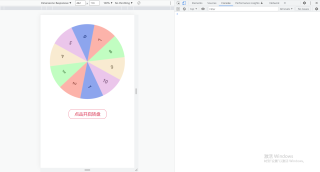
参考这样改改看看行不行
<canvas ref="myCanvas" :width="data.radius" :height="data.radius" class="container run-rotate"></canvas>
function play() {
// 移除 run-rotate class,以重置动画状态
this.$refs.myCanvas.classList.remove("run-rotate");
const randomDeg = 360 * 8 + parseInt(Math.random() * 360 * 2);
document.styleSheets[0].insertRule(
`@keyframes run-rotate {
from {
transform: rotateZ(0deg);
}
to {
transform: rotateZ(${randomDeg}deg);
}
}`
);
// 使用 setTimeout 函数,延迟一段时间后再次添加 run-rotate class,以触发动画的重复播放
setTimeout(() => {
this.$refs.myCanvas.classList.add("run-rotate");
}, 100);
}
onMounted(() => {
const myCanvas = this.$refs.myCanvas;
draw(myCanvas);
});
.run-rotate {
animation: run-rotate 3s ease-in-out 1;
animation-fill-mode: forwards;
}