AndroidStudio请求一个服务器的信息,返回时,数据没有解析到TextView里显示
AndroidStudio请求一个服务器的信息,数据都返回了,但是在显示时却没有在TextView里面显示。
我这里是用的Handler接收的,用解析或转换成一个对象,这样的方式 解析的
下面是Handler代码
private Handler handler = new Handler() {
@Override
public void handleMessage(@NonNull Message msg) {
super.handleMessage(msg);
if (msg.what == 0x02) {
try {
JSONObject jsonObject = JSONObject.parseObject(msg.obj.toString());
//这里是要转换为一个对象,一个对象就是一个类,就是NewsResponseEntity
NewsResponseEntity entity = JSON.toJavaObject(jsonObject, NewsResponseEntity.class);
tv_news_show.append(entity.getContent() + "\n");
} catch (Exception e) {
e.printStackTrace();
}
}
if (msg.what == 0x01) {
tv_news_show.setText(msg.obj.toString());
}
}
};
下面是调试的代码
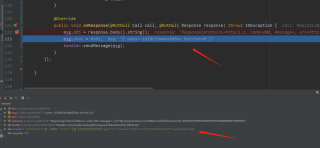
之前在Handler里面用的是tv_news_show.append(entity.getClass() + "\n");方式不行,又改为这个,直接显示内容,还是不行
下面是异常错误信息
W/System.err: com.alibaba.fastjson.JSONException: can not cast to JSONObject.
W/System.err: at com.alibaba.fastjson.JSON.parseObject(JSON.java:262)
at com.hnsaturn.tuxing003.ui.tuyue.AcNewsMusic$1.handleMessage(AcNewsMusic.java:78)
NewsResponseEntity实体类改为:
class NewsResponseEntity {
int id;
String title;
String content;
int type;
String createTime;
String updateTime;
}
解析显示代码改为:
ArrayList<NewsResponseEntity> datas= new Gson().fromJson(msg.obj.toString(),new TypeToken<ArrayList<NewsResponseEntity>>(){}.getType());
tv_news_show.append(datas.get(0).getContent() + "\n");

这个错误信息告诉你了不能强转成JSONObject, 你这里是json数组,应该用JSONArray来解析外层,然后将数组里里面的对象都通过JSONObject解析出来
private void getMSg(String result) {
try {
// 整个数组
JSONArray jsonArray = new JSONArray(result);
Log.d("TAG", "analyzeJSONArray1 jsonArray:" + jsonArray);
for (int i = 0; i < jsonArray.length(); i++) {
// JSON数组里面的具体-JSON对象
JSONObject jsonObject = jsonArray.getJSONObject(i);
String name = jsonObject.optString("name", null);
int age = jsonObject.optInt("age", 0);
String sex = jsonObject.optString("sex", null);
// 日志打印结果:
Log.d("sss", "analyzeJSONArray1 解析的结果:name" + name + " age:" + age + " sex:" + sex);
}
} catch (JSONException e) {
e.printStackTrace();
}
}
