关于#情况#的问题,如何解决?(关键词-network)
出现这种情况该如何处理
network.service is not a native service, redirecting to /sbin/chkconfig.
Executing /sbin/chkconfig network on
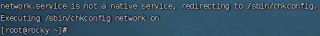
- 帮你找了个相似的问题, 你可以看下: https://ask.csdn.net/questions/7615918
- 这篇博客你也可以参考下:路由控制配置network命令解析
- 除此之外, 这篇博客: 网络基础管理中的 5. 使用原生network管理网络 部分也许能够解决你的问题, 你可以仔细阅读以下内容或跳转源博客中阅读:
CentOS/RHEL的网络配置文件默认目录为/etc/sysconfig/network-scripts
默认第一块物理网卡配置文件为ifcfg-eth0, 如果有第二块物理网卡, 配置文件则为ifcfg-eth1以此类推。注意: 如果新增物理网卡没有配置文件,可选择复制系统默认的进行修改。设置NetworkManger开机不启动, 同时停止NetworkManger服务 [root@wenhs-aws ~]# systemctl disable NetworkManager Removed symlink /etc/systemd/system/multi-user.target.wants/NetworkManager.service. Removed symlink /etc/systemd/system/dbus-org.freedesktop.NetworkManager.service. Removed symlink /etc/systemd/system/dbus-org.freedesktop.nm-dispatcher.service. Removed symlink /etc/systemd/system/network-online.target.wants/NetworkManager-wait-online.service. [root@wenhs-aws ~]# systemctl disable NetworkManager [root@wenhs-aws ~]# systemctl stop NetworkManager 添加一块物理网卡, 然后新增网络连接配置文件 复制配置eth0配置文件为eth1 [root@wenhs-aws ~]# cp /etc/sysconfig/network-scripts/{ifcfg-eth0,ifcfg-eth1} [root@wenhs-aws ~]# ls /etc/sysconfig/network-scripts/ ifcfg-eth0 ifup-bnep ifcfg-eth1 ifup-eth ifcfg-lo ifup-ippp ifdown ifup-ipv6 ifdown-bnep ifup-isdn ifdown-eth ifup-plip ifdown-ippp ifup-plusb ifdown-ipv6 ifup-post ifdown-isdn ifup-ppp ifdown-post ifup-routes ifdown-ppp ifup-sit ifdown-routes ifup-Team ifdown-sit ifup-TeamPort ifdown-Team ifup-tunnel ifdown-TeamPort ifup-wireless ifdown-tunnel init.ipv6-global ifup network-functions ifup-aliases network-functions-ipv6 [root@wenhs-aws ~]# 编辑网卡配置文件 [root@wenhs-aws ~]# vim /etc/sysconfig/network-scripts/ifcfg-eth1 TYPE=Ethernet BOOTPROTO=static NAME=eth1 DEVICE=eth1 NM_CONTROLLED=no ONBOOT=yes IPADDR=10.0.100.100 NETMASK=255.255.255.0 GATEWAY=10.0.100.1 DNS1=10.0.100.1 重启network网络服务加载网络并设置开机启动 [root@wenhs-aws ~]# systemctl restart network [root@wenhs-aws ~]# systemctl enable network