elementUI el-tree 问题解决
Vue2 + elementUI el-tree
Vue2中使用ElementUI 中 的 el-tree 组件 懒加载 点击图标 不触发@node-click 方法,无法进行数据加载
```html
:data="treeData"
node-key="id"
:expand-on-click-node="true"
lazy
empty-text="加载中,请稍后"
@node-click="handleNodeClick"
:props="defaultProps"
:load="loadNode"
>
```javascript
handleNodeClick(node, e) {
if (e.level == 1) {
this.queryParams.layerTypeId = node.layerTypeId;
listLayer(this.queryParams)
.then((res) => {
this.treeTableData = res.rows;
})
.then((res) => {
this.treeData.map((item) => {
if (item.layerId == node.layerId) {
let children = [];
children.push(this.treeTableData);
item.children = children;
}
this.treeTableData.map((item) => {
let layerTypeName = item.layerName;
item.layerTypeName = layerTypeName;
});
this.activeName = "first";
});
});
}
//只允许子节点点击跳转
if (e.level == 2) {
this.layerName = node.layerName;
this.showForm = true;
this.gatherXY = "";
this.selectField(node);
this.activeName = "first";
}
},
loadNode(node, resolve) {
console.log("node", node);
this.queryParams.taskId = node.data.taskId;
if (this.queryParams.taskId != null) {
this.handleNodeClick(node)
listLayer(this.queryParams)
.then((res) => {
this.treeTableData = res.rows;
})
.then((res) => {
this.treeData.map((item) => {
if (item.layerId == node.layerId) {
let children = [];
children.push(this.treeTableData);
item.children = children;
}
this.treeTableData.map((item) => {
let layerTypeName = item.layerName;
item.layerTypeName = layerTypeName;
});
this.activeName = "first";
});
});
}
if (node.level > 1) {
return resolve([]);
}
setTimeout(() => {
const data = this.treeTableData;
resolve(data);
}, 500);
},
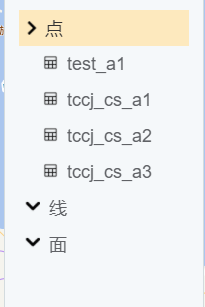
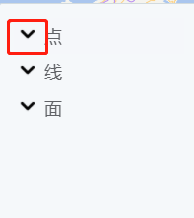
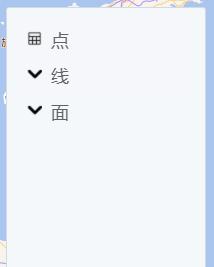
- 这个问题的回答你可以参考下: https://ask.csdn.net/questions/7493230
- 我还给你找了一篇非常好的博客,你可以看看是否有帮助,链接:vue中使用el-tree渲染树形层级数据
- 除此之外, 这篇博客: vue+elementUI实现el-tree默认选中第一层级的第一个节点中的 组装数据: 部分也许能够解决你的问题, 你可以仔细阅读以下内容或跳转源博客中阅读:
规整数据,统一保持相同的名称,使用replace替换成label和id
id为整个字段唯一的,不能把年级的id也进行替换,因为会重复
如果不需要默认展开第一个层级下的第一个节点,id可不用替换,this.gradeTree = JSON.parse( JSON.stringify(data) .replace(/gradeName|className/g, 'label') .replace(/classId/g, 'id') );默认传进去的数据为defaultProps
defaultProps: { children: 'classList', label: 'label' },默认展开第一层级下的第一个节点,就要使用default-expanded-keys和node-key(上面替换的id)
如果只是想选中第一层级并不选中第一层级下的任何节点,在watch的时候querySelector选中.el-tree-node__content即可expandDefault: [], //默认选中第一项 this.expandDefault.push(this.gradeTree[0].classList[0].id); watch: { expandDefault(newVal, oldVal) { if (newVal) { this.$nextTick(() => { document .querySelector('.el-tree-node__children .el-tree-node__content') .click(); }); } } }
handleNodeClick(node, e) 直接不触发嘛? 能否在控制台打印出传参的值