怎样可以点击button可以删除DataList内的一个数据
怎样可以点击button可以删除DataList内的一个数据
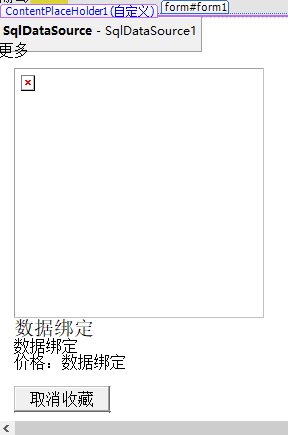
<asp:SqlDataSource ID="SqlDataSource1" runat="server"
ConnectionString="<%$ ConnectionStrings:ShoppingConnectionString %>"
SelectCommand="SELECT * FROM [CApple]"
DeleteCommand="DELETE FROM CApple WHERE [id] = @id">
<DeleteParameters>
<asp:QueryStringParameter Name="id" Type="String"/>
DeleteParameters>
asp:SqlDataSource>
<asp:DataList ID="dlProduct" runat="server" DataSourceID="SqlDataSource1"
CellPadding="16" HorizontalAlign="Center" RepeatColumns="3" Width="620px"
DataKeyField="id">
<ItemTemplate>
<div class="divLeft">
<img id="imgProduct" alt="" src='<%# Eval("img") %>' style="border-width:0px; width:250px;height:250px" runat="server" />
div>
<div class="divLeft">
<div class="productName">
<asp:Label ID="Label1" runat="server" Text='<%# Eval("name") %>' Font-Size="15">asp:Label>
div>
<div class="productDescription">
<%# Eval("descn") %>
div>
<div class="itemText">
价格:<%# Eval("price") %>div>
<asp:Label ID="Label2" runat="server" Text='<%# Eval("id") %>' ForeColor="White">asp:Label>
<div class="itemText">
<asp:Button ID="Button1" runat="server" Text="取消收藏"
onclick="Button1_Click" CommandArgument="'<%#Eval("id") %>'" CommandName="delete" />
<asp:Button ID="Button2" runat="server" Text="加入购物车" />
div>
div>
ItemTemplate>
asp:DataList>
form>
简单来说就是通过 CommandName = “Delete” 来指定按钮为 DataList 控件的删除记录事件的触发器。
其中关键代码,请根据自己的数据库及其他细节进行相应修改:
protected void DataList1_DeleteCommand(object source, DataListCommandEventArgs e)
{
con = new SqlConnection("<your connection string>");
cmd.Connection = con;
int RecordID = (int)DataList1.DataKeys[(int)e.Item.ItemIndex];
cmd.CommandText = "Delete from yourTable where RecordID =" + RecordID ;
cmd.Connection.Open();
cmd.ExecuteNonQuery();
cmd.Connection.Close();
DataList1.EditItemIndex = -1;
updateYourDataList();
}
<asp:LinkButton ID="lnkDelete" runat="server" CommandName="delete"> Delete </asp:LinkButton>
该回答引用GPTᴼᴾᴱᴺᴬᴵ
你可以在button的OnClick事件中,使用DataList控件的DeleteItem方法来删除DataList内的数据。你可以在Button1_Click方法中获取Button的CommandArgument属性值,然后将其转换为要删除的数据项的ID。然后使用DataList控件的DeleteItem方法,并将要删除的数据项的索引传递给该方法。
·
以下是实现的示例代码:
protected void Button1_Click(object sender, EventArgs e)
{
Button btn = (Button)sender;
string id = btn.CommandArgument;
int index = -1;
for (int i = 0; i < dlProduct.Items.Count; i++)
{
Label lbl = (Label)dlProduct.Items[i].FindControl("Label2");
if (lbl.Text == id)
{
index = i;
break;
}
}
if (index != -1)
{
dlProduct.DeleteItem(index);
}
}
在Button1_Click事件处理程序中,首先获取被点击的button的CommandArgument属性值,即要删除的数据项的ID。然后,使用for循环在DataList控件的所有项中查找该ID,并获取该项的索引。最后,如果找到了要删除的项,则将其索引传递给DataList控件的DeleteItem方法。