关于window.open打开子页面的问题
<table align="center" cellpadding="4" cellspacing="1" class="toptable grid" border="1">
<form name="form1" method="post">
<tr>
<td height="30" align="right">购买客户:td>
<td class="category"><input name="huiyuan" readonly onClick="JavaScript:window.open('1.HTML?form=form1&field=huiyuan&field2=id_huiyuan&field3=zu','','directorys=no,toolbar=no,status=no,menubar=no,scrollbars=yes,resizable=no,width=1700,height=800,top=176,left=180');" style="width:150px" value="单击选择客户">
<input type="hidden" name="id_huiyuan" id="id" />
<input type="text" name="zu" style="width:120px" readonly>
td>
tr>
<tr>
<td align="right" height="30">收货地址:td>
<td class="category"><input name="address" type="text" id="address" size="100" maxlength="200"> <font color="#ff0000">*font>
<div id="address2">div>
td>
tr>
form>
table>
<meta http-equiv="Content-Type" content="text/html; charset=utf-8"/>
<table align="center" cellpadding="4" cellspacing="1" class="toptable grid" border="1">
<tr
onMouseOver="this.className='highlight'"
onMouseOut="this.className=''"
onDblClick="
window.opener.document.form1.huiyuan.value='二公司';
window.opener.document.form1.id_huiyuan.value='340757';
window.opener.document.form1.zu.value='负责业务员:李';
window.opener.document.all.address2.innerHTML='二公司地址1
二公司地址2
二公司地址3'
window.close();">
<td height="25" align="center">第二个公司td>
<td align="center">含税td>
<td align="center">余总td>
tr>
<tr
onMouseOver="this.className='highlight'"
onMouseOut="this.className=''"
onDblClick="
window.opener.document.form1.huiyuan.value='三公司';
window.opener.document.form1.id_huiyuan.value='340754';
window.opener.document.form1.zu.value='负责业务员:王';
window.opener.document.all.address2.innerHTML='三公司地址1
三公司地址2
三公司地址3'
window.close();">
<td height="25" align="center">第三个公司td>
<td align="center">未税td>
<td align="center">梁总td>
tr>
table>
一个是主页面,一个是子页面,我需要在点击选择客户后,出现三个地址,当点击某一个地址时,该地址自动填入“address”文字框
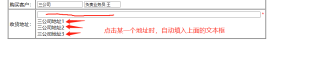
主页面代码:
<!DOCTYPE html>
<html>
<head>
<meta charset="utf-8" />
<title></title>
</head>
<body>
<form name="form1" method="post">
<table align="center" cellpadding="4" cellspacing="1" class="toptable grid" border="1">
<tr>
<td height="30" align="right">购买客户:</td>
<td class="category">
<input name="huiyuan" id="huiyuan" readonly onClick="OpenCustomerDialog();" style="width:150px" value="单击选择客户">
<input type="hidden" name="id_huiyuan" id="id" />
<input type="text" name="zu" id="zu" style="width:120px" readonly>
</td>
</tr>
<tr>
<td align="right" height="30">收货地址:</td>
<td class="category">
<input name="address" type="text" id="address" size="100" maxlength="200"> <font color="#ff0000">*</font>
<div id="address2"></div>
</td>
</tr>
</table>
</form>
</body>
</html>
<script>
function OpenCustomerDialog() {
var dialog = window.open('1.HTML?form=form1&field=huiyuan&field2=id_huiyuan&field3=zu', '', 'directorys=no,toolbar=no,status=no,menubar=no,scrollbars=yes,resizable=no,width=1700,height=800,top=176,left=180');
console.log(dialog);
}
function SetCustomer(customer) {
console.log(customer);
document.getElementById('huiyuan').value = customer.name;
document.getElementById('id').value = customer.id;
document.getElementById('zu').value = customer.zu;
var addObj = document.getElementById('address2');
var address = customer.address.split('\n');
var addressHTML = '';
for (var i = 0, n = address.length; i < n; i++) {
addressHTML += '<div onclick="document.getElementById(\'address\').value=\'' + address[i] + '\'";>' + address[i] + '</div>';
}
document.getElementById('address2').innerHTML = addressHTML;
}
</script>
子页面代码:
<!DOCTYPE html>
<html>
<head>
<meta charset="utf-8" />
<title></title>
</head>
<body>
<table align="center" cellpadding="4" cellspacing="1" class="toptable grid" border="1">
<tr onMouseOver="this.className='highlight'"
onMouseOut="this.className=''"
onDblClick="SetCustomer({name:'二公司',id:'340757',zu:'负责业务员:李',address:'二公司地址1\n二公司地址2\n二公司地址3'});">
<td height="25" align="center">第二个公司</td>
<td align="center">含税</td>
<td align="center">余总</td>
</tr>
<tr onMouseOver="this.className='highlight'"
onMouseOut="this.className=''"
onDblClick="SetCustomer({name:'三公司',id:'340754',zu:'负责业务员:王',address:'三公司地址1\n三公司地址2\n三公司地址3'});">
<td height="25" align="center">第三个公司</td>
<td align="center">未税</td>
<td align="center">梁总</td>
</tr>
</table>
</body>
</html>
<script>
function SetCustomer(customer) {
window.opener.SetCustomer(customer);
window.close();
}
</script>
可以在主页面form表单中添加一个button按钮,当点击该按钮时,弹出子页面,在子页面中,可以针对不同的公司,编写不同的onDblClick事件,在该事件中设置把子页面中的地址自动填入主页面的address文本框的值。
建议增加一个js文件存储收货地址的变量,然后点击地址的时候给字段赋值,然后上面的输入框也默认获取那个变量的值。
最好的方式使用vue框架 可以非常轻松解决这个问题
建议用一下jquery之类的框架,那样可以直接$('address').value=$(三公司地址选择项).value;地址列表要用输入列表表示,不能用一个文本表示所有地址,至少要用标签表示不同地址项目
你可以使用HTML和JavaScript来实现上述功能,具体实现方法如下:
在HTML中创建一个下拉列表(select)组件,并在其中添加三个地址选项(option)。在每个选项中添加一个值属性(value),用于表示该地址的值。并为select组件添加一个事件处理函数(onchange),当选项发生改变时,该函数会被调用。
<!-- 创建下拉列表组件 -->
<select id="address_list" onchange="selectAddress()">
<option value="address1">Address 1</option>
<option value="address2">Address 2</option>
<option value="address3">Address 3</option>
</select>
<!-- 创建地址文本框 -->
<input id="address_textbox" type="text" name="address">
在JavaScript中编写一个名为selectAddress()的函数,用于响应下拉列表选项的改变事件。该函数可以通过document.getElementById()方法获取下拉列表和地址文本框的引用,并获取所选地址选项的值。然后,将该值设置为地址文本框的值。
function selectAddress() {
var addressList = document.getElementById("address_list");
var addressTextbox = document.getElementById("address_textbox");
var selectedValue = addressList.value;
addressTextbox.value = selectedValue;
}
上述代码中,selectAddress()函数首先通过document.getElementById()方法获取地址列表和地址文本框的引用。然后,通过addressList.value获取所选地址选项的值,并将该值设置为地址文本框的值,实现地址的自动填充。
将HTML和JavaScript代码保存到同一个文件中,并在浏览器中打开该文件。当选择不同的地址选项时,地址文本框的值会自动更新为所选地址的值
<meta http-equiv="Content-Type" content="text/html; charset=utf-8"/>
<table align="center" cellpadding="4" cellspacing="1" class="toptable grid" border="1">
<tr
onMouseOver="this.className='highlight'"
onMouseOut="this.className=''"
onDblClick="
window.opener.document.form1.huiyuan.value='二公司';
window.opener.document.form1.id_huiyuan.value='340757';
window.opener.document.form1.zu.value='负责业务员:李';
// 将收货地址信息填入文本框和div中
window.opener.document.form1.address.value='二公司地址1\n二公司地址2\n二公司地址3';
window.opener.document.all.address2.innerHTML=window.opener.document.form1.address.value;
window.close();">
<td height="25" align="center">第二个公司</td>
<td align="center">含税</td>
<td align="center">余总</td>
</tr>
<tr
onMouseOver="this.className='highlight'"
onMouseOut="this.className=''"
onDblClick="
window.opener.document.form1.huiyuan.value='三公司';
window.opener.document.form1.id_huiyuan.value='340754';
window.opener.document.form1.zu.value='负责业务员:王';
// 将收货地址信息填入文本框和div中
window.opener.document.form1.address.value='三公司地址1\n三公司地址2\n三公司地址3';
window.opener.document.all.address2.innerHTML=window.opener.document.form1.address.value;
window.close();">
<td height="25" align="center">第三个公司</td>
<td align="center">未税</td>
<td align="center">梁总</td>
</tr>
</table>
引用gpt
根据您提供的代码和描述,可以看出这是一个页面中包含了两个表格,其中一个表格中有一个“购买客户”输入框和一个可弹出的子页面表格,子页面表格中包含了多个选项,其中每个选项包含了一个公司名称、一些属性信息以及一个地址。
当在“购买客户”输入框中单击选择客户时,会弹出子页面表格,用户可以在子页面表格中选择一个选项(即一个公司),选择该公司时,会自动填充“购买客户”输入框、一个隐藏的输入框和一个只读输入框。此外,当用户在子页面表格中选择该公司时,该公司的地址也会显示在一个名为“address2”的 DIV 元素中。
因此,当用户在子页面表格中选择一个公司时,需要执行以下操作:
将所选公司的名称填入“购买客户”输入框中;
将所选公司的 ID 填入一个隐藏的输入框中;
将所选公司的属性信息填入一个只读输入框中;
将所选公司的地址信息填入“address”输入框中。
具体实现方法可以在子页面表格中为每个选项添加一个双击事件,该事件会执行一个 JavaScript 函数,该函数会获取所选公司的名称、ID、属性信息和地址信息,并将它们填入相应的输入框和 DIV 元素中。例如:
function selectCompany(name, id, property, address) {
window.opener.document.form1.huiyuan.value = name;
window.opener.document.form1.id_huiyuan.value = id;
window.opener.document.form1.zu.value = property;
window.opener.document.form1.address.value = address;
window.close();
}
在子页面表格中,每个选项的双击事件可以通过以下方式来实现
<tr ondblclick="selectCompany('第二个公司', '340757', '负责业务员:李', '二公司地址1\n二公司地址2\n二公司地址3')">
<td height="25" align="center">第二个公司</td>
<td align="center">含税</td>
<td align="center">余总</td>
</tr>
其中,selectCompany 函数的参数可以通过在子页面表格中的选项中添加属性来实现,例如:
<tr data-name="第二个公司" data-id="340757" data-property="负责业务员:李" data-address="二公司地址1\n二公司地址2\n二公司地址3" ondblclick="selectCompany(this)">
<td height="25" align="center">第二个公司</td>
<td align="center">含税</td>
<td align="center">余总</td>
</tr>
在 selectCompany 函数中,可以通过以下方式获取所选公司的信息:
function selectCompany(row) {
var name = row.getAttribute('data-name');
var id = row.getAttribute('data-id');
- 文章:window.open被拦截解决 中也许有你想要的答案,请看下吧
根据提供的代码,可以看出这是一个简单的表单,包括购买客户和收货地址。当单击“单击选择客户”时,会弹出一个新窗口,显示三个公司的地址列表。当在子窗口中双击某个公司时,会自动填充相关信息并关闭子窗口。
为了实现所需功能,您需要将以下代码添加到主页面中的标签中:
<script type="text/javascript">
function setAddress(address) {
document.form1.address.value = address;
}
</script>
接下来,您需要将子页面中的以下代码修改:
onDblClick="
window.opener.document.form1.huiyuan.value='二公司';
window.opener.document.form1.id_huiyuan.value='340757';
window.opener.document.form1.zu.value='负责业务员:李';
window.opener.document.all.address2.innerHTML='二公司地址1
二公司地址2
二公司地址3'
window.close();"
变为如下形式:
onDblClick="
window.opener.setAddress('二公司地址1\n二公司地址2\n二公司地址3');
window.close();"
这将在双击公司时调用一个新的JavaScript函数“setAddress”,它将所选地址作为参数并将其填充到主页面的“address”文本框中。
最后,您需要将主页面中的以下代码修改:
<input name="huiyuan" readonly onClick="JavaScript:window.open('1.HTML?form=form1&field=huiyuan&field2=id_huiyuan&field3=zu','','directorys=no,toolbar=no,status=no,menubar=no,scrollbars=yes,resizable=no,width=1700,height=800,top=176,left=180');" style="width:150px" value="单击选择客户">
变为如下形式:
<input name="huiyuan" readonly onClick="JavaScript:window.open('1.HTML?form=form1&field=huiyuan&field2=id_huiyuan&field3=zu','','directorys=no,toolbar=no,status=no,menubar=no,scrollbars=yes,resizable=no,width=1700,height=800,top=176,left=180');" style="width:150px" value="单击选择客户">
<div id="address2"></div>
这将在主页面下方添加一个名为“address2”的DIV元素,以便在子页面中选择地址后在主页面上显示。
通过这些更改,您应该能够实现所需的功能。
你可以在子页面中的onDblClick事件中,使用JavaScript修改父页面中文本框的值。具体可以在window.opener对象上访问父窗口中的表单元素,然后设置其value属性即可。以下是修改address文本框的示例:
window.opener.document.form1.address.value = '三公司地址1\n三公司地址2\n三公司地址3';