vscode中怎么取消不必要的换行?
在编写html结构的时候,一旦标签里面的内容过多过长,vscode就会自动换行,怎么把这个换行给禁了,求解答
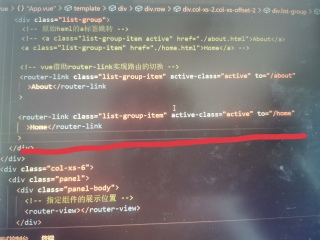
找到设置-工作区-settings.json添加一下代码:
{
"vetur.format.defaultFormatter.html": "js-beautify-html",
"vetur.format.defaultFormatter.js": "vscode-typescript",
"vetur.format.defaultFormatterOptions": {
"js-beautify-html": {
"wrap_line_length": 240,
"wrap_attributes": "auto",
"end_with_newline": false
},
"prettyhtml": {
"printWidth": 100,
"singleQuote": false,
"wrapAttributes": false,
"sortAttributes": false
}
},
}
你说的是这里的自动换行吗?



点击查看取消自动换行