u-view radio样式
radio样式写不出 真的想了好久都做不出
<u-form-item :label-position="labelPosition" label="性别" label-width="160" :label-style="labelStyle">
<u-radio-group v-model="form.sex">
<u-button class="radios" v-for="(item, index) in sexList" :key="index" :custom-style="customStyle" :name="item.name" @click="sexChange(index)">
<u-icon :name="item.icon"></u-icon>
{{ item.text }}
</u-button>
</u-radio-group>
</u-form-item>
data() {
return {
customStyle:{
width: '77px',
height: '34px',
background: '#F0F0F3',
boxShadow: 'inset 1px 1px 1px 1px rgba(174, 174, 192, 0.15), inset -1px -1px 1px 1px rgba(255, 255, 255, 0.7)',
borderRadius: '6px 6px 6px 6px',
opacity: 1,
},
sexList: [{
name: -1,
text: '未知',
icon:'plus-people-fill'
},
{
name: 1,
text: '男生',
icon:'man'
},
{
name: 0,
text: '女生',
icon:'woman'
},
],
}}
这是我自己敲出来的结果

一开始用的是uview的radio 发现radio图标更改不了 就换了button 换了button后点击按钮样式又出不来 也没有出现更改效果
我想要达到的结果

class动态绑定,比如选中的v-for里面的索引等于当前索引 class就为true
先看效果:
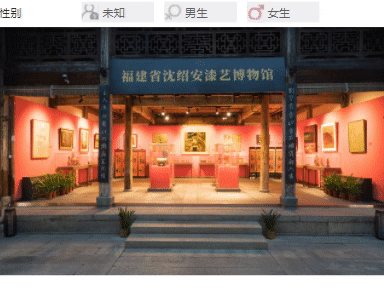
一、问题分析
uview的单选组件,有图标,是字体图标,换颜色,UI设计师能接收,优先选这个方案
如果一定需要一摸一样,那可以用自定义图片或背景实现。
按我的理解,题主是想自定义选中图标,和选中样式
二、思路如下:
官方组件是u-radio,那就用u-radio,和事件 @change="radioChange",返回性别对应的name的-1,1,0
遍历层为u-radio,给它加cass(如icon+下标) 先加默认图标,然后改变事件radioChange 将name的值付给active,样式覆盖默认图标即可
图标为题主原图图标,清晰度不高,现用