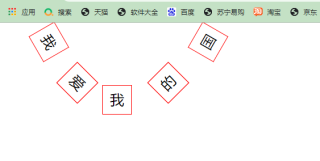HTML+CSS可以制作出弧形文字吗?
假设有一个圆形,可以使用css制作出文字环绕圆周显示的样式吗?
可以的。利用定位,再加上css3的变换属性,transform,roate(***deg)就可以实现。各种位置角度都能实现。给你写了个例子,你copy运行下就可以。如果对你有帮助,点下采纳一下,谢谢。
<!DOCTYPE html>
<html>
<head>
<meta charset="utf-8" />
<title></title>
<style type="text/css">
div{
width: 50px;
height: 50px;
border: 1px solid red;
font-size: 25px;
color: black;
text-align: center;
line-height: 50px;
position: absolute;
}
#box{
left: 60px;
transform:rotate(60deg);
}
#box1{
left: 110px;
top: 80px;
transform:rotate(45deg);
}
#box2{
left: 180px;
top: 110px;
}
#box3{
left: 270px;
top: 80px;
transform:rotate(-45deg);
}
#box4{
left: 340px;
transform:rotate(-60deg);
}
</style>
</head>
<body>
<div id="box">我</div>
<div id="box1">爱</div>
<div id="box2">我</div>
<div id="box3">的</div>
<div id="box4">国</div>
</body>
</html>
通过文字平滑弯曲弧形效果的插件-arctext.js来实现
1.创建一个容器装文字
<h3 id="title">文字弯曲效果类似扇形拱桥状</h3>
2.引入jquery和arctext.js
<script type="text/javascript" src="//code.jquery.com/jquery-1.8.2.min.js" ></script>
<script src="jquery.arctext.js"></script>
3.调用arctext的方法:
$(function(){
$("#title").show().arctext({
radius:180
})
})
完整效果
<!DOCTYPE html>
<html>
<head lang="en">
<meta charset="UTF-8">
<title></title>
<style>
#title{
font-size: 20px;
color: #ffe400;
text-align: center;
}
</style>
</head>
<body>
<h3 id="title">文字弯曲效果类似扇形拱桥状</h3>
<script type="text/javascript" src="//code.jquery.com/jquery-1.8.2.min.js" ></script>
<script src="jquery.arctext.js"></script>
<script>
$(function(){
$("#title").arctext({
radius:180
})
})
</script>
</body>
</html>