求大神帮忙windows程序设计的问题(用visual studio)
编写Windows窗口应用程序实现对话框与菜单的应用
1)编程实现如下应用程序,含有菜单,单击“新建”时弹出新建对话框(非模态对话框),单击对话框颜色按钮后应用程序窗口字体和背景色发生相应的变化。单击“关于”菜单项时弹出关于对话框(模态对话框)。
(Winodws对话框、Windows菜单)
用WM_XXXXX
问题重新发了,请根据要求,谢谢~
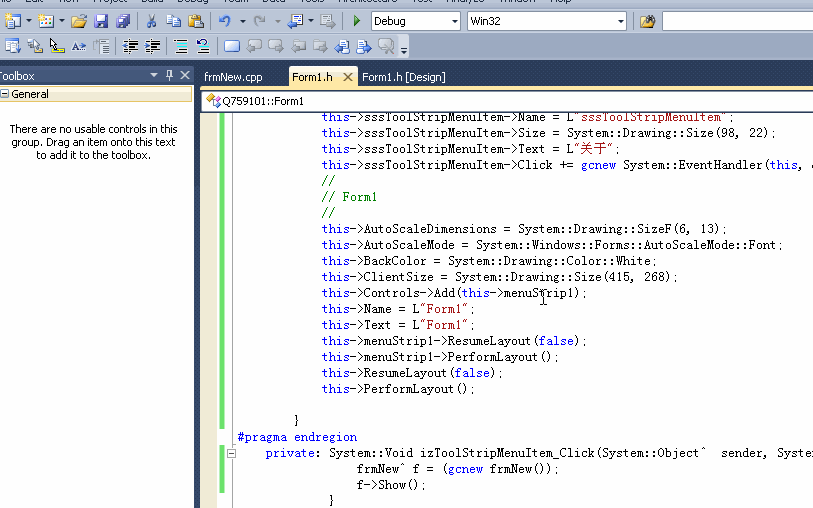
#include "frmNew.h"
#pragma once
namespace Q759101 {
using namespace System;
using namespace System::ComponentModel;
using namespace System::Collections;
using namespace System::Windows::Forms;
using namespace System::Data;
using namespace System::Drawing;
/// <summary>
/// Summary for Form1
/// </summary>
public ref class Form1 : public System::Windows::Forms::Form
{
public:
Form1(void)
{
InitializeComponent();
//
//TODO: Add the constructor code here
//
}
protected:
/// <summary>
/// Clean up any resources being used.
/// </summary>
~Form1()
{
if (components)
{
delete components;
}
}
private: System::Windows::Forms::MenuStrip^ menuStrip1;
protected:
private: System::Windows::Forms::ToolStripMenuItem^ toolStripMenuItem1;
private: System::Windows::Forms::ToolStripMenuItem^ izToolStripMenuItem;
private: System::Windows::Forms::ToolStripMenuItem^ ssToolStripMenuItem;
private: System::Windows::Forms::ToolStripMenuItem^ sssToolStripMenuItem;
private:
/// <summary>
/// Required designer variable.
/// </summary>
System::ComponentModel::Container ^components;
#pragma region Windows Form Designer generated code
/// <summary>
/// Required method for Designer support - do not modify
/// the contents of this method with the code editor.
/// </summary>
void InitializeComponent(void)
{
this->menuStrip1 = (gcnew System::Windows::Forms::MenuStrip());
this->toolStripMenuItem1 = (gcnew System::Windows::Forms::ToolStripMenuItem());
this->izToolStripMenuItem = (gcnew System::Windows::Forms::ToolStripMenuItem());
this->ssToolStripMenuItem = (gcnew System::Windows::Forms::ToolStripMenuItem());
this->sssToolStripMenuItem = (gcnew System::Windows::Forms::ToolStripMenuItem());
this->menuStrip1->SuspendLayout();
this->SuspendLayout();
//
// menuStrip1
//
this->menuStrip1->Items->AddRange(gcnew cli::array< System::Windows::Forms::ToolStripItem^ >(1) {this->toolStripMenuItem1});
this->menuStrip1->Location = System::Drawing::Point(0, 0);
this->menuStrip1->Name = L"menuStrip1";
this->menuStrip1->Size = System::Drawing::Size(415, 24);
this->menuStrip1->TabIndex = 0;
this->menuStrip1->Text = L"menuStrip1";
//
// toolStripMenuItem1
//
this->toolStripMenuItem1->DropDownItems->AddRange(gcnew cli::array< System::Windows::Forms::ToolStripItem^ >(3) {this->izToolStripMenuItem,
this->ssToolStripMenuItem, this->sssToolStripMenuItem});
this->toolStripMenuItem1->Name = L"toolStripMenuItem1";
this->toolStripMenuItem1->Size = System::Drawing::Size(46, 20);
this->toolStripMenuItem1->Text = L" 菜单";
//
// izToolStripMenuItem
//
this->izToolStripMenuItem->Name = L"izToolStripMenuItem";
this->izToolStripMenuItem->Size = System::Drawing::Size(98, 22);
this->izToolStripMenuItem->Text = L"新建";
this->izToolStripMenuItem->Click += gcnew System::EventHandler(this, &Form1::izToolStripMenuItem_Click);
//
// ssToolStripMenuItem
//
this->ssToolStripMenuItem->Name = L"ssToolStripMenuItem";
this->ssToolStripMenuItem->Size = System::Drawing::Size(98, 22);
this->ssToolStripMenuItem->Text = L"颜色";
this->ssToolStripMenuItem->Click += gcnew System::EventHandler(this, &Form1::ssToolStripMenuItem_Click);
//
// sssToolStripMenuItem
//
this->sssToolStripMenuItem->Name = L"sssToolStripMenuItem";
this->sssToolStripMenuItem->Size = System::Drawing::Size(98, 22);
this->sssToolStripMenuItem->Text = L"关于";
this->sssToolStripMenuItem->Click += gcnew System::EventHandler(this, &Form1::sssToolStripMenuItem_Click);
//
// Form1
//
this->AutoScaleDimensions = System::Drawing::SizeF(6, 13);
this->AutoScaleMode = System::Windows::Forms::AutoScaleMode::Font;
this->BackColor = System::Drawing::Color::White;
this->ClientSize = System::Drawing::Size(415, 268);
this->Controls->Add(this->menuStrip1);
this->Name = L"Form1";
this->Text = L"Form1";
this->menuStrip1->ResumeLayout(false);
this->menuStrip1->PerformLayout();
this->ResumeLayout(false);
this->PerformLayout();
}
#pragma endregion
private: System::Void izToolStripMenuItem_Click(System::Object^ sender, System::EventArgs^ e) {
frmNew^ f = (gcnew frmNew());
f->Show();
}
private: System::Void sssToolStripMenuItem_Click(System::Object^ sender, System::EventArgs^ e) {
MessageBox::Show("About this app");
}
private: System::Void ssToolStripMenuItem_Click(System::Object^ sender, System::EventArgs^ e) {
ColorDialog^ cd = (gcnew ColorDialog());
if (cd->ShowDialog() == System::Windows::Forms::DialogResult::OK)
{
this->BackColor = cd->Color;
}
}
};
}
使用MaterialDesignInXamlToolkit-master插件试试,设计的更美观,使用更方便