看到一个好看的状态栏不知到用什么做出来的
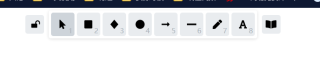
这样的菜单使用什么做的,谢谢。它是悬浮在canvas上。
来源:
Excalidraw | Hand-drawn look & feel • Collaborative • Secure Excalidraw is a virtual collaborative whiteboard tool that lets you easily sketch diagrams that have a hand-drawn feel to them.  https://excalidraw.com/
https://excalidraw.com/
css啊,只要把中间图标找到,很好写啊,随便写个模子给你
<!doctype html>
<html lang="en">
<head>
<meta charset="UTF-8" />
<meta name="viewport" content="width=device-width, initial-scale=1.0">
<meta http-equiv="X-UA-Compatible" content="IE=edge,chrome=1" />
<title> 页面名称 </title>
<style type="text/css">
.box {
display: flex;
box-shadow: 0 0 20px 1px lightgray;
position: absolute;
border-radius: 5px;
}
.btn {
background-color: #E9ECEF;
width: 50px;
height: 50px;
border-radius: 6px;
margin: 4px;
cursor: pointer;
transition: all 0.8s;
position: relative;
}
.btn:hover {
background-color: #CED4DA;
}
</style>
</head>
<body>
<div class="box">
<div class="btn">
<div style="position: absolute;right: 5px;bottom: 3px;color: #C7CFD7;">1</div>
</div>
<div class="btn">
<div style="position: absolute;right: 5px;bottom: 3px;color: #C7CFD7;">2</div>
</div>
<div class="btn">
<div style="position: absolute;right: 5px;bottom: 3px;color: #C7CFD7;">3</div>
</div>
<div class="btn">
<div style="position: absolute;right: 5px;bottom: 3px;color: #C7CFD7;">4</div>
</div>
<div class="btn">
<div style="position: absolute;right: 5px;bottom: 3px;color: #C7CFD7;">5</div>
</div>
<div class="btn">
<div style="position: absolute;right: 5px;bottom: 3px;color: #C7CFD7;">6</div>
</div>
<div class="btn">
<div style="position: absolute;right: 5px;bottom: 3px;color: #C7CFD7;">7</div>
</div>
<div class="btn">
<div style="position: absolute;right: 5px;bottom: 3px;color: #C7CFD7;">8</div>
</div>
</div>
</body>
<script>
</script>
</html>
怎么做出来 固定定位
position: fixed;
z-index: 999;