android端腾讯视频上方的标题栏怎么实现?
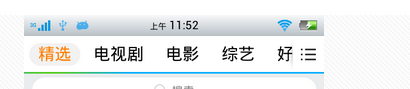
就像这个,他应该是和ViewPager绑在一起的。用ViewPager的PagerTabStrip吗?可是后面的那个可以查看更多的怎么按钮加上去?
上方的你可以试试用横版的scollView,具体后面的 查看更多 可以放在装scollView的layout中,用相对布局,注意前后顺序
可以考虑使用TabLayout
可以试试viewpagerindicator
<?xml version="1.0" encoding="utf-8"?>
<LinearLayout xmlns:android="http://schemas.android.com/apk/res/android"
android:layout_width="match_parent"
android:layout_height="match_parent"
android:orientation="vertical" >
<LinearLayout
android:layout_width="match_parent"
android:layout_height="wrap_content"
android:orientation="horizontal" >
<com.viewpagerindicator.TabPageIndicator
android:id="@+id/indicator"
android:layout_width="match_parent"
android:layout_height="wrap_content"
android:layout_weight="1" />
<ImageButton
android:id="@+id/btn_next"
android:layout_width="wrap_content"
android:layout_height="wrap_content"
android:padding="5dp"
android:layout_gravity="center_vertical"
android:background="@android:color/transparent"
android:src="@drawable/news_cate_arr" />
</LinearLayout>
<android.support.v4.view.ViewPager
android:id="@+id/vp_menu_detail"
android:layout_width="match_parent"
android:layout_height="match_parent" />
</LinearLayout>
你试试TabLayout