进度条出现问题怎么解决
进度条出现问题怎么解决
使用alive_progress创建进度条制作一个生成鬼畜字符的程序时,进度条经常会在运行一段时间后重复输出大量进度条,并且产生类似将动画的每一帧分开一样的效果。一般在进度条运行到74%左右时会出现这种情况。
import sys
import random
import pyperclip
from alive_progress import alive_bar
text=open("ready.txt").read().split("\n")
table='`1234567890-=qwertyuiop[]\\asdfghjkl;\'zxcvbnm,./~!@#$%^&*()_+QWERTYUIOP\
{}|ASDFGHJKL:"ZXCVBNM<>?'
start="ctrl+c"
end="ctrl+v"
temp=start
N=50000;M=12
for i in range(M):
with alive_bar(N) as bar:
for j in range(N):
tmp=random.choice(text)
temp+=chr(eval("0x"+tmp))
bar()
temp+=random.choice(list(table))
temp+=end
pyperclip.copy(temp)
其中ready.txt文件保存了鬼畜字符的Unicode编码,版本为python3.11.4
输出:
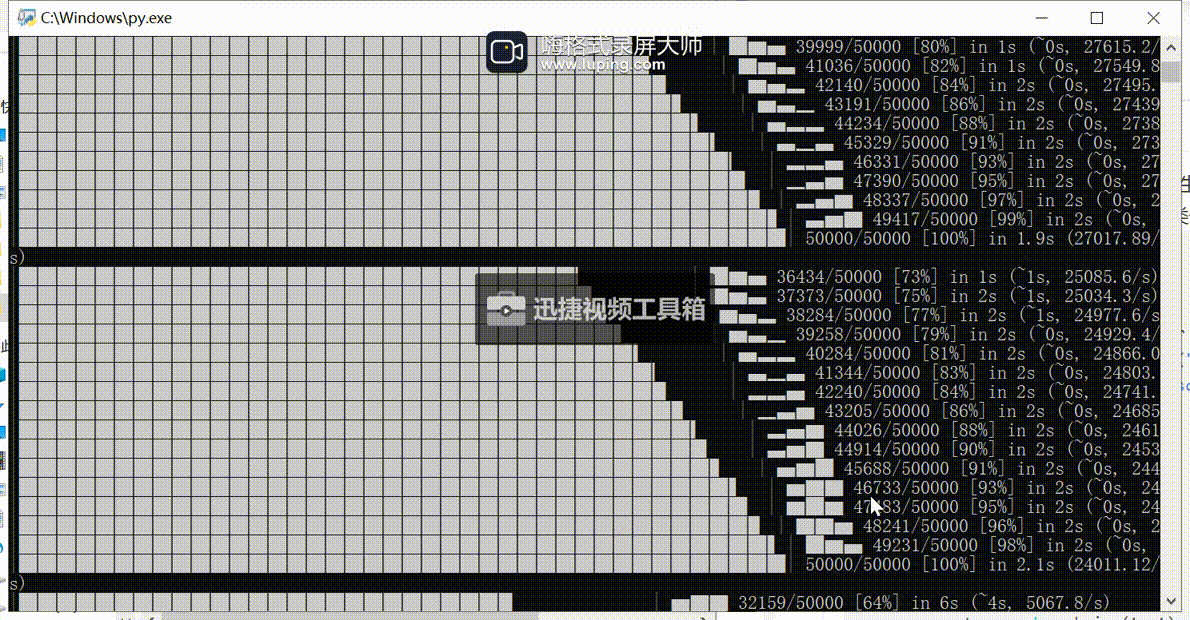
不知道应该如何修改不知道你这个问题是否已经解决, 如果还没有解决的话:
- 这个问题的回答你可以参考下: https://ask.csdn.net/questions/7426291
- 这篇博客你也可以参考下:Python-指定关键字,在当前文件夹中.txt文件中递归搜索,并显示文件路径,关键词所在行数及位置
- 您还可以看一下 赵帅老师的Python爬虫基础&商业案例实战课程中的 批量生成舆情报告准备知识点:自动生成txt文件小节, 巩固相关知识点
如果你已经解决了该问题, 非常希望你能够分享一下解决方案, 写成博客, 将相关链接放在评论区, 以帮助更多的人 ^-^
问题点: 进度条重复出现
分析思路:其中,bar()默认走一个进度,如果写bar(num),则走num个进度.
解决办法:设参数refresh_secs=1 每秒刷新一次进度.
代码修改为:
import sys
import random
import pyperclip
from alive_progress import alive_bar
text=open("ready.txt").read().split("\n")
table='`1234567890-=qwertyuiop[]\\asdfghjkl;\'zxcvbnm,./~!@#$%^&*()_+QWERTYUIOP\
{}|ASDFGHJKL:"ZXCVBNM<>?'
start="ctrl+c"
end="ctrl+v"
temp=start
N=50000
M=12
for i in range(M):
with alive_bar(N, force_tty=True, refresh_secs=1) as bar:
for j in range(N):
tmp=random.choice(text)
temp+=chr(eval("0x"+tmp))
bar()
temp+=random.choice(list(table))
temp+=end
pyperclip.copy(temp)