java gui和多线程
怎么样才能用多线程实现同时打开多个同样的gui窗口啊😢有点急
import javax.swing.*;
public class MultiThreadedGUI implements Runnable {
public void run() {
// 创建 GUI 窗口
JFrame frame = new JFrame("GUI 窗口");
// 设置窗口属性、组件等
// 显示窗口
frame.setSize(400, 300);
frame.setDefaultCloseOperation(JFrame.EXIT_ON_CLOSE);
frame.setVisible(true);
}
public static void main(String[] args) {
int numWindows = 5; // 打开的窗口数量
for (int i = 0; i < numWindows; i++) {
// 创建新的线程
Thread thread = new Thread(new MultiThreadedGUI());
thread.start();
}
}
}
gui就应该在主线程里运行,你直接show多个窗口就行了,这跟多线程有什么关系
如果你需要在线程里操作IO,那你在每个窗口的实例里再开线程就行了,不要把gui本身放线程里面去
- 你可以参考下这个问题的回答, 看看是否对你有帮助, 链接: https://ask.csdn.net/questions/7600967
- 我还给你找了一篇非常好的博客,你可以看看是否有帮助,链接:Java GUI界面之简易计算器的制作以及非GUI实现(中缀表达式,后缀表达式)
- 你还可以看下java参考手册中的 java-用Swing创建GUI - 全面介绍在Java平台上创建GUI。-拖放和数据传输》告诉你在你的应用程序中实现数据传输所需的知识。-跌落位置渲染图
- 除此之外, 这篇博客: Java GUI 连接数据库完成登录注册页面中的 运用GUI连接数据库进行登录注册 部分也许能够解决你的问题, 你可以仔细阅读以下内容或跳转源博客中阅读:
登录页面
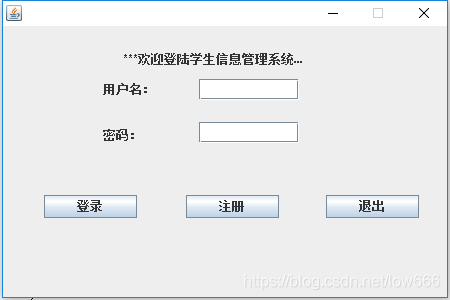
详细代码
package com.itheima.denglu; import java.awt.Container; import java.awt.EventQueue; import java.awt.LayoutManager; import javax.swing.ImageIcon; import javax.swing.JFrame; import javax.swing.JLabel; import javax.swing.JOptionPane; import javax.swing.JPanel; import javax.swing.JTextField; import javax.swing.JPasswordField; import javax.swing.JButton; import javax.swing.JDialog; import java.awt.event.ActionListener; import java.awt.event.ActionEvent; import java.sql.Connection; import java.sql.PreparedStatement; import java.sql.ResultSet; import java.sql.SQLException; import com.itheima.mian.showlist; import com.itheima.sql.connectionlain; public class login { private JFrame frame; private JTextField textField; private JPasswordField passwordField; private JButton quitBt; /** * Launch the application. */ public static void main(String[] args) { EventQueue.invokeLater(new Runnable() { public void run() { try { login window = new login(); window.frame.setVisible(true); } catch (Exception e) { e.printStackTrace(); } } }); } /** * Create the application. */ public login() { initialize(); } /** * Initialize the contents of the frame. */ private void initialize() { frame = new JFrame(); frame.setBounds(400, 200, 450, 300); frame.setDefaultCloseOperation(JFrame.EXIT_ON_CLOSE); frame.setVisible(true); frame.setResizable(false); frame.getContentPane().setLayout(null); JLabel j1=new JLabel("***欢迎登陆学生信息管理系统***"); j1.setBounds(120, 26, 180, 15); frame.getContentPane().add(j1); JLabel lblNewLabel = new JLabel("用户名:"); lblNewLabel.setBounds(100, 56, 54, 15); frame.getContentPane().add(lblNewLabel); JLabel lblNewLabel_1 = new JLabel("密码:"); lblNewLabel_1.setBounds(100, 102, 54, 15); frame.getContentPane().add(lblNewLabel_1); textField = new JTextField(); textField.setBounds(196, 53, 100, 21); frame.getContentPane().add(textField); textField.setColumns(10); passwordField = new JPasswordField(); passwordField.setBounds(196, 96,100, 21); frame.getContentPane().add(passwordField); JButton btnNewButton = new JButton("登录"); btnNewButton.addActionListener(new ActionListener() { public void actionPerformed(ActionEvent e) { connectionlain c = new connectionlain(); Connection conn = c.getConnect(); PreparedStatement ps = null; ResultSet rs = null; try { ps = conn .prepareStatement("select *from user where name=? and password=?"); ps.setString(1, textField.getText()); ps.setString(2, passwordField.getText()); rs = ps.executeQuery(); if (rs.next()) { try { new login(); frame.removeNotify(); } catch (ClassNotFoundException e1) { // TODO Auto-generated catch block e1.printStackTrace(); } } else { JOptionPane pane = new JOptionPane("用户或密码错误"); JDialog dialog = pane.createDialog("警告"); dialog.show(); } } catch (SQLException e1) { // TODO Auto-generated catch block e1.printStackTrace(); } } }); btnNewButton.setBounds(41, 169, 93, 23); frame.getContentPane().add(btnNewButton); JButton btnNewButton_1 = new JButton("注册"); btnNewButton_1.addActionListener(new ActionListener() { public void actionPerformed(ActionEvent e) { new add(); frame.removeNotify(); } }); btnNewButton_1.setBounds(183, 169, 93, 23); frame.getContentPane().add(btnNewButton_1); JButton j2 = new JButton("退出"); j2.setBounds(323, 169, 93, 23); frame.getContentPane().add(j2); j2.addActionListener(new ActionListener() { @Override public void actionPerformed(ActionEvent e) { // TODO 自动生成的方法存根 if(e.getActionCommand().equals("退出")){ System.exit(0); } } }); } private void add(JButton quitBt2) { // TODO Auto-generated method stub } private Container getContentPane() { // TODO Auto-generated method stub return null; } }注册页面
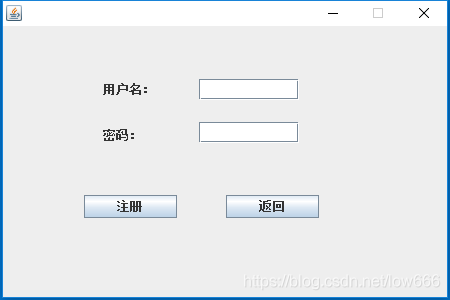
详细代码
package com.itheima.denglu; import javax.swing.JFrame; import javax.swing.JLabel; import javax.swing.JTextField; import javax.swing.JButton; import java.awt.event.ActionListener; import java.awt.EventQueue; import java.awt.event.ActionEvent; import java.sql.Connection; import java.sql.PreparedStatement; import java.sql.SQLException; import com.itheima.sql.connectionlain; public class add { private JFrame frame; private JTextField textField; private JTextField textField_1; /** * Launch the application. */ public static void main(String[] args) { EventQueue.invokeLater(new Runnable() { public void run() { try { add window = new add(); window.frame.setVisible(true); } catch (Exception e) { e.printStackTrace(); } } }); } /** * Create the application. */ public add() { initialize(); } /** * Initialize the contents of the frame. */ private void initialize() { frame = new JFrame(); frame.setBounds(400, 200, 450, 300); frame.setDefaultCloseOperation(JFrame.EXIT_ON_CLOSE); frame.setVisible(true); frame.setResizable(false); frame.getContentPane().setLayout(null); JLabel lblNewLabel = new JLabel("用户名:"); lblNewLabel.setBounds(100, 56, 54, 15); frame.getContentPane().add(lblNewLabel); JLabel lblNewLabel_1 = new JLabel("密码:"); lblNewLabel_1.setBounds(100, 102, 54, 15); frame.getContentPane().add(lblNewLabel_1); textField = new JTextField(); textField.setBounds(196, 53, 100, 21); frame.getContentPane().add(textField); textField.setColumns(10); textField_1 = new JTextField(); textField_1.setBounds(196, 96,100, 21); frame.getContentPane().add(textField_1); textField_1.setColumns(10); JButton btnNewButton = new JButton("注册"); btnNewButton.addActionListener(new ActionListener() { public void actionPerformed(ActionEvent e) { connectionlain c = new connectionlain(); Connection conn = c.getConnect(); PreparedStatement ps = null; try { ps = conn .prepareStatement("insert into user values(default, ?,?)"); ps.setString(1, textField.getText()); ps.setString(2, textField_1.getText()); ps.execute(); new prompt(); frame.removeNotify(); // System.out.println("成功"); } catch (SQLException e1) { // TODO Auto-generated catch block e1.printStackTrace(); } } }); btnNewButton.setBounds(81, 169, 93, 23); frame.getContentPane().add(btnNewButton); JButton returnButton = new JButton("返回"); returnButton.addActionListener(new ActionListener() { public void actionPerformed(ActionEvent e) { new login(); frame.removeNotify(); } }); returnButton.setBounds(223, 169, 93, 23); frame.getContentPane().add(returnButton); } }页面提示
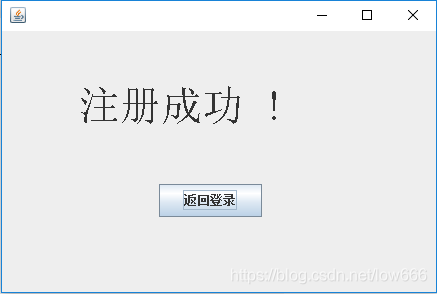
详细代码
package com.itheima.denglu; import java.awt.EventQueue; import java.awt.Font; import java.awt.event.ActionEvent; import java.awt.event.ActionListener; import javax.swing.JButton; import javax.swing.JFrame; import javax.swing.JLabel; public class prompt { private JFrame frame; /** * Launch the application. */ public static void main(String[] args) { EventQueue.invokeLater(new Runnable() { public void run() { try { prompt window = new prompt(); window.frame.setVisible(true); } catch (Exception e) { e.printStackTrace(); } } }); } /** * Create the application. */ public prompt() { initialize(); } /** * Initialize the contents of the frame. */ private void initialize() { frame = new JFrame(); frame.setBounds(400, 200, 450, 300); frame.setDefaultCloseOperation(JFrame.EXIT_ON_CLOSE); frame.setVisible(true); frame.getContentPane().setLayout(null); JLabel lblNewLabel = new JLabel("注册成功 !"); lblNewLabel.setFont(new Font("宋体", Font.PLAIN, 41)); lblNewLabel.setBounds(77, 51, 215, 46); frame.getContentPane().add(lblNewLabel); JButton btnNewButton = new JButton("返回登录"); btnNewButton.addActionListener(new ActionListener() { public void actionPerformed(ActionEvent e) { new login(); frame.removeNotify(); } }); btnNewButton.setBounds(157, 153, 103, 33); frame.getContentPane().add(btnNewButton); } }数据库连接
package com.itheima.sql; import java.sql.Connection; import java.sql.DriverManager; import java.sql.SQLException; public class connectionlain { public Connection getConnect() { Connection conn=null; String url="jdbc:mysql://127.0.0.1:3306/student"; String user="root"; String password="root"; try{ Class.forName("com.mysql.jdbc.Driver"); conn=DriverManager.getConnection(url, user, password); return conn; }catch(ClassNotFoundException e){ System.out.println("错误"); e.printStackTrace(); return null; }catch(Exception e){ e.printStackTrace(); return null; } } }- 您还可以看一下 张旭老师的【拯救者】javaSwing界面速成GUI(含实战)课程中的 08菜单组件小节, 巩固相关知识点