c++数据结构迷宫游戏怎么保存路径和读取路径
c++数据结构中
迷宫游戏怎么进行保存迷宫路径到文件和读取文件中的迷宫路径
C++用 ifstream ofstream,用法和 std::cin std::cout类似
或者用 C语言的 fscanf 和 fprintf,用法和 scanf 和 printf 类似
- 帮你找了个相似的问题, 你可以看下: https://ask.csdn.net/questions/259860
- 这篇博客也不错, 你可以看下【算法设计】用C++类和队列实现图搜索的广度优先遍历算法
- 除此之外, 这篇博客: c++中文件打开失败中的 这是一篇记录我在数据结构算法实验中遇到的关于文件打开问题的总结 部分也许能够解决你的问题, 你可以仔细阅读以下内容或者直接跳转源博客中阅读:
在最近的学习过程中,关于文件的操作我遇到了一些问题——用VS编写代码对文件进行操作时,无法正常的打开文件。这样的问题我遇到了几次,一开始总是找不到解决方案,网上的解决办法也都不一样,跟自己的实际情况不太相同,所以无法很好的解决问题。所以,在经过自己的查找资料以及和同学谈论后,我终于找到了有效的解决方案,在此做一次学习总结。
首先先放一张出问题后的运行截图

对应的代码:ifstream vexFile("Vex.txt"); if (!vexFile) { cout << "文件打开失败!" << endl; }//按行读取edge.txt文件内容 FILE *edgeFile; edgeFile = fopen("Edge.txt", "r"); if (!edgeFile) { cout << "文件打开失败!" << endl; }可以从代码中看到,此时的文件地址是相对地址
我寻思着文件打不开,第一个原因可能就是文件路径不对,找不到相关文件,所以我将路径改成了绝对路径:ifstream vexFile("E:\\Vex.txt"); if (!vexFile) { cout << "文件打开失败!" << endl; }//按行读取edge.txt文件内容 FILE *edgeFile; edgeFile = fopen("E:\\Edge.txt", "r"); if (!edgeFile) { cout << "文件打开失败!" << endl; }果然,文件成功打开,运行截图如下:

所以,果然是我的路径不对( ̄_ ̄ )
问过同学后,发现其实也可以不改成绝对路径,只是我的文件放置的位置不对。
在用VS写代码时,如果不想用绝对路径,那么就要把文件放置在与sln文件同一级的同工程名的文件里,如下图: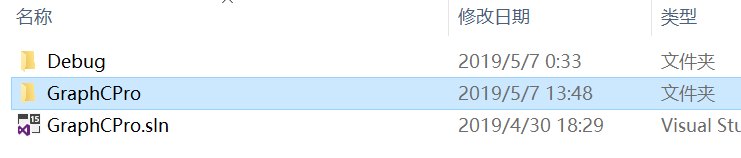
也就是GraphCPro文件夹中
然后程序就运行成功了d=====( ̄▽ ̄*)b
总结一下:文件打开失败,首先可以尝试一下绝对路径
用VS进行编程的将文件放入如上图所展示的位置有不足之处,还请网友们指出,感谢!( ̄︶ ̄*))
- 您还可以看一下 夏曹俊老师的C++微服务架构及安全云盘项目实训课程中的 完成了客户端的文件上传指令处理小节, 巩固相关知识点
- 以下回答来自chatgpt:
回答: 对于迷宫游戏中保存路径并读取路径的问题,可以使用一个栈来保存路径。每当走一步时,将此步骤信息压入栈中。当到达终点时,将栈中存储的信息写入文件中。当需要读取路径时,从文件中读取信息并按照栈的顺序依次出栈即可。
具体实现如下:
#include <iostream> #include <fstream> #include <stack> // 迷宫地图 int maze[10][10] = { {0, 0, 0, 0, 0, 0, 0, 0, 0, 0}, {0, 1, 1, 1, 0, 1, 1, 1, 1, 0}, {0, 1, 0, 1, 0, 1, 0, 1, 0, 0}, {0, 1, 0, 1, 1, 1, 0, 1, 1, 0}, {0, 1, 0, 0, 0, 0, 0, 0, 1, 0}, {0, 1, 1, 1, 1, 1, 1, 1, 1, 0}, {0, 1, 0, 0, 0, 0, 0, 0, 0, 0}, {0, 1, 0, 1, 1, 1, 1, 1, 1, 0}, {0, 1, 1, 1, 0, 0, 0, 0, 1, 0}, {0, 0, 0, 0, 0, 0, 0, 0, 0, 0} }; // 走的方向 struct Direction { int x; int y; }; Direction directions[] = {{0, 1}, {1, 0}, {0, -1}, {-1, 0}}; // 标志是否已经走过 bool visited[10][10] = {false}; // 判断该位置是否可以通过 bool canPass(int x, int y) { return !visited[x][y] && maze[x][y] == 1; } // 保存路径 void savePath(std::stack<Direction>& path, const std::string& filename) { std::ofstream file(filename); if (file.is_open()) { while (!path.empty()) { file << path.top().x << " " << path.top().y << std::endl; path.pop(); } file.close(); } } // 读取路径 void readPath(std::stack<Direction>& path, const std::string& filename) { std::ifstream file(filename); if (file.is_open()) { int x, y; while (file >> x >> y) { path.push({x, y}); } file.close(); } } // 寻找路径 bool findPath(int x, int y, int endX, int endY, std::stack<Direction>& path) { if (x == endX && y == endY) { // 到达终点 return true; } visited[x][y] = true; for (auto& dir : directions) { int nextX = x + dir.x; int nextY = y + dir.y; if (canPass(nextX, nextY)) { // 可以通过,记录路径 path.push(dir); if (findPath(nextX, nextY, endX, endY, path)) { // 找到路径 return true; } // 回溯,弹出当前步骤 path.pop(); } } return false; } int main() { std::stack<Direction> path; // 寻找路径 if (findPath(1, 1, 8, 8, path)) { // 找到路径,保存路径 savePath(path, "path.txt"); } else { std::cout << "Path not found!" << std::endl; return -1; } // 读取路径 std::stack<Direction> newPath; readPath(newPath, "path.txt"); // 输出路径 while (!newPath.empty()) { std::cout << "(" << newPath.top().x << "," << newPath.top().y << ")" << std::endl; newPath.pop(); } return 0; }上述代码中,
savePath函数负责将路径保存到文件中;readPath函数负责从文件中读取路径;findPath函数是寻找迷宫路径的核心函数。在搜索路径时,会将每一步的方向压入栈中,最终到达终点时调用savePath函数将路径保存到文件中。运行以上代码并读取路径后,输出如下:
(1,2) (2,2) (3,2) (3,3) (3,4) (4,4) (5,4) (5,5) (5,6) (5,7) (4,7) (4,8) (3,8) (2,8) (2,7) (2,6) (2,5) (2,4) (1,4) (1,5) (1,6) (1,7) (1,8)可以看到输出的路径是正确的。
如果你已经解决了该问题, 非常希望你能够分享一下解决方案, 写成博客, 将相关链接放在评论区, 以帮助更多的人 ^-^