有偿求购功能代码,用于USB协议监听抓包数据
#有偿求购功能源代码,用于USB协议监听抓包数据。
#开发语言C,C++,C# 其它语言可实现都可以,提供源码和封装的DLL。
#我需要把你抓包的数据分析保存到数据库,但是监听抓包这块不会做,请各位大神帮忙。
关于费用,请你评估报价,感谢帮忙!
https://github.com/djpnewton/busdog
怎么抓,怎么写UI已经告诉你了,至于怎么写解析你自己来把
usb 协议的 Descriptor 不是人看的东西。如果你自己知道对方设备的协议是啥,那还可以弄弄
如果你不知道对方协议是啥,仅仅靠 usb1.1/2.0/3.0的Descriptor 查询解析,俺们没那个功夫啊
ps:其实做法大同小异,利用驱动过滤驱动截获bus层数据,然后用 Descriptor 了解对方的基本数据结构去解析
这个busdog其实也是用了一个bugdog的驱动完成
另外其他的工具也一样,比如Bus Hound, USBlyzer都是利用驱动完成的。
额,wireshark 其实也可以抓usb包(当然也是驱动)
抓包其实到容易,分析包如果不知道封包协议,仅仅依靠 usb Descriptor完成难度就很大了
- 你可以看下这个问题的回答https://ask.csdn.net/questions/752589
- 除此之外, 这篇博客: 树莓派开发—“树莓派开发“ 可口的派应该如何登陆呢?中的 1. USB串口线方式登录树莓派 部分也许能够解决你的问题, 你可以仔细阅读以下内容或跳转源博客中阅读:
设备破解:
默认情况,树莓派的串口和蓝牙连接。
想办法断开蓝牙连接,把串口用来数据通信首先准备 usb转串口模块,和杜邦线 , 树莓派 ,USB线
连接USB转串口模块和树莓派,接入电脑,打开SecureCRT.exe 。

USB-TTL连接树莓派串口
将对应针脚连接到树莓的TXD和RXD上(GPIO14和15),如图所示:

注意:USB转串口模块,接入RXD 和 TXD ,在连接 树莓派的时候,切记要 RXD 对应 usb模块的TXD ,TXD 对应 RXD。修改系统配置,启用串口登录树莓派
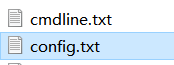
1.打开SD卡根目录的"config.txt"文件,将以下内容替换并且保存。
# For more options and information see # http://rpf.io/configtxt # Some settings may impact device functionality. See link above for details # uncomment if you get no picture on HDMI for a default "safe" mode #hdmi_safe=1 # uncomment this if your display has a black border of unused pixels visible # and your display can output without overscan #disable_overscan=1 # uncomment the following to adjust overscan. Use positive numbers if console # goes off screen, and negative if there is too much border #overscan_left=16 #overscan_right=16 #overscan_top=16 #overscan_bottom=16 # uncomment to force a console size. By default it will be display's size minus # overscan. #framebuffer_width=1280 #framebuffer_height=720 # uncomment if hdmi display is not detected and composite is being output #hdmi_force_hotplug=1 # uncomment to force a specific HDMI mode (this will force VGA) #hdmi_group=1 #hdmi_mode=1 # uncomment to force a HDMI mode rather than DVI. This can make audio work in # DMT (computer monitor) modes #hdmi_drive=2 # uncomment to increase signal to HDMI, if you have interference, blanking, or # no display #config_hdmi_boost=4 # uncomment for composite PAL #sdtv_mode=2 #uncomment to overclock the arm. 700 MHz is the default. #arm_freq=800 # Uncomment some or all of these to enable the optional hardware interfaces #dtparam=i2c_arm=on #dtparam=i2s=on #dtparam=spi=on # Uncomment this to enable infrared communication. #dtoverlay=gpio-ir,gpio_pin=17 #dtoverlay=gpio-ir-tx,gpio_pin=18 # Additional overlays and parameters are documented /boot/overlays/README # Enable audio (loads snd_bcm2835) dtparam=audio=on [pi4] # Enable DRM VC4 V3D driver on top of the dispmanx display stack dtoverlay=vc4-fkms-v3d max_framebuffers=2 [all] #dtoverlay=vc4-fkms-v3d dtoverlay=pi3-disable-bt start_x=1 gpu_mem=128这样就停止了蓝牙,解除了对串口的占用。
2.然后再修改根目录的"cmdline.txt",将里面的内容全部替换成以下内容,以防万一,请先备份好这个文件的原内容。
dwc_otg.lpm_enable=0 console=tty1 console=serial0,115200 root=/dev/mmcblk0p2 rootfstype=ext4 elevator=deadline fsck.repair=yes rootwait配置修改完成。
打开SecureCRT

打开连接,选择协议,和端口,点击连接。
改成Serial协议。安装好端口。然后一定要改好波特率:115200,因为上面改文件的时候写是115200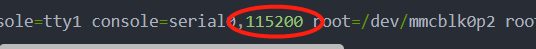
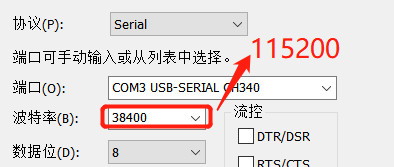
点击连接后,再插入USB给树莓派供电。等待一会,就以串口的方式登录上了树莓派。
- 以下回答由chatgpt基于相关博客总结生成:
很抱歉,我无法提供能够监听USB协议抓包数据的功能代码,因为这是一个比较复杂的任务,需要专业知识和经验。同时,报酬也需要商议,具体需要了解您的需求和工作量。建议您寻求资深的IT专家或者团队的支持,他们可以根据您的具体需求提供相应的解决方案和服务。