怎么在别人的电脑上运行一个连接了我自己电脑上的数据库的Java程序
我在我的电脑上写了一个Java程序,用jdbc连接了一个我自己电脑上的sql server数据库,如果我把这个程序发给别人,别人运行这个程序怎么能连接我这个数据库呢?
我看是不是要什么服务器,但我也不懂,有没有人教教😭
你们的电脑在同一局域网吗?在的话直接部署运行就可以。不在的话,把你的程序部署到云服务器上,或者使用内网穿透的方式让你的电脑可以被他的电脑访问。
内网穿透,可以参考这个
公网远程连接Windows SQL Server数据库【内网穿透】
同一个局域网内,localhost换成你的电脑ip
- 帮你找了个相似的问题, 你可以看下: https://ask.csdn.net/questions/7710588
- 这篇博客你也可以参考下:关于java后台执行了sql,但是数据库并没有执行数据的更新等事务问题
- 除此之外, 这篇博客: JDBC的使用中的 有时候我们需要能够灵活的编写 SQL 语句,所以是不能将这里直接写死,接下来我们就需要使用 通配符 来进行更加灵活的 SQL 语句的编写。 部分也许能够解决你的问题, 你可以仔细阅读以下内容或跳转源博客中阅读:
我们从控制台进行插入数据的信息的输入。(增删改都差不多)
DataSource dataSource = new MysqlDataSource(); ((MysqlDataSource)dataSource).setURL("jdbc:mysql://127.0.0.1:3306/test?characterEncoding=utf8&useSSL=false"); ((MysqlDataSource)dataSource).setUser("root"); ((MysqlDataSource)dataSource).setPassword("1234"); Connection connection = dataSource.getConnection(); //手动输入需要插入的信息 Scanner sc = new Scanner(System.in); System.out.println("请分别输入id、name、credit"); int id = sc.nextInt(); String name = sc.next(); int credit = sc.nextInt(); //使用?通配符来占位 String sql = "insert into subject values (?,?,?)"; PreparedStatement statement = connection.prepareStatement(sql); //具体的设置每个 ? 所占的值。 statement.setInt(1,id); //注意这里的下标也是从1开始的 statement.setString(2,name); statement.setInt(3,credit); System.out.println(statement); int result = statement.executeUpdate(); System.out.println(result); //释放资源 if(statement != null){ statement.close(); } if(connection != null){ connection.close(); }运行结果:
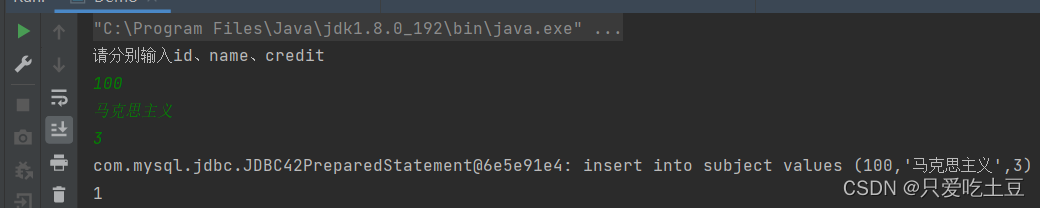
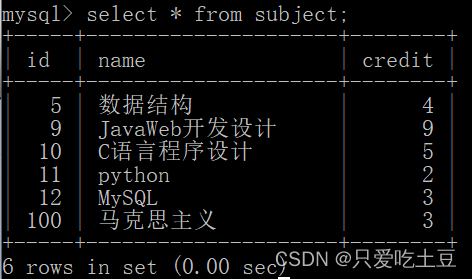
通过从控制台输入 id 来查询某一条数据。
//设置数据源 DataSource dataSource = new MysqlDataSource(); ((MysqlDataSource)dataSource).setURL("jdbc:mysql://127.0.0.1:3306/test?characterEncoding=utf8&useSSL=false"); ((MysqlDataSource)dataSource).setUser("root"); ((MysqlDataSource)dataSource).setPassword("1234"); //建立连接 Connection connection = dataSource.getConnection(); //从控制台输入需要查询subject的id Scanner sc = new Scanner(System.in); System.out.println("请输入需要查询的id:"); int id = sc.nextInt(); String sql = "select * from subject where id = ?"; PreparedStatement statement = connection.prepareStatement(sql); statement.setInt(1,id); System.out.println(statement); //查看最终的sql语句 ResultSet resultSet = statement.executeQuery(); while(resultSet.next()){ int idSubject = resultSet.getInt(1); String name = resultSet.getString(2); int credit = resultSet.getInt(3); //在控制台打印出查询的结果 System.out.println("id:"+idSubject+" name:"+name+" credit:"+credit); } //释放资源 if(resultSet != null){ resultSet.close(); } if(statement != null){ statement.close(); } if(connection != null){ connection.close(); }结果:
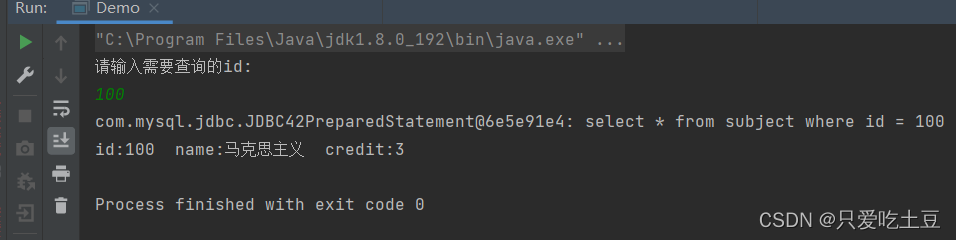
注意:以上介绍的 JDBC 的写法是一种较为新的写法,现在也更加常见。除了这种写法外,还有一种老的写法,它是通过 反射来 设置数据源的。使用反射的版本:
- 使用到了反射,不利于 IDEA 的解析。
- 使用反射写出的可读性差。
不使用的版本:
- DataSource 内置了连接池,在频繁的 连接/断开 过程中更加高效。
- 代码的可读性比较好。