对象作返回值时没有调用拷贝函数
#include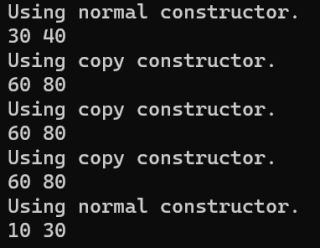
书上的例子我完全照抄,结果却不一样,这个最后一行结果是10 30,应该为20 60。
书上说对象作返回值时会调用拷贝函数赋值给一个临时对象,那应该会×2倍啊。而且应该会输出Using copy constructor.但实际情况并没有,我想知道这是为什么!
感谢回答!
VS2019 里运行如图:
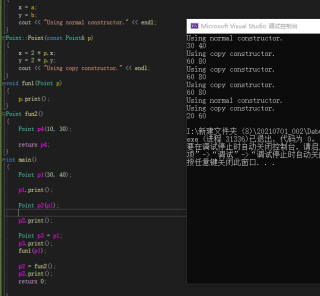
这个应该和编译器优化有关,不同编译器结果不同
不知道你这个问题是否已经解决, 如果还没有解决的话:- 以下回答来自chatgpt:
很有可能是因为你的代码中没有正确实现拷贝构造函数,导致返回的临时对象没有按照你期望的方式进行拷贝。你可以添加以下代码实现拷贝构造函数:
class MyClass { public: int x, y; // 默认构造函数 MyClass() { x = y = 0; } // 拷贝构造函数 MyClass(const MyClass& other) { x = other.x; y = other.y; std::cout << "Using copy constructor" << std::endl; } // 重载乘法操作符 MyClass operator*(int m) { MyClass temp; temp.x = x * m; temp.y = y * m; return temp; } }; int main() { MyClass a; a.x = 10; a.y = 30; MyClass b = a * 2; std::cout << b.x << " " << b.y << std::endl; return 0; }上述代码中,我们添加了一个拷贝构造函数来确保在返回对象时正确拷贝对象。此外,我们还在类中重载了乘法操作符以实现我们所期望的对象乘以2的效果。输出应该为“Using copy constructor”。
这样做能够解决你的问题,如果还有疑问或者代码无法正常运行,可以再发一条信息~
如果你已经解决了该问题, 非常希望你能够分享一下解决方案, 写成博客, 将相关链接放在评论区, 以帮助更多的人 ^-^