小程序wxml样式书写 带背景圆圈文字
小程序wxml样式书写 带背景圆圈文字
<view class="cld-bottom">
<text wx:for='{{slotArr}}' wx:key='index'>{{item.text}}
text>
view>
/* pages/checkin/checkin.wxss */
.cld-bottom{
height:calc(100% - 130rpx);
padding:10rpx;
padding-top:0;
font-size:29rpx;
}
.cld-bottom text{
position: relative;
display: inline-block;
text-align: center;
width:13%;
margin-left:1.5%;
margin-top:44rpx;
}
.cld-bottom text:nth-child(7n-6){
margin-left:0;
}
现效果图如下
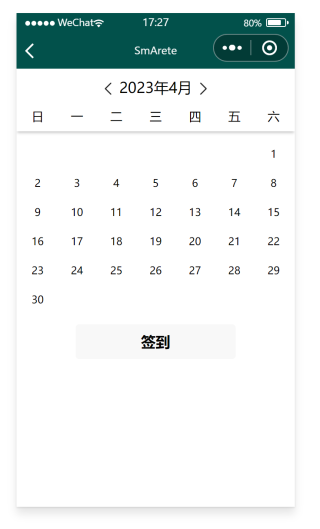
希望做改动:在数字后设置底色圆框(分为上半下半)
大致效果如下22,但圆圈需分为上下,可根据js的不同情况渲染不同颜色

求样式该怎么书写
圆圈border-radius:50%,用wx.getSystemInfoSync()获取屏幕宽度,计算下宽度和高度。text容器改为view,示例如下
js
Page({
data:{
width:'',
height:'',
slotArr:[]
},
onLoad(){
let screenWidth=wx.getSystemInfoSync().screenWidth;
let padding=Math.floor(20*screenWidth/750);//容器padding转px
let areaWidth=screenWidth-padding;//得到显示区域宽度
let wh=Math.floor(areaWidth*.13);//每项日期宽度
console.log(areaWidth,padding,screenWidth,wh)
this.setData({width:wh+'px',height:wh+'px'})
let slotArr=[];
for(let i=1;i<=30;i++)slotArr.push({text:i});
slotArr[3].cls='circle';//圆形样式,使用默认背景色
slotArr[7].cls='circle';//圆形样式
slotArr[7].bgColor='#f00';//设置红色背景
this.setData({slotArr})
}
})
wxml
<view class="cld-bottom">
<view wx:for='{{slotArr}}' class="{{item.cls}}" wx:key='index' style="width:{{width}};height:{{height}};line-height:{{height}};background-color:{{item.bgColor}}">
{{item.text}}
</view>
</view>
wxss
.cld-bottom{
height:calc(100% - 130rpx);
padding:10rpx;
padding-top:0;
font-size:29rpx;
}
.cld-bottom view{
position: relative;
display: inline-block;
text-align: center;
width:13%;
margin-left:1.5%;
margin-top:44rpx;
}
.cld-bottom view:nth-child(7n-6){
margin-left:0;
}
.cld-bottom view.circle{border-radius: 50%;color:#fff;background-color: #53acfc;}
PS:问答VIP年卡 【限时加赠:IT技术图书免费领】,了解详情>>> https://vip.csdn.net/askvip?utm_source=1146287632