npm install 报错
在 GitHub 上面找到项目,下载下来,根据文档提示运行 npm install 下载依赖,但就是一直报错,执行不了后面的步骤,这样项目不就运行不了吗?报错信息如下,有没有人知道怎么解决?,搜索了很多方法依然无法解决。
npm ERR! code 1
npm ERR! path G:\前端自学资料\项目实例\Vue 项目\vue2-douban-market-master\node_modules\node-sass
npm ERR! command failed
npm ERR! command C:\WINDOWS\system32\cmd.exe /d /s /c node scripts/build.js
npm ERR! Building: F:\nodejs\node.exe G:\前端自学资料\项目实例\Vue 项目\vue2-douban-market-master\node_modules\node-gyp\bin\node-gyp.js rebuild --verbose --libsass_ext= --libsass_cflags= --libsass_ldflags= --libsass_library=
npm ERR! gyp info it worked if it ends with ok
npm ERR! gyp verb cli [
npm ERR! gyp verb cli 'F:\\nodejs\\node.exe',
npm ERR! gyp verb cli 'G:\\前端自学资料\\项目实例\\Vue 项目\\vue2-douban-market-master\\node_modules\\node-gyp\\bin\\node-gyp.js',
npm ERR! gyp verb cli 'rebuild',
npm ERR! gyp verb cli '--verbose',
npm ERR! gyp verb cli '--libsass_ext=',
npm ERR! gyp verb cli '--libsass_cflags=',
npm ERR! gyp verb cli '--libsass_ldflags=',
npm ERR! gyp verb cli '--libsass_library='
npm ERR! gyp verb cli ]
npm ERR! gyp info using node-gyp@3.8.0
npm ERR! gyp info using node@18.12.1 | win32 | x64
npm ERR! gyp verb command rebuild []
npm ERR! gyp verb command clean []
npm ERR! gyp verb clean removing "build" directory
npm ERR! gyp verb command configure []
npm ERR! gyp verb check python checking for Python executable "python2" in the PATH
npm ERR! gyp verb `which` failed Error: not found: python2
npm ERR! gyp verb `which` failed at getNotFoundError (G:\前端自学资料\项目实例\Vue 项目\vue2-douban-market-master\node_modules\which\which.js:13:12)
npm ERR! gyp verb `which` failed at F (G:\前端自学资料\项目实例\Vue 项目\vue2-douban-market-master\node_modules\which\which.js:68:19)
npm ERR! gyp verb `which` failed at E (G:\前端自学资料\项目实例\Vue 项目\vue2-douban-market-master\node_modules\which\which.js:80:29)
npm ERR! gyp verb `which` failed at G:\前端自学资料\项目实例\Vue 项目\vue2-douban-market-master\node_modules\which\which.js:89:16
npm ERR! gyp verb `which` failed at G:\前端自学资料\项目实例\Vue 项目\vue2-douban-market-master\node_modules\isexe\index.js:42:5
npm ERR! gyp verb `which` failed at G:\前端自学资料\项目实例\Vue 项目\vue2-douban-market-master\node_modules\isexe\windows.js:36:5
npm ERR! gyp verb `which` failed at FSReqCallback.oncomplete (node:fs:207:21)
npm ERR! gyp verb `which` failed python2 Error: not found: python2
npm ERR! gyp verb `which` failed at getNotFoundError (G:\前端自学资料\项目实例\Vue 项目\vue2-douban-market-master\node_modules\which\which.js:13:12)
npm ERR! gyp verb `which` failed at F (G:\前端自学资料\项目实例\Vue 项目\vue2-douban-market-master\node_modules\which\which.js:68:19)
npm ERR! gyp verb `which` failed at E (G:\前端自学资料\项目实例\Vue 项目\vue2-douban-market-master\node_modules\which\which.js:80:29)
npm ERR! gyp verb `which` failed at G:\前端自学资料\项目实例\Vue 项目\vue2-douban-market-master\node_modules\which\which.js:89:16
npm ERR! gyp verb `which` failed at G:\前端自学资料\项目实例\Vue 项目\vue2-douban-market-master\node_modules\isexe\index.js:42:5
npm ERR! gyp verb `which` failed at G:\前端自学资料\项目实例\Vue 项目\vue2-douban-market-master\node_modules\isexe\windows.js:36:5
npm ERR! gyp verb `which` failed at FSReqCallback.oncomplete (node:fs:207:21) {
npm ERR! gyp verb `which` failed code: 'ENOENT'
npm ERR! gyp verb `which` failed }
npm ERR! gyp verb check python checking for Python executable "python" in the PATH
npm ERR! gyp verb `which` succeeded python C:\Users\asus\AppData\Local\Programs\Python\Python38\python.EXE
npm ERR! gyp ERR! configure error
npm ERR! gyp ERR! stack Error: Command failed: C:\Users\asus\AppData\Local\Programs\Python\Python38\python.EXE -c import sys; print "%s.%s.%s" % sys.version_info[:3];
npm ERR! gyp ERR! stack File "" , line 1
npm ERR! gyp ERR! stack import sys; print "%s.%s.%s" % sys.version_info[:3];
npm ERR! gyp ERR! stack ^
npm ERR! gyp ERR! stack SyntaxError: invalid syntax
npm ERR! gyp ERR! stack
npm ERR! gyp ERR! stack at ChildProcess.exithandler (node:child_process:412:12)
npm ERR! gyp ERR! stack at ChildProcess.emit (node:events:513:28)
npm ERR! gyp ERR! stack at maybeClose (node:internal/child_process:1091:16)
npm ERR! gyp ERR! stack at ChildProcess._handle.onexit (node:internal/child_process:302:5)
npm ERR! gyp ERR! System Windows_NT 10.0.18363
npm ERR! gyp ERR! command "F:\\nodejs\\node.exe" "G:\\前端自学资料\\项目实例\\Vue 项目\\vue2-douban-market-master\\node_modules\\node-gyp\\bin\\node-gyp.js" "rebuild" "--verbose" "--libsass_ext=" "--libsass_cflags=" "--libsass_ldflags=" "--libsass_library="
npm ERR! gyp ERR! cwd G:\前端自学资料\项目实例\Vue 项目\vue2-douban-market-master\node_modules\node-sass
npm ERR! gyp ERR! node -v v18.12.1
npm ERR! gyp ERR! node-gyp -v v3.8.0
npm ERR! gyp ERR! not ok
npm ERR! Build failed with error code: 1
npm ERR! A complete log of this run can be found in:
npm ERR! F:\nodejs\node_cache\_logs\2023-04-02T15_28_50_593Z-debug-0.log
重新安装npm
1.可能是网络问题,删除包然后重新安装 2.可能是node版本问题,
node 和 npm 版本不对应产生的原因,自己查阅一下node版本对应的npm版本 https://nodejs.org/zh-cn/download/releases
不知道你这个问题是否已经解决, 如果还没有解决的话:- 你可以参考下这个问题的回答, 看看是否对你有帮助, 链接: https://ask.csdn.net/questions/7628553
- 这篇博客也不错, 你可以看下github npm包发布管理教程
- 除此之外, 这篇博客: 如何从github上下载文件并运行中的 使用npm install命令安装依赖包 部分也许能够解决你的问题, 你可以仔细阅读以下内容或者直接跳转源博客中阅读:
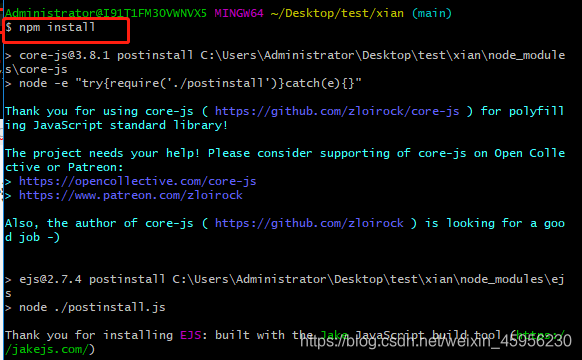
如果你已经解决了该问题, 非常希望你能够分享一下解决方案, 写成博客, 将相关链接放在评论区, 以帮助更多的人 ^-^