vue 网页标题栏梯形设计
vue+vite 网页前端顶部标题栏怎么做成下方这种呀?#前端 #vue #网页设计
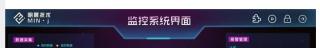
该回答引用GPTᴼᴾᴱᴺᴬᴵ
要实现这样的标题栏梯形设计,可以使用CSS来进行样式设置。具体的实现方法如下:
- 在HTML文件中添加一个顶部容器,用来容纳标题栏和其他内容。
- 在CSS文件中设置该容器的背景颜色和高度,使其成为顶部标题栏的背景。
- 使用CSS中的伪元素:before和:after来实现标题栏梯形设计。具体实现方法是在:before伪元素中设置一个向上的三角形,使其与容器底部对齐;在:after伪元素中设置一个和容器底部一样高的矩形,使其覆盖掉:before伪元素中的三角形。
- 最后,将标题栏放置在容器内,并设置其z-index属性,使其在容器中处于最上层。
下面是一份示例代码:
HTML代码:
<div class="top-container">
<div class="title-bar">
<h1>网页标题</h1>
</div>
<div class="content">
<!-- 其他内容 -->
</div>
</div>
CSS代码:
.top-container {
height: 80px;
background-color: #333;
position: relative;
}
.title-bar {
position: absolute;
top: 0;
left: 0;
right: 0;
height: 60px;
background-color: #fff;
z-index: 2;
}
.title-bar h1 {
margin: 0;
padding: 20px;
}
.top-container:before {
content: '';
position: absolute;
bottom: 0;
left: 0;
width: 0;
height: 0;
border-style: solid;
border-width: 20px 0 0 100vw;
border-color: transparent transparent transparent #fff;
}
.top-container:after {
content: '';
position: absolute;
bottom: 0;
left: 0;
width: 100%;
height: 20px;
background-color: #fff;
z-index: 1;
}
上述代码中,top-container类表示整个顶部容器,title-bar类表示标题栏,content类表示标题栏下方的其他内容。在top-container类中使用:before和:after伪元素来设置标题栏梯形效果,其中:before伪元素设置了一个向上的三角形,:after伪元素设置了一个覆盖了:before伪元素的矩形。
找UI要个背景图
- 这个问题的回答你可以参考下: https://ask.csdn.net/questions/7778350