关于#javascript#的问题,请各位专家解答!js五子棋判断五子相连,求请教一下javascript
关于#javascript#的问题,请各位专家解答!js五子棋判断五子相连,求请教一下javascript


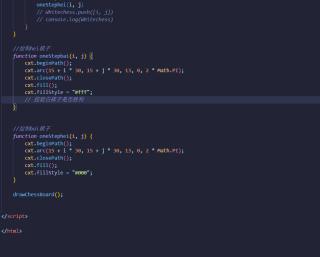
斜判定你自己补吧,我懒得写了,如有帮助,还望采纳
<!DOCTYPE html>
<html lang="en">
<head>
<meta charset="UTF-8">
<meta http-equiv="X-UA-Compatible" content="IE=edge">
<meta name="viewport" content="width=device-width, initial-scale=1.0">
<title>五子棋</title>
<style>
.chess {display: block;margin: 50px auto;box-shadow: 5px 5px 5px #b9b9b9, -2px -2px 2px #efefef;cursor: pointer;}
</style>
</head>
<body>
<canvas class="chess" style="background:#c99"></canvas>
<input type="button" value="重新开始">
</body>
<script>
var chess = document.getElementsByClassName('chess')[0];
var cxt = chess.getContext("2d");
// 所有棋子
let chessArr = [];
// 棋子对象
function ches(x, y) {
this.x = x;
this.y = y;
}
var step = 0; // 记录步数
//1黑棋 0白棋
var color = ['black','white']
var board_width = 19; // 设置棋盘宽度(行列)
// 每格宽高
var widthheight = 30;
// 更改canvas大小
chess.setAttribute('width',(widthheight * board_width) + 'px')
chess.setAttribute('height',(widthheight * board_width) + 'px')
// 生成棋盘二维列表
var board = (function(w){
arr = [];
for (var i = 0; i <w ; i++ ){
narr = []
for (var j = 0; j < w ;j++ )
{
narr.push('')
}
arr.push(narr)
}
return arr
})(board_width)
//绘制棋盘
function drawChessBoard() {
for (var i = 0; i < board_width; i++) {
cxt.moveTo(widthheight / 2, widthheight / 2 + i * widthheight);
cxt.lineTo(widthheight * board_width - widthheight / 2, widthheight / 2 + i * widthheight);
cxt.stroke();
cxt.moveTo(widthheight / 2 + i * widthheight, widthheight / 2);
cxt.lineTo(widthheight / 2 + i * widthheight, widthheight * board_width - widthheight / 2);
cxt.stroke();
}
};
//下棋
chess.onclick = function (e) {
var x = e.offsetX;
var y = e.offsetY;
let i = Math.floor(x / widthheight);
let j = Math.floor(y / widthheight);
// console.log(i, j);
// 判断该坐标是否已经有棋子
for (let index = 0; index < chessArr.length; index++) {
const element = chessArr[index];
if (element.x == i * widthheight && element.y == j * widthheight) {
alert('该位置已有棋子');
return;
}
}
var c = color[step % 2].substring(0,1)
var chesObj = new ches(i * widthheight, j * widthheight);
chessArr.push(chesObj);
board[i][j] = c
// console.log(board)
// 针对 board 进行判定
var isVictor = (function(){
var c = board[i][j]
// 判定列
// 对 i 相同,j相邻,子相同的进行数累加,够5胜利
var col = {l:j,r:j,n:0}
while (col.l > 0 && board[i][col.l - 1] == c)
{
col.n ++
col.l --
}
while (col.r < board_width && board[i][col.r + 1] == c)
{
col.n ++
col.r ++
}
if (col.n > 3) // 即左右有4个相同的子
{
alert('游戏结束,' + color[step % 2] + '胜利')
}
// 判定行
// 对 j 相同,i相邻,子相同的进行数累加,够5胜利
var row = {u:i,d:i,n:0}
while (row.u > 0 && board[row.u - 1][j] == c)
{
row.u --
row.n ++
}
while (row.d < board_width && board[row.d + 1][j] == c)
{
row.d ++
row.n ++
}
if (row.n > 3) // 即左右有4个相同的子
{
alert('游戏结束,' + color[step % 2] + '胜利')
}
// 判定斜
// 对 i + n,j + n,和i + n,j - n 的相邻子判断
})(i,j)
putChess(i,j,step % 2)
step ++;
}
//绘制棋子
function putChess(i, j, c) {
cxt.fillStyle = color[c];
cxt.beginPath();
cxt.arc(widthheight / 2 + i * widthheight, widthheight / 2 + j * widthheight, widthheight / 2 - 1, 0, 2 * Math.PI);
cxt.closePath();
cxt.fill();
}
drawChessBoard();
</script>
</html>