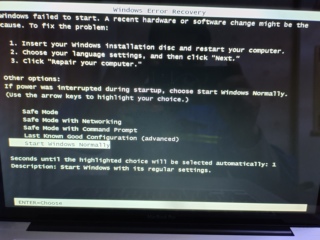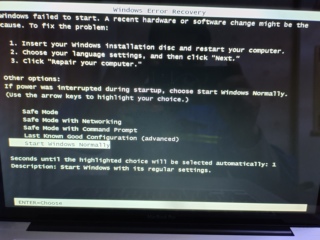
windows Error Recovery
windows failed to start. A recent hardware or software change might be the
cause. To fix the problem:
l. Insert your windows insta1lation disc and restart your computer.
2. choose your 1anguage settings, and then c1ick "Next."
3. click "Repair your computer."
other options:
If power was interrupted during startup, choose start windows Normaily.
(use the arrow keys to highlight your choice.)
Safe Mode
Safe Mode with Networking
Safe Mode with Command Prompt
Last Known Good Configuration (advanced)
start windows Normally
Seconds unti1 the high1ighted choice wi11 be selected automaticai1y: 1
Description: start windows with its regular settings.
ENTER=Choose
MacBookPi