webpack5打包后体积更大了是为什么
为什么我用webpack5打包之后,项目更大了?
目录结构是这样的
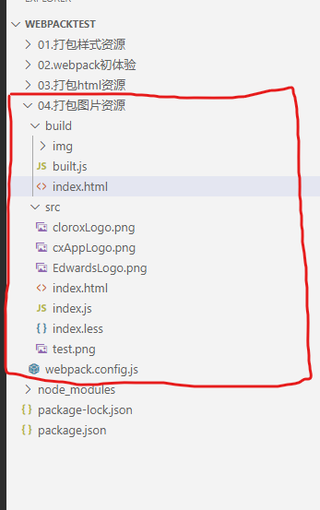
index.html

index.js

index.less

webpack.config.js
const { resolve } = require("path");
const HtmlWebpackPlugin = require("html-webpack-plugin");
module.exports = {
entry: "./src/index.js",
output: {
filename: "built.js",
path: resolve(__dirname, "build"),
},
module: {
rules: [
{
test: /\.less$/,
use: ["style-loader", "css-loader", "less-loader"],
},
{
// 处理图片资源 webpack5图片新打包方法
test: /\.(jpg|png|gif)$/,
// webpack5中使用assets-module(url-loader已废弃)
type: "asset",
parser: {
dataUrlCondition: {
// 小于15kb的图片转换成base64(一般建议0-12kb的转换成base64) 注意:webpack这里没有对图片进行压缩,原来是多大就是多大(经过实测)
maxSize: 15 * 1024,
// base64
// 优点
// base64格式的图片是文本格式,降低了资源服务器的损耗。
// 网页中使用base64格式的图片时,不再请求服务器调用图片资源,减少了对服务器的请求次数。
// base64编码的字符串更适合不同平台、不同语言的传输。
// 缺点
// base64格式的文本内容较多,存储在数据库中增大了数据库的压力
// 网页加载虽然不用再请求服务器了,但是base64格式的内容太多,所以加载网页的速度会降低,可能会影响用户的体验
// base64无法缓存,要缓存只能缓存包含base64的文件,比如js或者css, 这比直接缓存图片要查很多,而且一般html改动比较频繁,所以等同得不到缓存效益
},
},
generator: {
//自定义图片打包的位置和文件夹名
filename: "img/[name].[hash:6][ext]",
publicPath: "./",
},
},
{
test: /\.(woff|woff2|eot|ttf|otf)$/i,
type: "asset/resource",
},
{
test: /\.(htm|html)$/i,
use: {
loader: "html-withimg-loader",
options: {
esModule: false,
},
},
},
],
},
plugins: [
//功能:默认会创建一个空的HTML,引入打包输出的所有资源(JS/CSS)
new HtmlWebpackPlugin({
// 复制./src/index.html文件
template: "./src/index.html",
}),
],
mode: "development",
};
然后我去看了一下体积
src

build

src-index.js

build-built.js

我看打包后的图片size也是一样的。打包的意义在哪里呢?
https://m.jb51.net/article/118165.htm
- 建议你看下这篇博客👉 :webpack5 打包工具 详解
src + nodemodual里的代码和build的文件比较大小,或者你的src不引用任何node module的包然后和build里面的比较,如果图片多,打出来的包的确可能变大,很多转成了base64的编码
有几种原因,引入了一些不用的依赖包,给一个参考连接:https://blog.csdn.net/caseywei/article/details/83008485
我觉得这篇博文的思路不错,应该对你有所帮助:https://www.yisu.com/zixun/188552.html
【彻底解决 webpack 打包文件体积过大问题】
另外,下文,是一个【瘦身】的代码示例,也供你参考下:
entry:{
main:'xxx.js'
}
plugins:{
new commonsChunkPlugin({
name:'commons',
minChunks:function(module){
// 下边return参考的vue-cli配置
// any required modules inside node_modules are extracted to vendor
return (
module.resource &&
/\.js$/.test(module.resource) &&
module.resource.indexOf(
path.join(__dirname, '../node_modules')
) === 0
)
}
}) ,
// 以下才是关键
new commonsChunkPlugin({
name:'charts',
chunks:['commons']
minChunks:function(module){
return (
module.resource &&
/\.js$/.test(module.resource) &&
module.resource.indexOf(
path.join(__dirname, '../node_modules')
) === 0 && ['jquery.js', 'highcharts.js','echarts'].indexOf( module.resource.substr(module.resource.lastIndexOf('/')+1).toLowerCase() ) != -1
)
}
}) // 如果愿意,可以再new 一个commonsChunkPlugin
}
项目中引用了vue、vue-router、axios、element-ui、qs等第三方库,导致打包后文件体积过大。
https://blog.csdn.net/Afra_bd/article/details/100662351
这篇文章详细得写了,希望对你有所帮助