在pycharm上无法下载numpy软件包,在终端也不行
在pycharm上无法下载numpy软件包,在终端上运行以下命令:pip install --index-url http://pypi.tuna.tsinghua.edu.cn/simple/ numpy,依然无法下载且出现以下内容:
C:\Users\13305>pip install --index-url http://pypi.tuna.tsinghua.edu.cn/simple/ numpy
Looking in indexes: http://pypi.tuna.tsinghua.edu.cn/simple/
WARNING: The repository located at pypi.tuna.tsinghua.edu.cn is not a trusted or secure host and is being ignored. If this repository is available via HTTPS we recommend you use HTTPS instead, otherwise you may silence this warning and allow it anyway with '--trusted-host pypi.tuna.tsinghua.edu.cn'.
ERROR: Could not find a version that satisfies the requirement numpy
ERROR: No matching distribution found for numpy
WARNING: The repository located at pypi.tuna.tsinghua.edu.cn is not a trusted or secure host and is being ignored. If this repository is available via HTTPS we recommend you use HTTPS instead, otherwise you may silence this warning and allow it anyway with '--trusted-host pypi.tuna.tsinghua.edu.cn'.
C:\Users\13305>
翻译如下:
警告:存储库位于pypi.tuna.tsinghua.edu。cn不是受信任或安全的主机,正在被忽略。如果此存储库可通过HTTPS访问,我们建议您改用HTTPS,否则您可以取消此警告,并允许使用“--trusted host pypi.tuna.tsinghua.edu.cn”。
错误:找不到满足要求audio2numpy的版本(来自版本:无)
错误:未找到audio2numpy的匹配分发
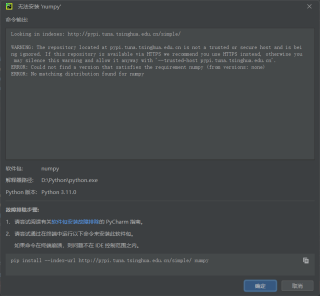
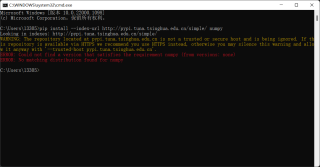
你的命令没有使用国内镜像源后出现超时错误,你试试下面这个命令。
pip install numpy -i https://pypi.tuna.tsinghua.edu.cn/simple
或者pip install numpy -i https://pypi.mirrors.ustc.edu.cn/simple
pip install numpy -i http://pypi.douban.com/simple/
你先试试,如果还是不行,发下问题图片。
直接 pip install numpy不用代理
你用pycharm终端下载,pip install numpy,或者按住win +R键,输入cmd,再输入pip install numpy
思路:
1、找到Python的安装路径,点击Script
2、在这个界面按住Shift,点击右键,打开 Windows PowerShell
【注意注意:一定要按住Shift,再右键。】
3、在第一行输入pip install numpy,按回车等待下载
【如果报错:是pip的版本问题,按照提示,输入: python -m pip install --upgrade pip 升级】
4、最后回到PyCharm,引入包 from numpy import *【测试验证一下是否成功】
参考链接:http://www.qb5200.com/article/387360.html
在file--setting下使用

直接安装numpy就可以啊,有时候国外服务器网络不太好,可以用阿里云等镜像服务器就好啊,安装直观简单,多好啊