无法复现自己的活动和浏览器一起响应打开网页的intent
问题遇到的现象和发生背景
学习郭霖的《第一行代码(第三版)》,在“3.3.3 更多隐式intent的用法”中,完全按照书上说的做,但没达到书上说的效果。
问题相关代码,请勿粘贴截图
FirstActivity.kt:
package com.example.activitytest
import android.content.Intent
import android.net.Uri
import androidx.appcompat.app.AppCompatActivity
import android.os.Bundle
import android.view.Menu
import android.view.MenuItem
import android.widget.Button
import android.widget.Toast
import com.example.activitytest.databinding.FirstLayoutBinding
class FirstActivity : AppCompatActivity() {
override fun onCreate(savedInstanceState: Bundle?) {
super.onCreate(savedInstanceState)
val binding = FirstLayoutBinding.inflate(layoutInflater)
setContentView(binding.root)
binding.button1.setOnClickListener(){
val intent = Intent(Intent.ACTION_VIEW)
intent.data = Uri.parse("https://www.baidu.com")
startActivity(intent)
}
}
}
AndroidManifest.xml:
<manifest xmlns:android="http://schemas.android.com/apk/res/android"
xmlns:tools="http://schemas.android.com/tools"
package="com.example.activitytest">
<application
android:allowBackup="true"
android:dataExtractionRules="@xml/data_extraction_rules"
android:fullBackupContent="@xml/backup_rules"
android:icon="@mipmap/ic_launcher"
android:label="@string/app_name"
android:roundIcon="@mipmap/ic_launcher_round"
android:supportsRtl="true"
android:theme="@style/Theme.ActivityTest"
tools:targetApi="31">
<activity
android:name=".ThirdActivity"
android:exported="true">
<intent-filter tools:ignore="AppLinkUrlError">
<action android:name="android.intent.action.VIEW" />
<category android:name="android.intent.category.DEFAULT" />
<data android:scheme="https" />
intent-filter>
activity>
<activity
android:name=".SecondActivity"
android:exported="true">
<intent-filter>
<action android:name="com.example.activitytest.ACTION_START" />
<category android:name="android.intent.category.DEFAULT" />
intent-filter>
activity>
<activity
android:name=".FirstActivity"
android:exported="true"
android:label="This is FirstActivity">
<intent-filter>
<action android:name="android.intent.action.MAIN" />
<category android:name="android.intent.category.LAUNCHER" />
intent-filter>
activity>
application>
manifest>
first_layout.xml:
<LinearLayout xmlns:android="http://schemas.android.com/apk/res/android"
android:orientation="vertical"
android:layout_width="match_parent"
android:layout_height="match_parent">
<Button
android:id="@+id/button1"
android:layout_width="match_parent"
android:layout_height="wrap_content"
android:text="Button 1" />
LinearLayout>
third_layout.xml:
<LinearLayout xmlns:android="http://schemas.android.com/apk/res/android"
android:orientation="vertical"
android:layout_width="match_parent"
android:layout_height="match_parent">
<Button
android:id="@+id/button3"
android:layout_width="match_parent"
android:layout_height="wrap_content"
android:text="Button 3" />
LinearLayout>
运行结果及报错内容
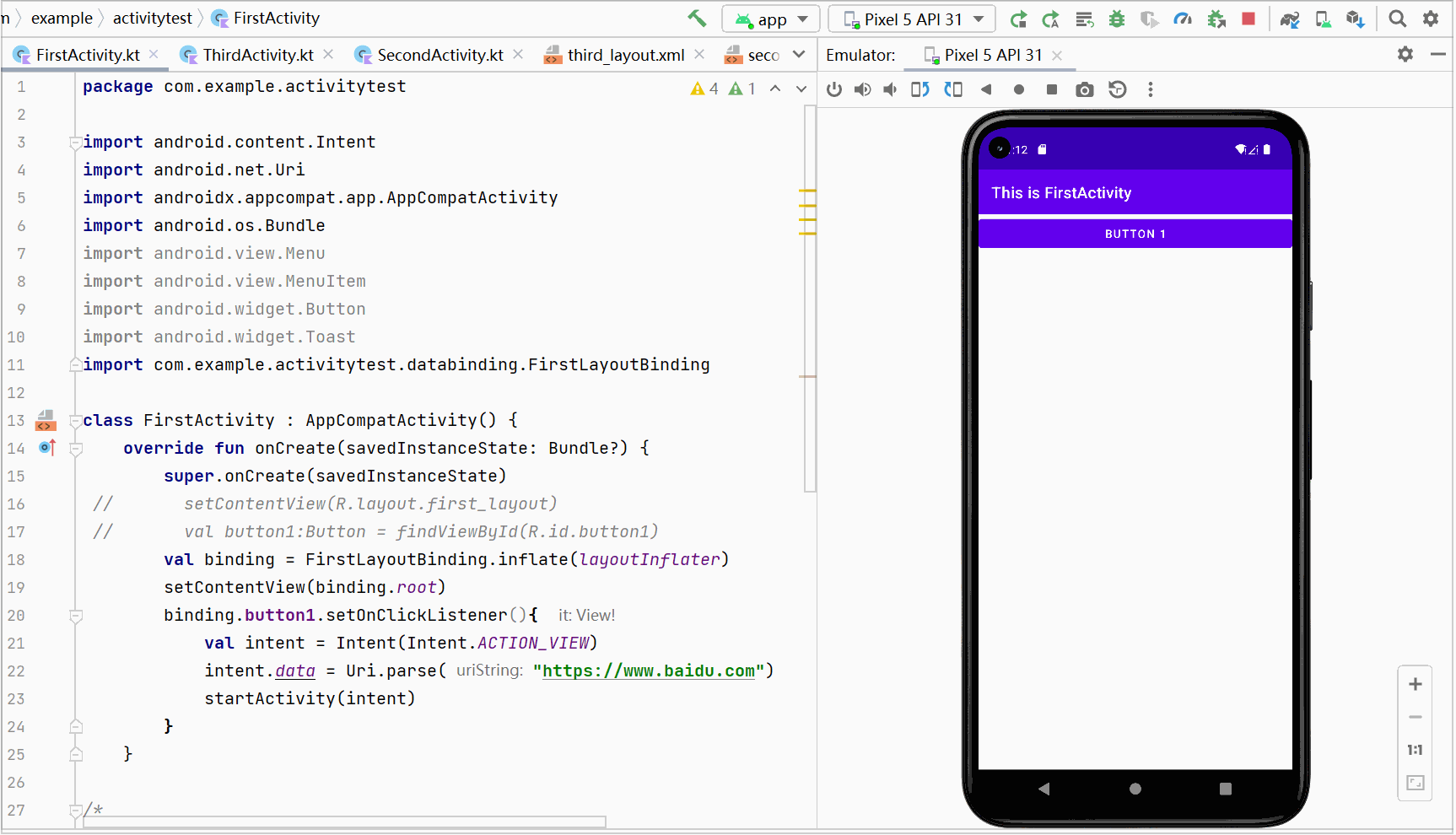
我的解答思路和尝试过的方法
AndroidManifest.xml中android:exported="true"是自己添加的,其它地方检查了好几遍,跟书上应该是一模一样的。
name=".ThirdActivity"
android:exported="true">
书籍截图如下:
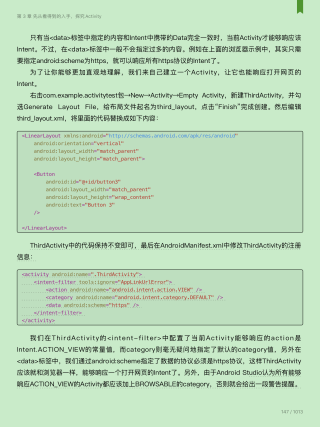
我想要达到的结果
书上给的结果是这个:
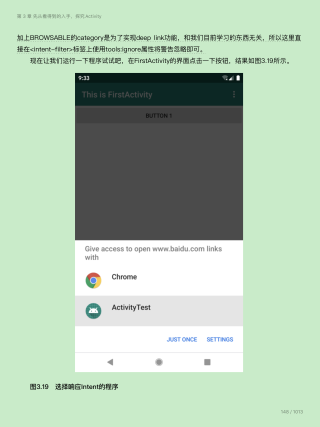
就是想要复现而已。
话说,书上说的是不是两个apk,一个apk声明。另一个apk隐式意图可以被第一个apk里面的intent-filter过滤到。

https://developer.android.google.cn/about/versions/12/web-intent-resolution
要实现和和书中一样的效果,请将targetSdkVersion和书中保持一致,否则难免有不一样的地方
binding.button1.setOnClickListener(){
val intent = Intent(Intent.ACTION_VIEW)
<activity
android:name=".ThirdActivity"
android:exported="true">
<intent-filter tools:ignore="AppLinkUrlError">
<action android:name="android.intent.action.VIEW" />
<category android:name="android.intent.category.DEFAULT" />
<data android:scheme="https" />
Intent(Intent.ACTION_VIEW) 和 action android:name="android.intent.action.VIEW" 要一致