create-react-app创建项目默认代码报错
问题遇到的现象和发生背景 :
我新建了一个react项目,命令如下:
L:\code\test> create-react-app react-test
---create-react-app正在创建项目---
L:\code\test> npm start
PS L:\code\test> create-react-app react-test
Creating a new React app in L:\code\test\react-test.
Installing packages. This might take a couple of minutes.
Installing react, react-dom, and react-scripts with cra-template...
added 1383 packages in 4m
192 packages are looking for funding
run `npm fund` for details
Git repo not initialized Error: Command failed: git --version
at checkExecSyncError (node:child_process:828:11)
at execSync (node:child_process:902:15)
at tryGitInit (L:\code\test\react-test\node_modules\react-scripts\scripts\init.js:46:5)
at module.exports (L:\code\test\react-test\node_modules\react-scripts\scripts\init.js:276:7)
at [eval]:3:14
at Script.runInThisContext (node:vm:129:12)
at Object.runInThisContext (node:vm:305:38)
at node:internal/process/execution:75:19
at [eval]-wrapper:6:22
at evalScript (node:internal/process/execution:74:60) {
status: 1,
signal: null,
output: [ null, null, null ],
pid: 2604,
stdout: null,
stderr: null
}
Installing template dependencies using npm...
npm WARN deprecated source-map-resolve@0.6.0: See https://github.com/lydell/source-map-resolve#deprecated
added 39 packages in 21s
192 packages are looking for funding
run `npm fund` for details
Removing template package using npm...
removed 1 package, and audited 1422 packages in 6s
192 packages are looking for funding
run `npm fund` for details
To address all issues (including breaking changes), run:
npm audit fix --force
Run `npm audit` for details.
Success! Created react-test at L:\code\test\react-test
Inside that directory, you can run several commands:
npm start
Starts the development server.
npm run build
Bundles the app into static files for production.
npm test
Starts the test runner.
npm run eject
Removes this tool and copies build dependencies, configuration files
and scripts into the app directory. If you do this, you can’t go back!
We suggest that you begin by typing:
cd react-test
npm start
Happy hacking!
问题相关代码:
就是create-react-app生成的默认代码
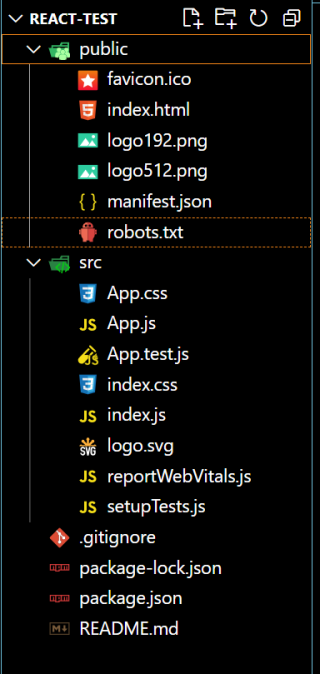
运行结果及报错内容

我的解答思路和尝试过的方法
重启过项目;
重新创建过项目
我想要达到的结果
无此报错
删除node_modules 重新安装一下。用yarn安装
检查是否是版本原因
补充:运行npm audit 输出如下:
# npm audit report
nth-check <2.0.1
Severity: high
Inefficient Regular Expression Complexity in nth-check - https://github.com/advisories/GHSA-rp65-9cf3-cjxr
fix available via `npm audit fix --force`
Will install react-scripts@2.1.3, which is a breaking change
node_modules/svgo/node_modules/nth-check
css-select <=3.1.0
Depends on vulnerable versions of nth-check
node_modules/svgo/node_modules/css-select
svgo 1.0.0 - 1.3.2
Depends on vulnerable versions of css-select
node_modules/svgo
@svgr/plugin-svgo <=5.5.0
Depends on vulnerable versions of svgo
node_modules/@svgr/plugin-svgo
@svgr/webpack 4.0.0 - 5.5.0
Depends on vulnerable versions of @svgr/plugin-svgo
node_modules/@svgr/webpack
react-scripts >=2.1.4
Depends on vulnerable versions of @svgr/webpack
node_modules/react-scripts
6 high severity vulnerabilities
To address all issues (including breaking changes), run:
npm audit fix --force
再补充:
Failed to compile.
Plugin "react" was conflicted between "package.json » eslint-config-react-app » L:\code\test\react-test\node_modules\eslint-config-react-app\base.js" and "BaseConfig » L:\code\Test\react-test\node_modules\eslint-config-react-app\base.js".
ERROR in Plugin "react" was conflicted between "package.json » eslint-config-react-app » L:\code\test\react-test\node_modules\eslint-config-react-app\base.js" and "BaseConfig » L:\code\Test\react-test\node_modules\eslint-config-react-app\base.js".
webpack compiled with 1 error