ios jpg图片转16位bmp图片时,能转成16位,但是图片结果不一样。
ios jpg图片转16位bmp图片时,能转成16位,但是图片结果不一样。
#import "UIImage+BitmapData.h"
# pragma pack(push, 1)
typedef struct s_bitmap_header
{
UInt16 fileType;
UInt32 fileSize;
UInt16 reserved1;
UInt16 reserved2;
UInt32 bitmapOffset;
UInt32 headerSize;
UInt32 width;
UInt32 height;
UInt16 colorPlanes;
UInt16 bitsPerPixel;
UInt32 compression;
UInt32 bitmapSize;
UInt32 horizontalResolution;
UInt32 verticalResolution;
UInt32 colorsUsed;
UInt32 colorsImportant;
} t_bitmap_header;
#pragma pack(pop)
@implementation UIImage (BitmapData)
- (NSData *) bitmapData :(UIImage *) img
{
NSData *bitmapData = nil;
// CGImageRef image = self.CGImage;
CGImageRef image = img.CGImage;
CGContextRef context = NULL;
CGColorSpaceRef colorSpace;
UInt8 *rawData =NULL;
size_t bitsPerPixel = 16;
size_t bitsPerComponent = 5;
size_t bytesPerPixel = bitsPerPixel / bitsPerComponent;
size_t width = CGImageGetWidth(image);
size_t height = CGImageGetHeight(image);
size_t bytesPerRow = width * bytesPerPixel;
size_t bufferLength = bytesPerRow * height;
colorSpace = CGColorSpaceCreateDeviceRGB();
if (colorSpace)
{
rawData = (UInt8 *)calloc(bufferLength, sizeof(UInt8));
if (rawData)
{
CGBitmapInfo bitmapInfo = kCGImageByteOrder16Little | kCGImageAlphaNoneSkipFirst;
context = CGBitmapContextCreate(rawData,
width,
height,
bitsPerComponent,
bytesPerRow,
colorSpace,
bitmapInfo);
if (context)
{
CGRect rect = CGRectMake(0, 0, width, height);
CGContextTranslateCTM(context, 0, height);
CGContextScaleCTM(context, 1.0, -1.0);
CGContextDrawImage(context, rect, image);
bitmapData = [NSData dataWithBytes:rawData length:bufferLength];
CGContextRelease(context);
}
free(rawData);
}
CGColorSpaceRelease(colorSpace);
}
return bitmapData;
}
- (NSData *)bitmapFileHeaderData :(UIImage *) img
{
//CGImageRef image = self.CGImage;
CGImageRef image = img.CGImage;
UInt32 width = (UInt32)CGImageGetWidth(image);
UInt32 height = (UInt32)CGImageGetHeight(image);
t_bitmap_header header;
//bitmapfileheader
header.fileType = 0x4D42;//0x4D42
//header.fileSize = (height * width * 3) + 54;
header.fileSize = (height * width * 3) + 54;
header.reserved1 = 0x0000;//0
header.reserved2 = 0x0000;//0
header.bitmapOffset = 0x00000036;
//从文件开始到位图数据开始之间的数据(bitmap data)之间的偏移量
//bitmapinfoheader
header.headerSize = 0x00000028;// infoHeader这个头文件的大小
header.width = width;//图像宽度,单位为像素
header.height = height;//图像高度,单位为像素
header.colorPlanes = 0x0001;//默认1
header.bitsPerPixel = 0x0010;//每个像素比特数
header.compression = 0x00000000;
//压缩方式,0表示不压缩,1表示RLE8压缩,2表示RLE4压缩,3表示每个像素值由指定的掩码决定
header.bitmapSize = width * height * 3;//图片大小
header.horizontalResolution = 0x00000B13;
//0x00000000
//水平分辨率,单位像素/m
header.verticalResolution = 0x00000B13;
//垂直分辨率,单位像素/m //0x00000000
header.colorsUsed = 0x00000000;
//BMP图像使用的颜色,0表示使用全部颜色
header.colorsImportant = 0x00000000;
//重要的颜色数,此值为0时所有颜色都重要
NSLog(@"----bitmapFileHeaderData-----%@",[NSData dataWithBytes:&header length:sizeof(t_bitmap_header)]);
return [NSData dataWithBytes:&header length:sizeof(t_bitmap_header)];
}
- (NSData *)bitmapDataWithFileHeader :(UIImage *) img
{
NSMutableData *data = [NSMutableData dataWithData:[self bitmapFileHeaderData: img]];
[data appendData:[self bitmapData:img]];
int value = arc4random() % 1000;
NSString* fileName = [NSString stringWithFormat:@"%d%@",value,@".bmp"];
NSArray *paths = NSSearchPathForDirectoriesInDomains(NSDocumentDirectory, NSUserDomainMask, YES);
NSString *documentsDirectory = [paths objectAtIndex:0];
NSString *completePath = [documentsDirectory stringByAppendingPathComponent:fileName];
NSLog(@"----completePath-----%@",completePath);
[[NSData dataWithData:data] writeToFile:completePath atomically:YES];
NSLog(@"--bitmapdata--%@",[NSData dataWithData:data]);
return [NSData dataWithData:data];
}
@end
#import "UIImage+BitmapData.h"
int main(int argc, char *argv[]) {
@autoreleasepool {
UIImage *image = [UIImage imageNamed:@"11.png"];
UIImage *ub = [[UIImage alloc] init];
[ub bitmapDataWithFileHeader:image];
}
return 0;
}
转前:

转后:
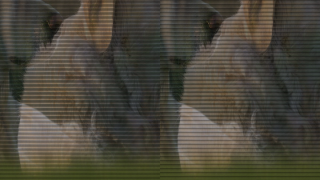
应该是分辨率太低了,可以看看改下这段里的值,可以多试几次不同值😅
size_t bitsPerPixel = 16;
size_t bitsPerComponent = 5;
size_t bytesPerPixel = bitsPerPixel / bitsPerComponent;
size_t width = CGImageGetWidth(image);
size_t height = CGImageGetHeight(image);
size_t bytesPerRow = width * bytesPerPixel;
size_t bufferLength = bytesPerRow * height;