用vue-video-player的时候运行报错
用vue-video-player的时候npm run serve报错
main.js里
import VideoPlayer from 'vue-video-player'
require('video.js/dist/video-js.css')
require('vue-video-player/src/custom-theme.css')
Vue.use(VideoPlayer)
页面
<template>
<div class="main">
<h1>videoPlayer</h1>
<div class="playArea">
<video-player
ref="videoPlayer"
:playsinline="true"
:options="playerOptions"
@pause="onPlayerPause($event)"
@play="onPlayerPlay($event)"
@ended="onPlayerEnded($event)"
@timeupdate="onPlayerTimeupdate($event)"
@ready="playerReadied"
>
Your browser does not support the video tag.
</video-player>
<div class="tilt" @click="onPlayerClick">
<div class="but" v-show="!isPlay"></div>
</div>
</div>
<div class="title">当前播放时长:{{ currentTime }}</div>
</div>
</template>
<script>
import { videoPlayer } from "vue-video-player";
import "video.js/dist/video-js.css";
export default {
name: "player",
components: {
videoPlayer,
},
data() {
return {
isPlay: false,
currentTime: 0,
playerOptions: {
playbackRates: [0.5, 1.0, 1.5, 2.0], // 可选的播放速度
autoplay: false, // 如果为true,浏览器准备好时开始回放。
muted: false, // 默认情况下将会消除任何音频。
loop: false, // 是否视频一结束就重新开始。
preload: "auto", // 建议浏览器在<video>加载元素后是否应该开始下载视频数据。auto浏览器选择最佳行为,立即开始加载视频(如果浏览器支持)
language: "zh-CN",
aspectRatio: "16:9", // 将播放器置于流畅模式,并在计算播放器的动态大小时使用该值。值应该代表一个比例 - 用冒号分隔的两个数字(例如"16:9"或"4:3")
fluid: true, // 当true时,Video.js player将拥有流体大小。换句话说,它将按比例缩放以适应其容器。
sources: [
{
type: "video/mp4", // 类型
src: "http://vjs.zencdn.net/v/oceans.mp4", // url地址
},
],
poster: "", // 封面地址
notSupportedMessage: "此视频暂无法播放,请稍后再试", // 允许覆盖Video.js无法播放媒体源时显示的默认信息。
controlBar: {
timeDivider: true, // 当前时间和持续时间的分隔符
durationDisplay: true, // 显示持续时间
remainingTimeDisplay: false, // 是否显示剩余时间功能
fullscreenToggle: true, // 是否显示全屏按钮
},
},
};
},
watch: {
isPlay(val) {
if (val) {
console.log("播放");
} else {
console.log("暂停");
}
},
},
computed: {
player() {
return this.$refs.videoPlayer.player;
},
},
created() {
},
methods: {
onPlayerPause($event) {
this.isPlay = false;
},
onPlayerPlay($event) {
this.isPlay = true;
},
onPlayerEnded($event) {},
onPlayerClick() {
if (this.isPlay) {
this.player.pause();
} else {
this.player.play();
}
},
/* 获取视频播放进度 */
onPlayerTimeupdate(player) {
this.currentTime = player.cache_.currentTime;
console.log(" onPlayerTimeupdate!", this.currentTime);
},
/* 设置视频进度 */
playerReadied(player) {
player.currentTime(this.currentTime);
},
},
};
</script>
运行结果及报错内容
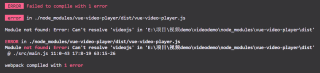
这啥情况
删除main.js中对vue-video-player的引入,在特定使用的页面单独引入,或者封装成组件
或者看看是不是版本的关系,我这边用的下边的没有问题
npm i vue-video-player@5.0.2 -D
npm i videojs-contrib-hls@5.15.0 -D
封装的组件如下
<template>
<div>
<video-player class="video-player vjs-custom-skin"
ref="videoPlayer"
:playsinline="true"
:options="playerOptions">
</video-player>
</div>
</template>
<script>
import { videoPlayer } from 'vue-video-player'
import 'videojs-contrib-hls'
import 'video.js/dist/video-js.css'
const options = {
playbackRates: [0.5, 1.0, 1.5, 2.0], // 可选的播放速度
controls: true, // 是否显示控制条
autoplay: true, // 如果为true,浏览器准备好时开始回放。
muted: false, // 默认情况下将会消除任何音频。
loop: false, // 是否视频一结束就重新开始。
preload: 'auto', // 建议浏览器在<video>加载元素后是否应该开始下载视频数据。auto浏览器选择最佳行为,立即开始加载视频(如果浏览器支持)
language: 'zh-CN',
aspectRatio: '16:9', // 将播放器置于流畅模式,并在计算播放器的动态大小时使用该值。值应该代表一个比例 - 用冒号分隔的两个数字(例如"16:9"或"4:3")
fluid: true, // 当true时,Video.js player将拥有流体大小。换句话说,它将按比例缩放以适应其容器。
poster: '', // 封面地址
notSupportedMessage: '此视频暂无法播放,请稍后再试', // 允许覆盖Video.js无法播放媒体源时显示的默认信息。
controlBar: {
timeDivider: true, // 当前时间和持续时间的分隔符
durationDisplay: true, // 显示持续时间
remainingTimeDisplay: true, // 是否显示剩余时间功能
fullscreenToggle: true // 是否显示全屏按钮
}
}
export default {
props: {
sources: {
type: Array,
default: () => {} // [{ type: '' 视频类型,如video/mp4、application/x-mpegURL , src: '' 视频地址}]
}
}
},
components: {
videoPlayer
},
name: 'videoPlay',
data () {
return {
playerOptions: options
}
},
created () {
this.playerOptions.sources = this.sources
},
watch: {
sources: {
handler (val) {
options.sources = val
this.playerOptions = JSON.parse(JSON.stringify(options))
},
immedate: true
}
}
}
</script>
<style lang="scss" scoped>
</style>