input{
file{
path => "D:\User\gu\soft\reviceLogs\cc_reports.txt"
start_position => "beginning"
}
}
filter{
csv {
separator => ","
columns => ["id","user","test"]
skip_empty_rows =>"true"
remove_field => ['@timestamp', '@version','message','host','path']
}
}
output{
stdout{
codec => rubydebug
}
}
```logstash配置如图, 如果输入改成stdin的话 可以打印, 改成file插件却不能读取文件。
logstash开启后,会生成sincedb文件,这个应该能表明他是读了的吧,但是sincedb是0kb,应该表示没读取到内容,
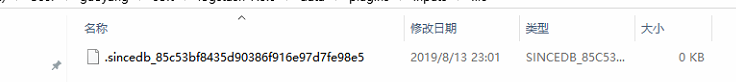,
求解,这是怎么回事呢?
大佬 这个问题解决了吗 我也遇到同样的问题了。网上所有的方法都试过了 都不行