centos6安装mysql5.7出错:yum install mysql-community-server出错
安装mysql5.7,参考教程:https://www.php.cn/mysql-tutorials-386847.html
一开始不知道 地址中的el7应该对应自己的centos版本,直接执行该命令进行下载
wget https://dev.mysql.com/get/mysql57-community-release-el7-11.noarch.rpm
然后执行以下命令也没有报错,
yum -y localinstall mysql57-community-release-el7-11.noarch.rpm
但是执行下面命令的时候一直报错
yum -y install mysql-community-server
之后重新下载centos6的版本,安装源
# wget https://dev.mysql.com/get/mysql57-community-release-el6-11.noarch.rpm
# yum -y localinstall mysql57-community-release-el6-11.noarch.rpm
然而进行安装的时候还是报错
yum -y install mysql-community-server
原因在于他还是跑去安装el7的版本了
---> Package mysql-community-server.i686 0:5.7.17-1.el7 will be 安装
尝试了各种方法,重装了好多次,能删除的就删除,结果一直都是这样
获取mysql-community-server的信息,结果如下: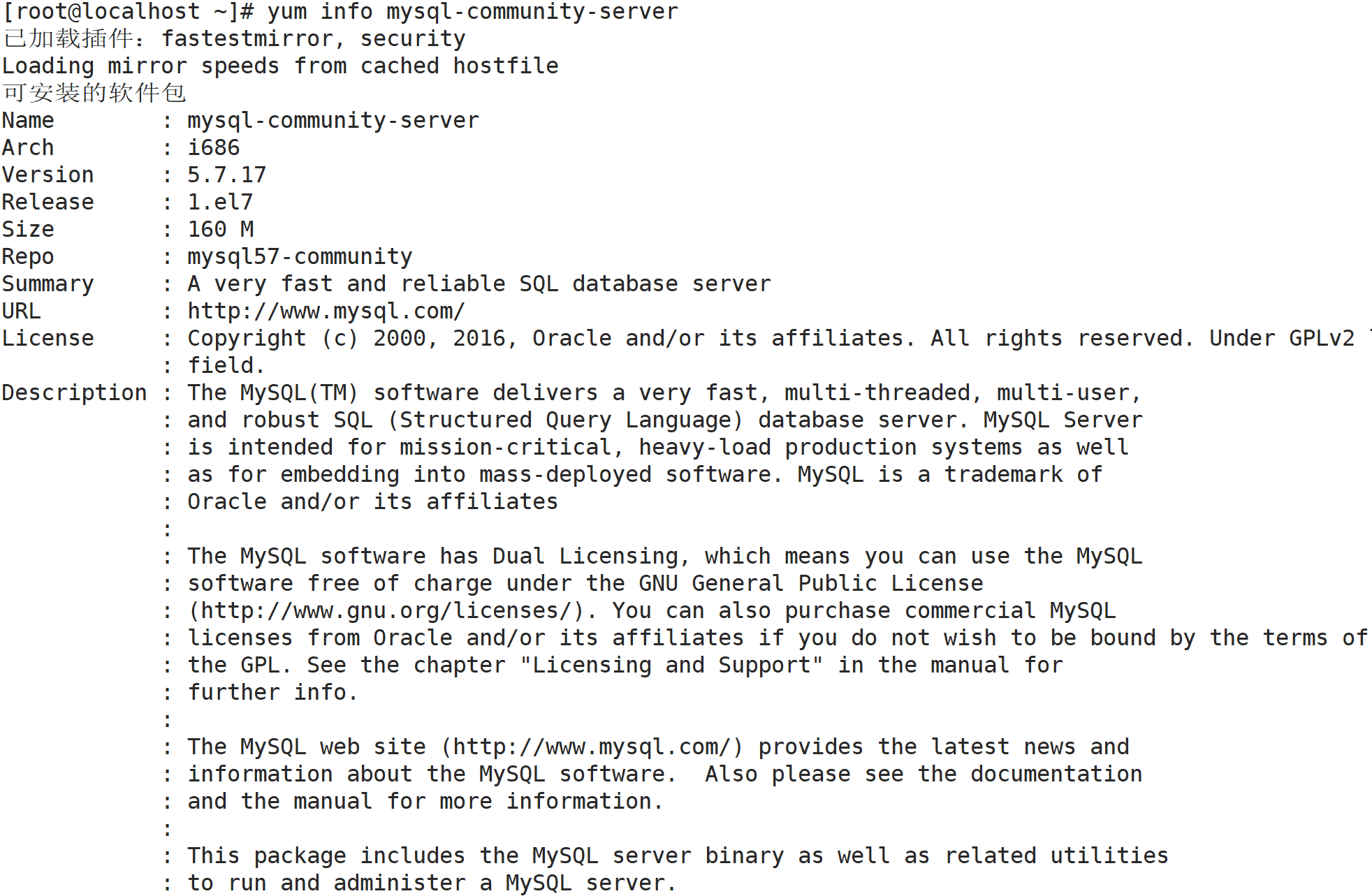
尝试删除无果:
[root@localhost ~]# yum remove mysql-community-server
已加载插件:fastestmirror, security
设置移除进程
参数 mysql-community-server 没有匹配
Loading mirror speeds from cached hostfile
Package(s) mysql-community-server available, but not installed.
不删除任何软件包
真的搞了一天,心累啊!如果哪个好心人看到,可以提点提点,真的万分感谢!
报的什么错呢, 可以参考下https://www.jianshu.com/p/7b8c4dea6829
https://blog.csdn.net/cry1049208942/article/details/84142596
不知道你有没有卸载这个mysql57-community-release-el7-11.noarch.rpm
may be you need to try with sudo
and try to do the get packages command first
or try this
Head over here and get the url for yum repo to be deployed in your server: http://dev.mysql.com/downloads/repo/yum/
Copy the download link:
Now that you have the download link, wget get the repo rpm and check file checksum to make sure that rpm is downloaded with out errors. Make a note of checksum from first picture above (Checksum validation is optional)
Enter below codes Kindly replace the Capital letters in first with small eg: Wget is wget
wget http://dev.mysql.com/get/mysql57-community-release-el6-7.noarch.rpm
md5sum mysql57-community-release-el6-7.noarch.rpm
rpm -ivh mysql57-community-release-el6-7.noarch.rpm
yum install -y mysql-community-client mysql-community-server
service mysqld start
And find initial mysql 5.7 root password from log file
grep -i temporary /var/log/mysqld.log
ogin into MySQL 5.7 using password you got from temporary password that you searched from above
mysql -uroot -p
Only command MySQL 5.7 is going to let you run once you login with your default password is password command
SET PASSWORD FOR 'root'@'localhost' = PASSWORD('Yourpassword1!');
That’s it, you have successfully installed MySQL 5.7 server on CentOS 6/Redhat EL6/Fedora. Open some firewall rules if needed and create users to access your database.