vue 中data 的值在页面上无显示

我测试过了todoList的值已经传过来了,但是就是不显示

vue里面的data 在table里面为什么没有数据显示?
log日志里面一直报找不到context.xml文件,查了些资料,推测应该是配置的问题,但是都没有讲清楚的,也有说换一个tomcat,我现在用得是tomcat7,jdk1.7,我后面换了tomcat9 ,jdk10,重启还是报这个错。
\out\artifacts\XX_war_exploded\META-INF\context.xml (系统找不到指定的文件。)

之前一直是好的,突然有一天就内容无显示,不知道怎么回事
todoList是json格式
应该是不见得能识别你的 ${todoList}

你可以在 created 里面或者mounted里面
用this.todoList = ${todoList}
试一下吧

这个就是data取过来的值todoList,通过${todoList}取到,我测试了,取到了,但是在body中的table在页面中无显示,这是怎么了
el-table-column 需要绑定一个label属性作为 每列的显示字段索引

如果不是使用上面方法,使用你的方法,应该在大括号中按如下使用 tableData[scope.$index][key]
tableData 数据表数据
scope 渲染行
key 表头
<el-table :data="tableData" stripe style="width: 100%" class="box-table">
<el-table-column type="index" width="50"></el-table-column>
<el-table-column v-for="(item,key,val, index) in tableData[0]" :key="index">
<template slot="header">{{key}}</template>
<template slot-scope="scope">{{tableData[scope.$index][key]}}</template>
</el-table-column>
</el-table>
elementui中定义的todoList数据需要为数组,看题主发的数据是json,数组在data节点下,改成这样才行
return {
todoList:(${todoList}).data////获取json对象下的data数组
}
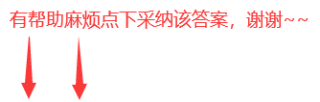
你在created(){console.log(this.todoList)}打印一下有没有数据

你好,这个首先看一下有没有值,然后看一下你的渲染步骤是否生效
直接${todoList}是把ArrayList直接toString了,出来的并不是js里的数组,在java代码中先把todoList转成json字符串以后再设置到Request中去
把引入vue.js的script标签放到页面head里面,因为页面的渲染是强依赖vue,不能等HTML渲染完了再加载vue啊。
解决方案:

给项目配置配置文件目录添加源码的标识
重新配置项目 生成war/jar 包即可
解决方法:
本来只需要用到对象res[i]中的两个属性,就单独赋值了,但是这样不显示;改为直接给最外层对象rule_data赋值,可以显示。

本来只需要用到对象res[i]中的两个属性,就单独赋值了,但是这样不显示;改为直接给最外层对象rule_data赋值