winform 连接plc成功,但读不到数据?
请问各位,想winform连接西门子s71500,写了一个类库,在form中调用这个类库,在timer中调用这个类的read读方法,传递的参数就form的lable的text //地址,和textbox的text//输出到这里, 显示连接成功plc,但读不到数据,是空的。
如果把plc 的new和open直接写到窗体中,参数直接赋值,都是可以读到的,但问题是,项目有好几个窗体,其他窗体都读不到。
哪位给看一下,谢谢了。
新建一个类库,在form引用这个库 方法全部写成静态的
public class Class1
{
public static Plc plc = new Plc( CpuType.S71200, "192.168.0.11", 0, 1);
public static void openplc()
{
try
{
plc.Open();
}
catch (Exception)
{
MessageBox.Show("不能连接,请开plc电源或者检查网线");
}
}
public static void closeplc()
{
plc.Close();
}
public static void read(string addr,string result) //labletext地址,输出到textbox的text
{
try
{
string[] arr = (addr.ToUpper()).Split('.');
string valuetype = arr[1].Substring(0, 3);
if (valuetype == "DBX")
{
bool test1 = (bool)plc.Read(addr.ToUpper());
result=test1.ToString();
}
else if (valuetype == "DBW")
{
short test2 = ((ushort)plc.Read(addr.ToUpper())).ConvertToShort();
result=test2.ToString();
}
else if (valuetype == "DBD")
{
double test3 = ((uint)plc.Read(addr.ToUpper())).ConvertToFloat();
result=test3.ToString();
}
}
catch (Exception Ex)
{
}
}
在form的timer中调用读的方法
private void timer1_Tick(object sender, EventArgs e)
{
Class1. read(this.Lable.Text,this.TextBox.Text)
}
题主要设置textbox的值,给read函数返回result的值就行了,然后设置textbox的text属性,要不题主只是设置传入的string变量的值,这不会显示在textbox中的,改下面这样
public class Class1
{
public static Plc plc = new Plc(CpuType.S71200, "192.168.0.11", 0, 1);
public static void openplc()
{
try
{
plc.Open();
}
catch (Exception)
{
MessageBox.Show("不能连接,请开plc电源或者检查网线");
}
}
public static void closeplc()
{
plc.Close();
}
public static string read(string addr) //labletext地址,输出到textbox的text
{
string result = null;
try
{
string[] arr = (addr.ToUpper()).Split('.');
string valuetype = arr[1].Substring(0, 3);
if (valuetype == "DBX")
{
bool test1 = (bool)plc.Read(addr.ToUpper());
result = test1.ToString();
}
else if (valuetype == "DBW")
{
short test2 = ((ushort)plc.Read(addr.ToUpper())).ConvertToShort();
result = test2.ToString();
}
else if (valuetype == "DBD")
{
double test3 = ((uint)plc.Read(addr.ToUpper())).ConvertToFloat();
result = test3.ToString();
}
}
catch (Exception Ex)
{
result = Ex.Message;
}
return result;////////////
}
}
//这样调用this.TextBox.Text=Class1. read(this.Lable.Text);
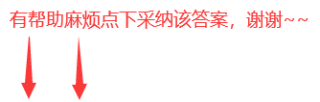
PS:问答VIP年卡 【限时加赠:IT技术图书免费领】,了解详情>>> https://vip.csdn.net/askvip?utm_source=1146287632