如何彻底让Hyper-V从我的电脑中消失
我的电脑为window11家庭版,没有hyper-v虚拟机,即使在“启用windows功能”中也没有。于是在网上搜索了安装方法,下载了一个后缀为cmd的文件,如图
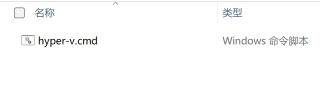
之后重启了一下电脑,在电脑启动过程中系统还安装了一番
现在想要彻底删除它,将电脑恢复到没安装hyper-v之前的面貌
求解,不尽感激!
。。。来历不明的cmd程序。。去编辑查查,究竟执行了啥才知道如何做了。。。
如果留的痕迹很多,还是重装来得最干净。
`cmd文件安全性应该没问题:pushd "%~dp0"
dir /b %SystemRoot%\servicing\Packages*Hyper-V*.mum >hyper-v.txt
for /f %%i in ('findstr /i . hyper-v.txt 2^>nul') do dism /online /norestart /add-package:"%SystemRoot%\servicing\Packages%%i"
del hyper-v.txt
Dism /online /enable-feature /featurename:Microsoft-Hyper-V-All /LimitAccess /ALL