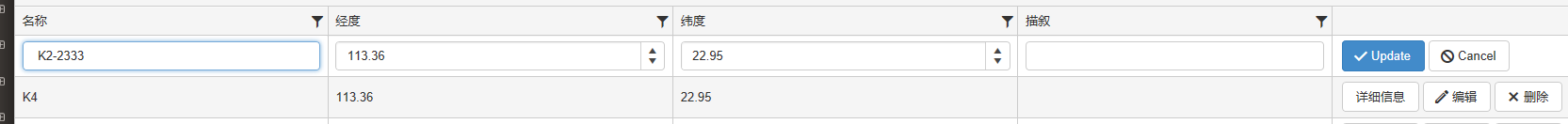如题,行编辑里的两个按键显示为update和cancle,我想显示为中文,怎样做?刚接触kendoUI,请指教。谢谢。
@(Html.Kendo().Grid
()
.Name("grid")
.Columns(columns =>
{
columns.Bound(p => p.Name);
columns.Bound(p => p.Longitude);
columns.Bound(p => p.Latitude);
columns.Bound(p => p.Description);
columns.Command(command =>
{
command.Custom("详细信息").Click("ondetailClick");
command.Edit().Text("编辑");
command.Destroy().Text("删除");
}).Width(300);
})
.Pageable(p => p.Refresh(true))
.Sortable()
.Editable(e => e.Mode(GridEditMode.InLine))
.ToolBar(tools =>
{
tools.Create();
})
//.Scrollable()
.Filterable()
//.HtmlAttributes(new { style = "height:750px;" })
.DataSource(dataSource => dataSource
.Ajax()
.Model(model =>
{
model.Id(p => p.Id);
model.Field(p => p.Longitude).DefaultValue(ViewBag.Longitude);
model.Field(p => p.Latitude).DefaultValue(ViewBag.Latitude);
})
.PageSize(20)
.Read(read => read.Action("TimeTableLine_read", "datetime").Type(HttpVerbs.Post))
.Create(create => create.Action("TimeTableLine_Create", "datetime"))
.Update(update => update.Action("TimeTableLine_Update", "datetime"))
.Destroy(destroy => destroy.Action("TimeTableLine_Destroy", "datetime"))
.Events(events => events.Error("error_handler"))
)
)
```