git commit -m"zyg" 提示这个怎么解决?
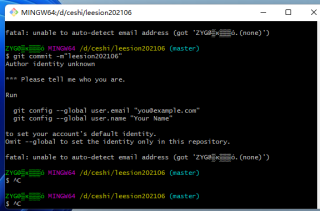
MINGW64:/d/ceshi/leesion202106 口 X
fatal:unable to auto-detect emailaddress (got'zYGe6.(none)
ZYG@K6MINGW64/d/ceshi/leesion202106 (master
Sgitcommit-mleesion202106
Author identity unknown
Please tell me who you are
Run
git config--globaluser.emailyou@example.com
gt config--globaluser.namewYour Name'
to set your account'sdefaultidentity.
0mt--globalto settheidentity onlyin thisrepository
fatal:unableto auto-detect emailaddress(gotZYGeKo.(none)
ZYGe6MINGN64/d/ceshi/leesion202106(master)
SAC
ZYGQK OMINGN64/d/ceshi/leesion202106(master
SAC
git commit -m"zyg" 提示这个怎么解决?
git config --global user.email you@example.com
这不是提示了吗,设置一下你的用户邮箱
你可以这么做,在你运行git commit -m "xx"之前,悄悄的执行一次这2条命令
git config--global user.email "you@example.com"
gt config--global user.name "Your Name"
git commit -m "xxx"
这样,不就可以解决了,你说对不对