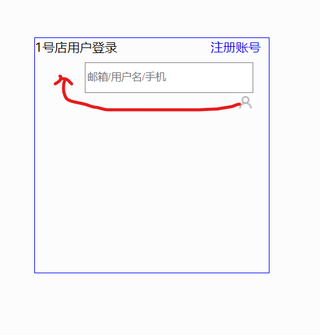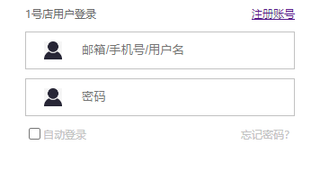问题遇到的现象和发生背景
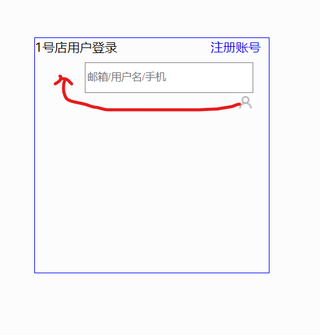
问题相关代码,请勿粘贴截图
运行结果及报错内容
我的解答思路和尝试过的方法
<div id="zc">
<span id="font1">
1号店用户登录<a href="#">注册账号</a>
</span>
<input type="text" placeholder="邮箱/用户名/手机" class="myinput"/>
<img src="img/userHead.png"/>
</div>
```css
.myinput{
width:210px;
height:35px;
float:right;
border:1px #808080 solid;
margin-top:10px;
margin-right:20px;
}
.label{
border:1px #808080 solid;
float:right;
height:30px;
margin-top:10px;
}
###### 我想要达到的结果

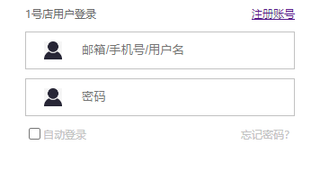
<!DOCTYPE html>
<html>
<head>
<meta charset="utf-8" />
<meta name="viewport" content="width=device-width, initial-scale=1">
<title></title>
</head>
<style>
.box{
width: 300px;
color: #c2c2c2;
font-size: 12px;
margin: 0 auto;
}
.flex{
display: flex;
justify-content: space-between;
align-items: center;
}
.title{
color: #666;
}
.input{
height: 40px;
line-height: 40px;
margin-bottom: 10px;
border: 1px solid #c2c2c2;
}
.input img{
width: 20px;
height: 20px;
margin: 0 20px;
display: inline-block;
}
.input input{
flex: 1;
line-height: 30px;
border: none;
}
.left{
display: flex;
align-items: center;
}
</style>
<body>
<div class="box">
<div class="flex">
<p class="title">1号店用户登录</p>
<a href="">注册账号</a>
</div>
<div class="input left">
<img src="https://gimg2.baidu.com/image_search/src=http%3A%2F%2Fpic.51yuansu.com%2Fpic3%2Fcover%2F02%2F67%2F65%2F5a17b5cce16de_610.jpg&refer=http%3A%2F%2Fpic.51yuansu.com&app=2002&size=f9999,10000&q=a80&n=0&g=0n&fmt=jpeg?sec=1640778095&t=ce2cc999b99084f6c6d6e848e405b266" >
<input type="" name="" id="" value="" placeholder="邮箱/手机号/用户名" />
</div>
<div class="input left">
<img src="https://gimg2.baidu.com/image_search/src=http%3A%2F%2Fpic.51yuansu.com%2Fpic3%2Fcover%2F02%2F67%2F65%2F5a17b5cce16de_610.jpg&refer=http%3A%2F%2Fpic.51yuansu.com&app=2002&size=f9999,10000&q=a80&n=0&g=0n&fmt=jpeg?sec=1640778095&t=ce2cc999b99084f6c6d6e848e405b266" >
<input type="" name="" id="" value="" placeholder="密码" />
</div>
<div class="flex">
<div class="left">
<input type="checkbox" name="" id="" value="" />
<span>自动登录</span>
</div>
<div class=""> 忘记密码? </div>
</div>
</div>
</body>
</html>