js应该怎样让鼠标计数,并在范围内显示数字呢?
<!DOCTYPE html>
<html lang="en">
<head>
<title>Practical Excercise 3 - Part 3</title>
<style>
body {
font-family: sans-serif;
}
.container {
margin: 0;
padding: 0;
}
.left {
float: left;
}
.right {
float: right;
}
.controls {
width: 240px;
}
.date {
font-size: 0.8em;
font-weight: bold;
color: grey;
}
h1,h2,h3 {
font-family: serif;
}
#mcount {
background-color: cornflowerblue;
font-size: 3em;
margin: 0px 10px 10px 10px;
padding: 10px;
width: 100px;
height: 100px;
float: left;
}
#posts {
border: 1px solid darkseagreen;
padding: 10px;
margin: 0px 10px 10px 150px;
min-height: 100px;
}
hr {
clear: both;
}
</style>
</head>
<body>
<div id="main" class="container">
<button class="right">MENU</button>
<h1>Part 3 - Javascript Playground</h1>
<div id="mcount" mouseover= "count()"></div>
<div id="posts"></div>
<hr />
<textarea rows="4" cols="60">Type your text here...</textarea>
<br />
<div class="controls left">
<input type="number" name="quantity" value="1" /><br />
<input type="radio" name="color" value="blue" /> Blue<br />
<input type="radio" name="color" value="red" /> Red<br />
<button>Post</button>
</div>
<div class="controls left">
<input type="range" name="visible" min="1" max="10" value="10"/><br />
<input type="checkbox" name="style" value="bold" /> Bold<br />
<input type="checkbox" name="style" value="italic" /> Italic<br />
<select>
<option disabled selected value="-1">Choose a post to reply to</option>
</select>
</div>
<hr />
</div>
<div id="menu" class="container" style="display:none;">
<button class="right">BACK</button>
<p> </p>
<span>Background Color:</span><input type="text">
</div>
</body>
</html>
需要在mcount这个div上 加一个js的function,让鼠标每次移动这个图范围内, 计数加一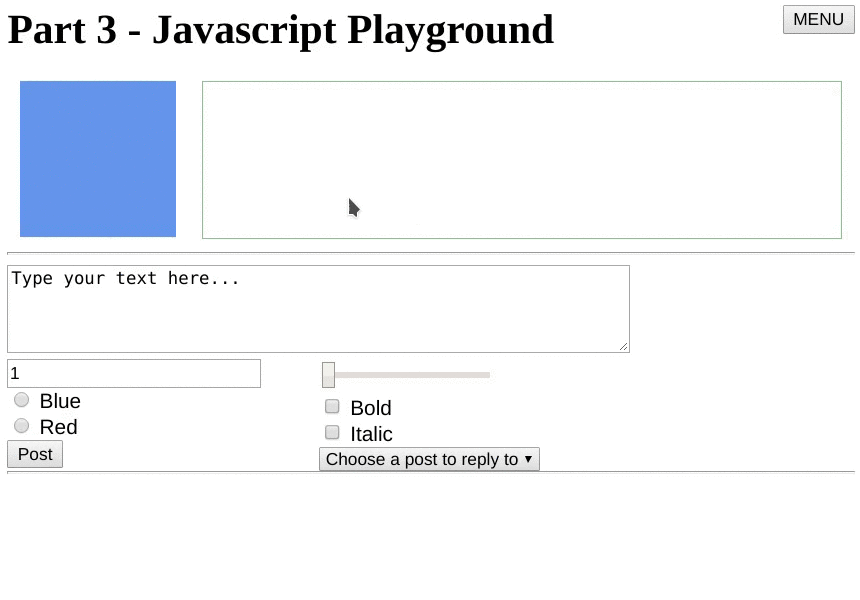
<div id="mcount" onmouseover="count()"></div>
<script type="text/javascript">
var num = 0;
function count() {
document.getElementById("mcount").innerHTML = ++num;
}
</script>