解决Pygame内使用精灵实现人物角色上下左右移动
以知乎上“使用Sprite实现移动动画(Pygame中的精灵类)”为例子,处理如下图片实现人物的移动,请问有内行可以详细解释一下其中的前后过程操作原理吗?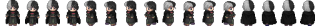
import pygame
class GameSprite(pygame.sprite.Sprite):
def __init__ (self, filename, frames = 1)
pygame.sprite.Sprite.__init__(self)
self.images = []
img = pygame.image.load(filename)
self.original_width = img.get_width() // frames
self.original_height = img.get_height()
frame_surface = pygame.Surface([self.original_width, self.original_height])
x = 0
for frame_no in range(frames):
frame_surface = pygame.Surface([self.original_width, self.original_height])
frame_surface.blit(img, [x,0])
self.images.append(frame_surface.copy())
x -= self.original_width
self.image = self.images[0]
self.current_index = 0
self.rect=self.image.get_rect()
def move(self, pos_X, pos_Y):
self.rect.center = [pos_X, pos_Y]
def change_image(self, index):
self.current_index = index
self.image = self.images[index]
oldcenter = self.rect.center
self.rect = self.image.get_rect()
self.rect.center = oldcenter
在类中定义了移动方法move,在主循环内,如果按下按键则调用要操作精灵对象的move方法,并传入按键对应的方向,在move内部会通过更改精灵类rect在画面上的相对位置并刷新screen来达到移动的效果
代码应该没贴全,理论上外部应该还有针对方向切换贴图的部分代码
有帮助望采纳