NET 控件数组代码想要调整下
有人能调整下么 代码如连接
想要的是这种:
通过 Button控件 创建5个textbox控件同时也创建5个timer控件
第二个控件控制timer运行
timer控件的事件 比如
timer1为textbox1 赋值 从1加到500
timer2为textbox2 赋值 从1加到500
一对一的这种
这样就行
using System;
using System.Collections.Generic;
using System.ComponentModel;
using System.Data;
using System.Drawing;
using System.Linq;
using System.Text;
using System.Threading.Tasks;
using System.Windows.Forms;
namespace WinFormsApp5
{
public partial class Form1 : Form
{
Timer[] timers=new Timer[5];
TextBox[] textBoxes=new TextBox[5];
public Form1()
{
InitializeComponent();
}
private void button1_Click(object sender, EventArgs e)
{
for (int i = 0; i < 5; i++)
{
Timer t = new Timer();
TextBox tb = new TextBox();
tb.Size = new Size(50,30);
tb.Location = new Point(50,150+i*40);
tb.Text = "0";
t.Interval = 400+i*400;
t.Tick += delegate { tb.Text=(int.Parse(tb.Text)+1).ToString(); };
textBoxes[i] = tb;
timers[i] = t;
this.Controls.Add(tb);
}
for (int i = 0; i < 5; i++)
{
timers[i].Start();
}
}
}
}
https://www.cnblogs.com/yunbo/archive/2009/08/13/1545659.html
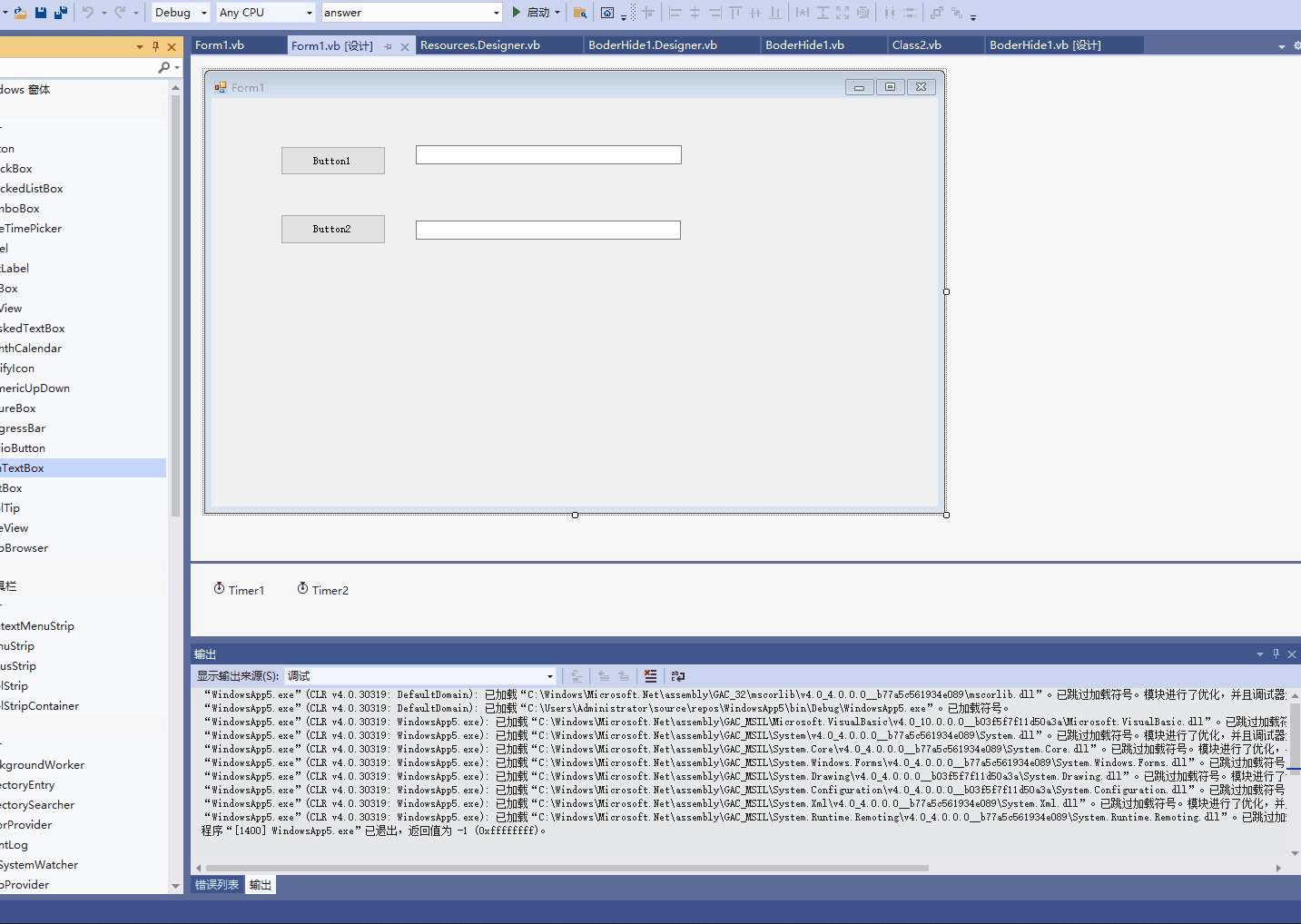
form控件布置效果,如上图,两个按钮,两个textbox,两个timer,一一对应,分别控制的代码如下:
namespace answer_c
{
public partial class Form1 : Form
{
public Form1()
{
InitializeComponent();
}
private void Form1_Load(object sender, EventArgs e)
{
}
private void button1_Click(object sender, EventArgs e)
{
timer1.Enabled = true;
timer1.Interval = 100;
timer1.Start();
}
private void timer1_Tick(object sender, EventArgs e)
{
string strN;
if (textBox1.Text == ""){strN = "0";}
else{strN = textBox1.Text;}
int n = Convert.ToInt32(strN);
textBox1.Text =Convert.ToString(n+1);
if (textBox1.Text == "30") { timer1.Enabled = false; }
}
private void button2_Click(object sender, EventArgs e)
{
timer2.Enabled = true;
timer2.Interval = 100;
timer2.Start();
}
private void timer2_Tick(object sender, EventArgs e)
{
string strN;
if (textBox2.Text == "") { strN = "0"; }
else { strN = textBox2.Text; }
int n = Convert.ToInt32(strN);
textBox2.Text = Convert.ToString(n + 1);
if (textBox2.Text == "20") { timer2.Enabled = false; }
}
}
}
望采纳,也可以到我的博文看看其他的问题或控件处理
好的谢谢 我会关注的
其实主要想要学习下
- 如何通过代码创建控件的数组
- 如何做到每个控件数组精准的达到自己的预期
所以才会提到一对一赋值
timer(1) 对textbox(1)进行赋值
timer(2) 对textbox(2)进行赋值

1