C#的Froms的ListView的复选框如何实现单独一列居中显示
就如我上传的图片一样,复选框单独的一列显示,查了很多网上的文献都没有解决
把表头去掉就更像listview了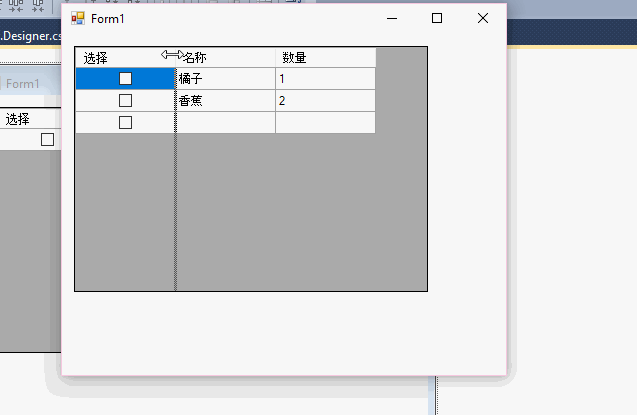
直接用DataGridView代替ListView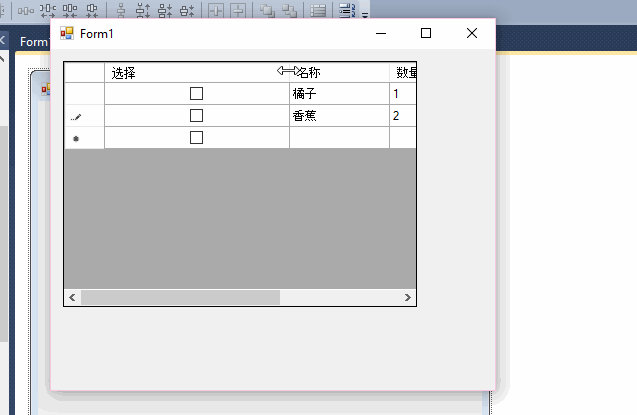
你新建一个winforms项目,窗体叫做form1
打开form1.designer.cs
复制以下代码:
namespace Q695397
{
partial class Form1
{
/// <summary>
/// Required designer variable.
/// </summary>
private System.ComponentModel.IContainer components = null;
/// <summary>
/// Clean up any resources being used.
/// </summary>
/// <param name="disposing">true if managed resources should be disposed; otherwise, false.</param>
protected override void Dispose(bool disposing)
{
if (disposing && (components != null))
{
components.Dispose();
}
base.Dispose(disposing);
}
#region Windows Form Designer generated code
/// <summary>
/// Required method for Designer support - do not modify
/// the contents of this method with the code editor.
/// </summary>
private void InitializeComponent()
{
this.dataGridView1 = new System.Windows.Forms.DataGridView();
this.Column1 = new System.Windows.Forms.DataGridViewCheckBoxColumn();
this.Column2 = new System.Windows.Forms.DataGridViewTextBoxColumn();
this.Column3 = new System.Windows.Forms.DataGridViewTextBoxColumn();
((System.ComponentModel.ISupportInitialize)(this.dataGridView1)).BeginInit();
this.SuspendLayout();
//
// dataGridView1
//
this.dataGridView1.ColumnHeadersHeightSizeMode = System.Windows.Forms.DataGridViewColumnHeadersHeightSizeMode.AutoSize;
this.dataGridView1.Columns.AddRange(new System.Windows.Forms.DataGridViewColumn[] {
this.Column1,
this.Column2,
this.Column3});
this.dataGridView1.Location = new System.Drawing.Point(12, 12);
this.dataGridView1.Name = "dataGridView1";
this.dataGridView1.RowHeadersVisible = false;
this.dataGridView1.Size = new System.Drawing.Size(354, 246);
this.dataGridView1.TabIndex = 0;
//
// Column1
//
this.Column1.Frozen = true;
this.Column1.HeaderText = "选择";
this.Column1.Name = "Column1";
//
// Column2
//
this.Column2.HeaderText = "名称";
this.Column2.Name = "Column2";
//
// Column3
//
this.Column3.HeaderText = "数量";
this.Column3.Name = "Column3";
//
// Form1
//
this.AutoScaleDimensions = new System.Drawing.SizeF(6F, 13F);
this.AutoScaleMode = System.Windows.Forms.AutoScaleMode.Font;
this.ClientSize = new System.Drawing.Size(444, 341);
this.Controls.Add(this.dataGridView1);
this.Name = "Form1";
this.Text = "Form1";
((System.ComponentModel.ISupportInitialize)(this.dataGridView1)).EndInit();
this.ResumeLayout(false);
}
#endregion
private System.Windows.Forms.DataGridView dataGridView1;
private System.Windows.Forms.DataGridViewCheckBoxColumn Column1;
private System.Windows.Forms.DataGridViewTextBoxColumn Column2;
private System.Windows.Forms.DataGridViewTextBoxColumn Column3;
}
}