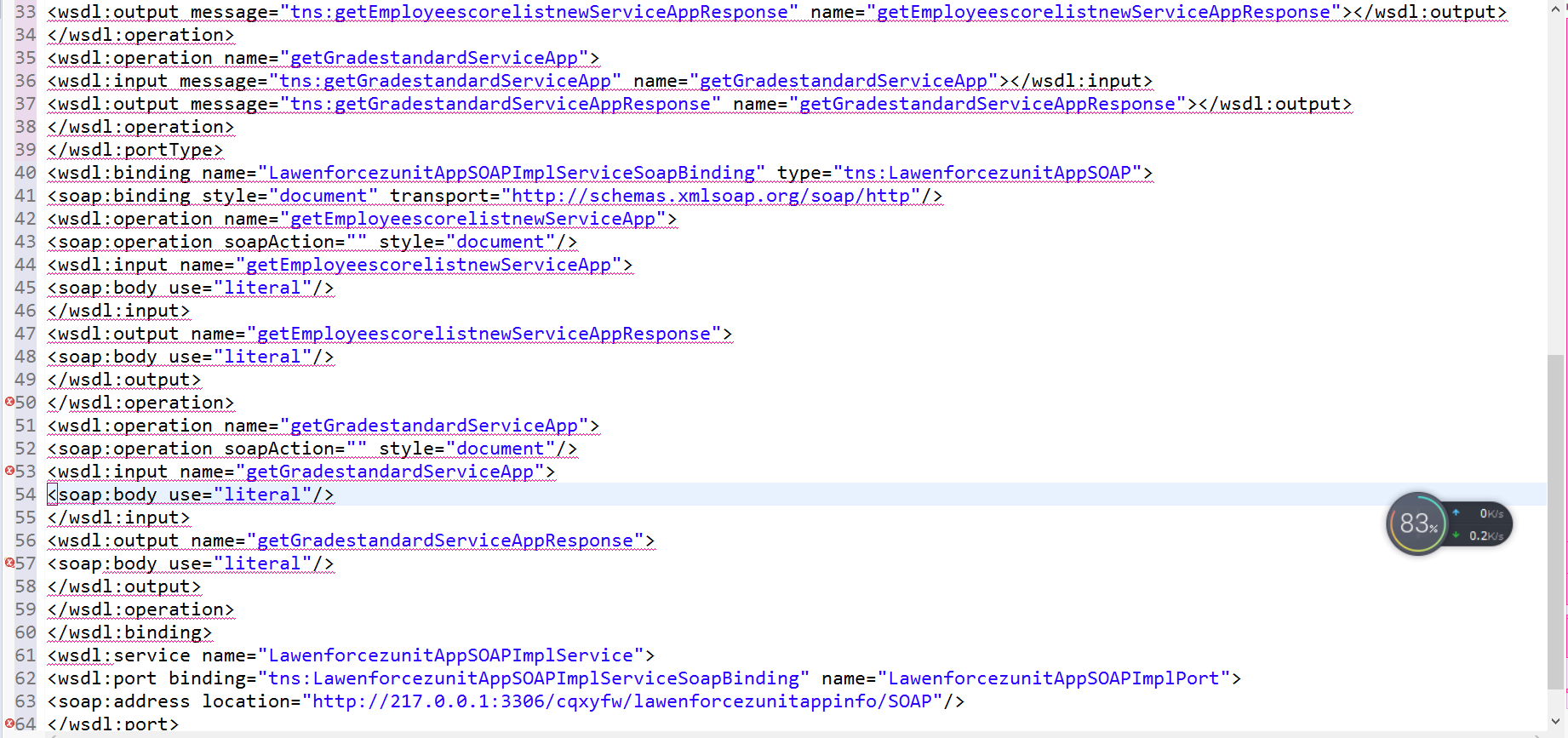如何将soap请求返回的数据打印到控制台。急急急!!!!
提供的地址:http://127.0.0.1:3306/cqxyfw/lawenforcezunitappinfo/SOAP?wsdl
接口函数原型:getEmployeescorelistnewServiceApp(String empidnum);
通过身份证号查询数据。
附上代码,成功之后立即采纳
public class Test {
public static void main(String[] args) {
try {
String endpoint = "http://127.0.0.1:3306cqxyfw/lawenforcezunitappinfo/SOAP";//直接引用远程的wsdl文件
Service service = new Service();
Call call = (Call) service.createCall();
call.setTargetEndpointAddress(endpoint);
call.setOperationName(new QName("getEmployeescorelistnewServiceApp"));// WSDL里面描述的接口名称
call.addParameter("empidnum",org.apache.axis.encoding.XMLType.XSD_STRING,
javax.xml.rpc.ParameterMode.IN);// 接口的参数
call.setReturnType(org.apache.axis.encoding.XMLType.XSD_STRING);// 设置返回类型
String result = (String) call.invoke(new Object[]{"身份证"}); // 给方法传递参数,并且调用方法
System.out.println("返回数据:" + result);
} catch (Exception e) {
System.err.println(e.toString());
//e.printStackTrace();
}
}
}
尝试一下试试,原理就是用HttpURLConnection 模拟浏览器post请求获取数据
public String getResult() {
String result = "";
String targetURL = "http://127.0.0.1:3306/cqxyfw/lawenforcezunitappinfo";
try {
URL targetUrl = new URL(targetURL);
HttpURLConnection httpConnection = (HttpURLConnection) targetUrl.openConnection();
httpConnection.setDoOutput(true);
httpConnection.setRequestMethod("POST");
httpConnection.setRequestProperty("Content-Type","application/json");
OutputStream outputStream = httpConnection.getOutputStream();
outputStream.write(input.getBytes());
outputStream.flush();
if (httpConnection.getResponseCode() != 200) {
throw new RuntimeException("Failed : HTTP error code : " + httpConnection.getResponseCode());
}
StringBuffer output = new StringBuffer();
InputStream is = httpConnection.getInputStream();
byte[] bytes = new byte[is.available()];
int size = 0;
while ((size = is.read(bytes)) != -1) {
String str = new String(bytes, 0, size, "UTF-8");
output.append(str);
}
result = output.toString();
is.close();
httpConnection.disconnect();
outputStream.close();
} catch (MalformedURLException e) {
e.printStackTrace();
} catch (IOException e) {
e.printStackTrace();
}
return result;
}
http://blog.csdn.net/u012009613/article/details/52014113 看看这个能帮到你吗,webservice调用
百度的时候用 代码语言+wsdl+soap
public string get(string Url, string postDataStr)
{
HttpWebResponse response = null;
HttpWebRequest request = (HttpWebRequest)WebRequest.Create(Url + (string.IsNullOrEmpty(postDataStr) ? "" : "?") + postDataStr);
request.Timeout = 30000; // 设置超时时间,单位毫秒。
try
{
request.Method = "GET";
request.ContentType = "text/html;charset=UTF-8";
request.UserAgent = "Mozilla/4.0 (compatible; MSIE 6.0; Windows NT 5.2; .NET CLR 1.0.3705;)";
response = (HttpWebResponse)request.GetResponse();
Stream myResponseStream = response.GetResponseStream();
StreamReader myStreamReader = new StreamReader(myResponseStream, Encoding.GetEncoding("utf-8"));
string retString = myStreamReader.ReadToEnd();
myStreamReader.Close();
myStreamReader.Dispose();
myResponseStream.Close();
myResponseStream.Dispose();
return retString ;
} catch(Exception ex){
Console.WriteLine(ex.ToString());
} finally{
if (response != null)
{
response.Close();
}
}
return "false";
}
取方法返回值打印出来就行了
1.首先新建一个空的项目,打开cmd,,cd到这个项目的src目录下,
2.使用wsdl2java生成客户端调用代码,命令:wsdl2java -d . http://127.0.0.1:3306/cqxyfw/lawenforcezunitappinfo/SOAP?wsdl
3.将这些代码连同包copy到项目中,
4.在applicationContext.xml中配置
<jaxws:client id="wsdlClient" address=" http://127.0.0.1:3306/cqxyfw/lawenforcezunitappinfo/SOAP?wsdl"
serviceClass="com.xx.xxx.XxxInterface">
5.建立test类
public class ClientTest {
private ApplicationContext applicationContext;
@Before
public void before() {
applicationContext = new ClassPathXmlApplicationContext(
"applicationContext.xml");
}
@Test
public void testCxfSpringClient() {
// 从spring容器中取出porttype
XxxInterface xxxInterface = (XxxInterface) applicationContext
.getBean("wsdlClient");
// 调用portType的方法
List list = xxxInterface.getEmployeescorelistnewServiceApp(String empidnum);
//循环list并打印
for () {
}
}
}