微信小程序中背景图片如何占满整个屏幕,拉伸
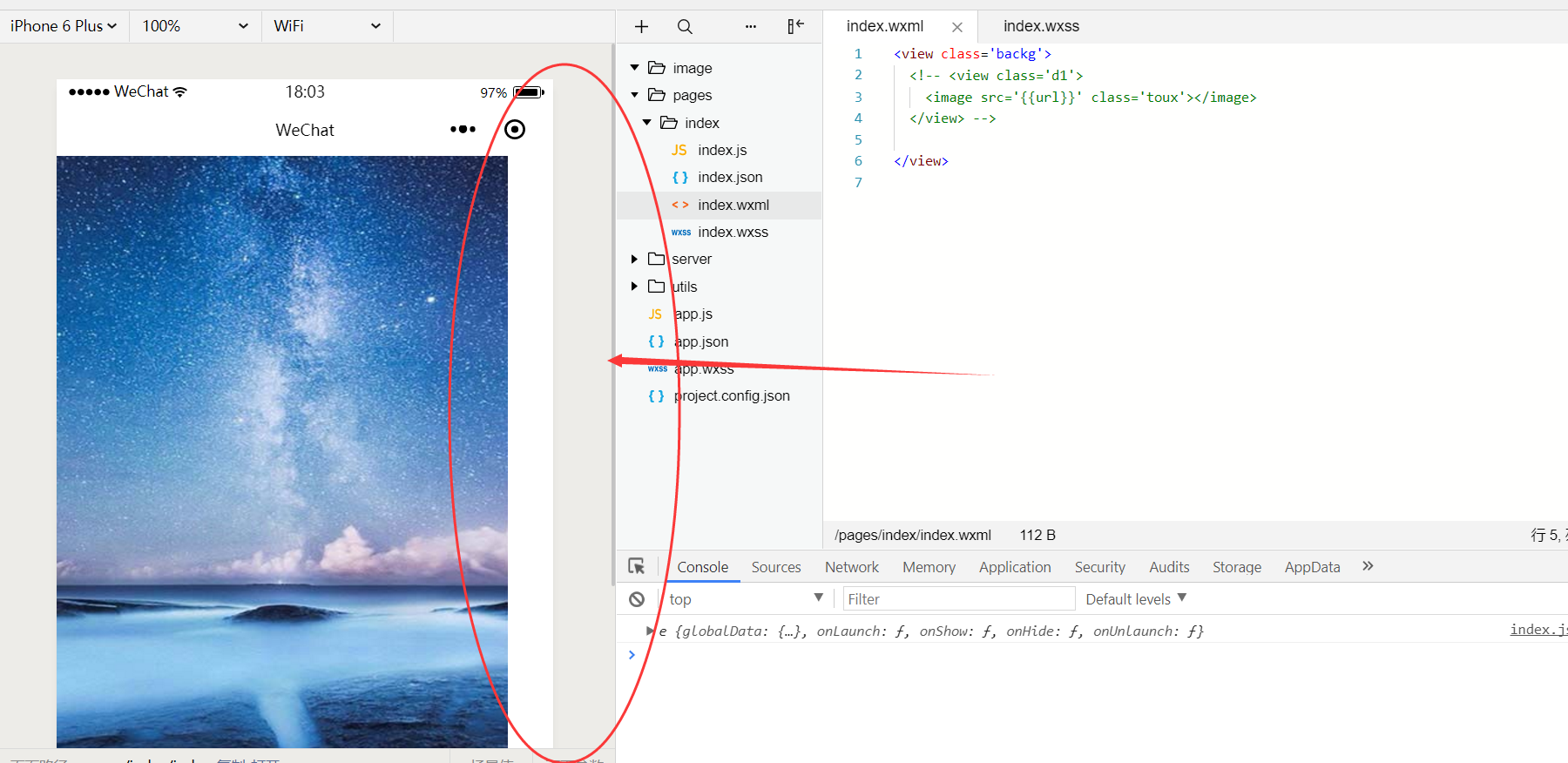
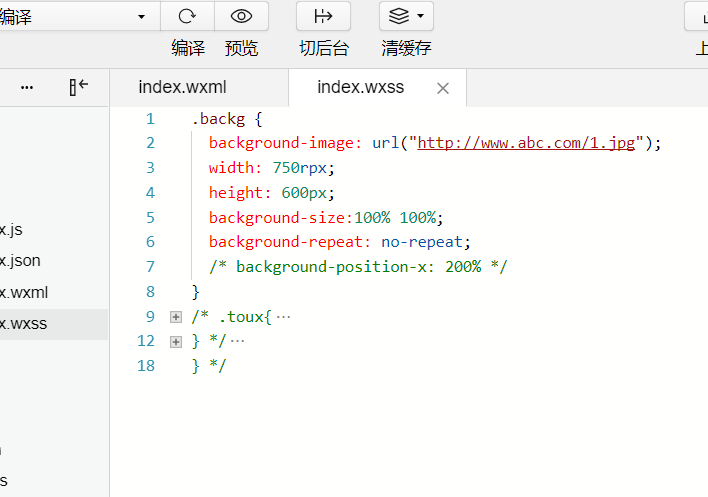
.backg{
position:fixed;
top:0;
left:0;
width:100%;
height:100%;
background:url('https://dfsn.china-tengyun.com/group1/M00/01/60/cH5Z71tsCSyAbaJdAACoXp7ghWs919.jpg') no-repeat #000;
background-size:cover;
z-index:-1;
}
width:100vw;
height:100vh
你选的模拟器是6plus,宽度不是750,可以改成100%,宽度撑满。就不会有横向间距了
感谢 回答这么多问题就耍赖把我的积分一笔勾销了 的回答 解决了我的问题 我用的是min-height: 100%;
<div class="bg-box">
<img src="http://www.abc.com/i.jpg">
</div>
.bg-box{
position: relative;
width : 100%;
height : auto;
box-sizing: border-box;
}
.bg-box img{
display:block;
max-width: 100%;
}
将body和html设置为100%,这样我们就可以在他们的子元素中使用height:100%来使的我们的容器元素占满屏幕的高度啦。
但是在微信小程序中,是没有dom对象的,根节点是page,使用page{height:100%}
,高度占满了整个小程序的窗口。