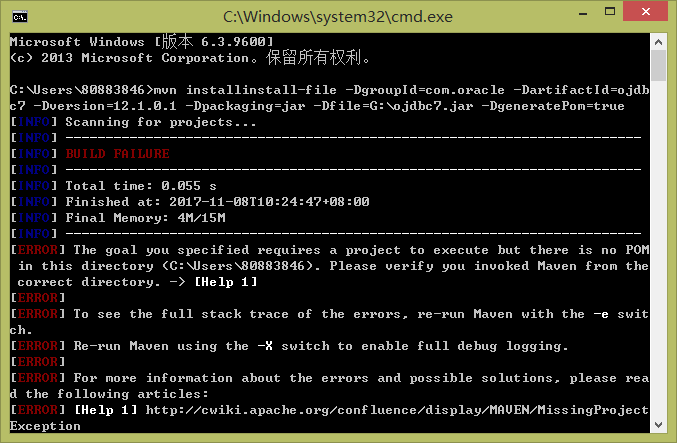手动安装jar Maven 报错???
mvn installinstall-file -DgroupId=com.oracle -DartifactId=ojdbc7 -Dversion=12.1.0.1 -Dpackaging=jar -Dfile=G:\ojdbc7.jar -DgeneratePom=true
如图出现的错误,请问该怎么解决?
镜像库改成阿里的试试看!
<mirror>
<id>nexus-aliyun</id>
<mirrorOf>central</mirrorOf>
<name>Nexus aliyun</name>
<url>http://maven.aliyun.com/nexus/content/groups/public</url>
</mirror>
[ERROR] The goal you specified requires a project to execute but there is no POM
in this directory (C:\Users\80883846). Please verify you invoked Maven fro
m the correct directory. -> [Help 1]
C:\Users\80883846这个路径下找不到pom.xml文件
楼主你是执行mvn test命令吧,“mvn test”这个命令要在当前文件夹下找pom.xml文件并执行,所以你要进入工程文件夹,执行mvn test才可以的