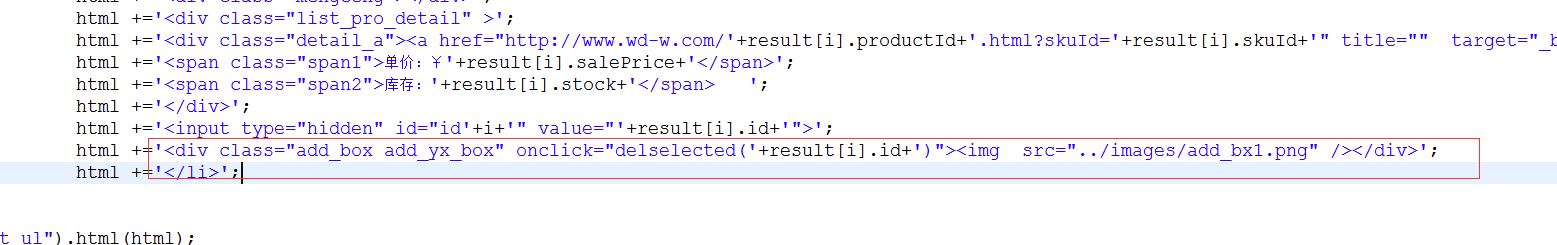onclick点击第二次时失效delselected(id)
$(function(){
getWishOrder(1);
getselectableOrder(1);
$(".list_con ul li").live('mouseenter',function(){
$(this).find(".mengceng").show();
$(this).find(".list_pro_detail").show();
})
$(".list_con ul li").live('mouseleave',function(){
$(this).find(".mengceng").hide();
$(this).find(".list_pro_detail").hide();
})
//点击编辑
$(".bianji").click(function(){
$(this).hide();
$(this).attr('data-index',1);
$(".wancheng,.quxiao").show();
$(".list_con ul li .add_box").show();
});
//点击取消
$(".quxiao").click(function(){
$(this).hide();
$(".wancheng").hide();
$(".bianji").show();
$(".bianji").attr('data-index',0);
$(".list_con ul li .add_box").hide();
});
//点击完成
$(".wancheng").click(function(){
$(this).hide();
$(".bianji").attr('data-index',0);
$(".quxiao").hide();
$(".bianji").show();
$(".list_con ul li .add_box").hide();
window.location.reload();
});
$(".list_con ul li").live('mouseenter',function(){
if($(".bianji").attr('data-index')=='1'){
$(this).find(".mengceng").hide();
$(this).find(".list_pro_detail").hide();
$(this).find(".add_yx_box").html('<img src="../images/add_bx2.png" />');
$(this).find(".add_bx_box").html('<img src="../images/add_yx2.png" />');
}
})
$(".list_con ul li").live('mouseleave',function(){
if($(".bianji").attr('data-index')=='1'){
$(this).find(".mengceng").hide();
$(this).find(".list_pro_detail").hide();
$(this).find(".add_yx_box").html('<img src="../images/add_bx1.png" />');
$(this).find(".add_bx_box").html('<img src="../images/add_yx1.png" />');
}
})
})
代码太冗余了,大家都没办法看,所以没办法回答,挑出关键的地方,需要执行这个delselected(id)的html,以及事件贴出就好了,欢迎继续追问
以后问问题只要贴出关键代码,然后写清楚你的问题是什么。不然没法看,也没人愿意去看的。
对于你的需求 给你一点思路:
只需要一个点击事件
在事件的开头添加一个判断是否选中,选中就去除,没有就选中。这样就可以做到第二次点击的时候效果失效
html +='