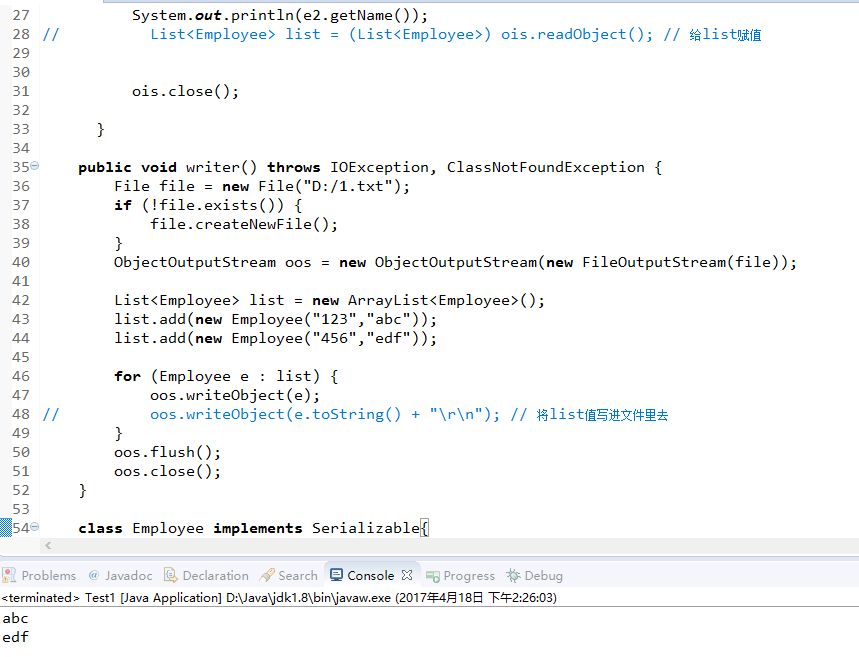java io 写不进数据,读取一直是null
@SuppressWarnings("unchecked")
public void reader() throws IOException, ClassNotFoundException {
file = new File("src/com/lzf/www/dao/1.txt");
if (!file.exists()) {
file.createNewFile();
}
ois = new ObjectInputStream(new FileInputStream(file));
list = (List<Employee>) ois.readObject(); // 给list赋值
ois.close();
}
/**
* 写文件
* @throws IOException
* @throws ClassNotFoundException
*/
public void writer() throws IOException, ClassNotFoundException {
file = new File("src/com/lzf/www/dao/1.txt");
if (!file.exists()) {
file.createNewFile();
}
oos = new ObjectOutputStream(new FileOutputStream(file));
for(Employee e:list){
oos.writeObject(e.toString()+"\r\n"); // 将list值写进文件里去
}
oos.flush();
oos.close();
}
file = new File("src/com/lzf/www/dao/1.txt");
if (!file.exists()) {
file.createNewFile();
}
读取不到文件就自己创建,创建的内容怎么可能不为空?一般是需要确定file不为空,读取到文件,如果找不到文件,直接抛异常即可。
有可能是,对象使用toString时,一般需要进行重写。http://blog.163.com/quanquan127@126/blog/static/688477252012514598901/
不是,是写进去的值为空,是不是toString()的问题
package com.example.csdn;
import java.io.File;
import java.io.FileInputStream;
import java.io.FileOutputStream;
import java.io.IOException;
import java.io.ObjectInputStream;
import java.io.ObjectOutputStream;
import java.io.Serializable;
import java.util.ArrayList;
import java.util.List;
public class Test1 implements Serializable{
private static final long serialVersionUID = -2320329677898640646L;
public void reader() throws IOException, ClassNotFoundException {
File file = new File("D:/1.txt");
if (!file.exists()) {
file.createNewFile();
}
ObjectInputStream ois = new ObjectInputStream(new FileInputStream(file));
Employee e = (Employee) ois.readObject();
Employee e2 = (Employee) ois.readObject();
System.out.println(e.getName());
System.out.println(e2.getName());
// List list = (List) ois.readObject(); // 给list赋值
ois.close();
}
public void writer() throws IOException, ClassNotFoundException {
File file = new File("D:/1.txt");
if (!file.exists()) {
file.createNewFile();
}
ObjectOutputStream oos = new ObjectOutputStream(new FileOutputStream(file));
List<Employee> list = new ArrayList<Employee>();
list.add(new Employee("123","abc"));
list.add(new Employee("456","edf"));
for (Employee e : list) {
oos.writeObject(e);
// oos.writeObject(e.toString() + "\r\n"); // 将list值写进文件里去
}
oos.flush();
oos.close();
}
class Employee implements Serializable{
/**
*
*/
private static final long serialVersionUID = 3323412483202557661L;
private String id;
private String name;
public Employee(String id, String name) {
super();
this.id = id;
this.name = name;
}
public String getId() {
return id;
}
public void setId(String id) {
this.id = id;
}
public String getName() {
return name;
}
public void setName(String name) {
this.name = name;
}
}
public static void main(String[] args) throws ClassNotFoundException, IOException {
new Test1().writer();
new Test1().reader();
}
换一个字节流,不要使用objectoutputstream,直接用OutPutStream