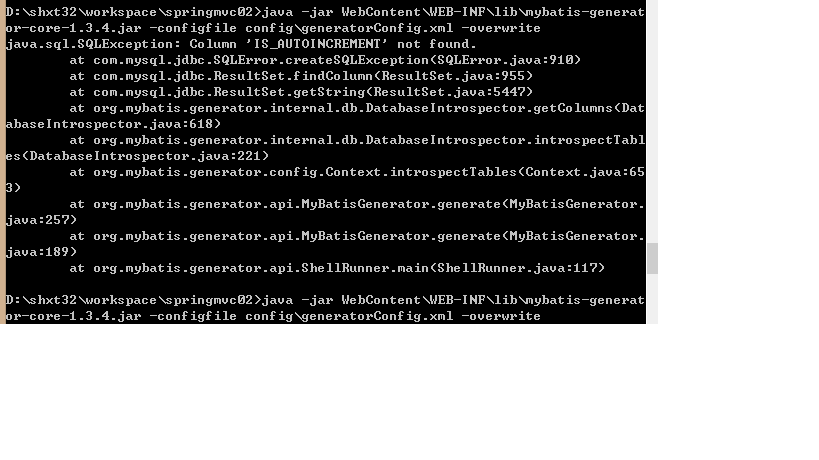使用Mybatis-Generator出错,找不到is_autoincrement列……
<classPathEntry location="WebContent\WEB-INF\lib\mysql-connector-java-5.0.3-bin.jar"/>
<context id="DB2Tables" targetRuntime="MyBatis3">
<commentGenerator>
<property name="suppressDate" value="true"/>
<!-- 是否去除自动生成的注释 true:是 : false:否 -->
<property name="suppressAllComments" value="true"/>
</commentGenerator>
<!--数据库链接URL,用户名、密码 -->
<jdbcConnection driverClass="com.mysql.jdbc.Driver" connectionURL="jdbc:mysql://localhost:3306/cy11" userId="root" password="root">
</jdbcConnection>
<javaTypeResolver>
<property name="forceBigDecimals" value="false"/>
</javaTypeResolver>
<!-- 生成模型的包名和位置-->
<javaModelGenerator targetPackage="com.shuai.model" targetProject="springmvc02">
<property name="enableSubPackages" value="true"/>
<property name="trimStrings" value="true"/>
</javaModelGenerator>
<!-- 生成映射文件的包名和位置-->
<sqlMapGenerator targetPackage="com.shuai.model" targetProject="springmvc02">
<property name="enableSubPackages" value="true"/>
</sqlMapGenerator>
<!-- 生成DAO的包名和位置-->
<javaClientGenerator type="XMLMAPPER" targetPackage="com.shuai.dao" targetProject="springmvc02">
<property name="enableSubPackages" value="true"/>
</javaClientGenerator>
<!-- 要生成哪些表-->
<table tableName="book" domainObjectName="Book" enableCountByExample="false" enableUpdateByExample="false" enableDeleteByExample="false" enableSelectByExample="false" selectByExampleQueryId="false"></table>
<table tableName="section" domainObjectName="Section" enableCountByExample="false" enableUpdateByExample="false" enableDeleteByExample="false" enableSelectByExample="false" selectByExampleQueryId="false"></table>
<table tableName="subject" domainObjectName="Subject" enableCountByExample="false" enableUpdateByExample="false" enableDeleteByExample="false" enableSelectByExample="false" selectByExampleQueryId="false"></table>
</context>
推荐你在eclipse里面添加mybatis逆向工程插件的方式,比你这个命令行方便。
http://download.csdn.net/detail/xyz_dream/9676672