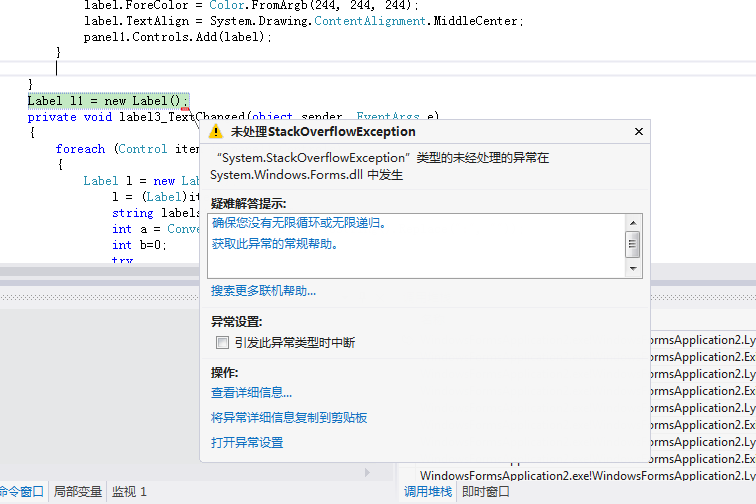C#winform内存溢出异常
new其他的不会报内存溢出异常,new窗口就报内存溢出异常。
可能新窗体有死循环,用调试模式看最终得到什么错误提示。
分配的内存过多,或者是有无限递归调用,贴出代码
using System;
using System.Collections.Generic;
using System.ComponentModel;
using System.Data;
using System.Drawing;
using System.IO;
using System.Linq;
using System.Net;
using System.Runtime.InteropServices;
using System.Text;
using System.Threading;
using System.Threading.Tasks;
using System.Windows.Forms;
namespace WindowsFormsApplication2
{
public partial class Lyrics : Form
{
public Lyrics()
{
InitializeComponent();
}
[DllImport("user32.dll")]
public static extern bool ReleaseCapture();
[DllImport("user32.dll")]
public static extern bool SendMessage(IntPtr hwnd, int wMsg, int wParam, int lParam);
protected override void WndProc(ref Message m)
{
Console.WriteLine(m);
base.WndProc(ref m);
}
public string songname;
public string du;
public Form1 f1;
public int abc;
public List<Lrc> lrcs = new List<Lrc>();
LrcMethod l = new LrcMethod();
int question;
Thread thread;
protected override CreateParams CreateParams
{
get
{
CreateParams cp = base.CreateParams;
cp.ExStyle |= 0x02000000;
return cp;
}
}
/// <summary>
/// 是否有网络的方法
/// </summary>
/// <returns></returns>
private bool IsValidateOnline()
{
try
{
Uri MyUri = new Uri("Http://www.baidu.com");
WebRequest wb = WebRequest.Create(MyUri);
wb.Proxy = new WebProxy();
WebResponse wsp = wb.GetResponse();
return true;
}
catch (Exception)
{
return false;
}
}
public int yn; //传到Form1的label判断
DownSongerImg down = new DownSongerImg();
public void xx()
{
http h = new http();
kugou k = new kugou();
String url;
bool ccaa = IsValidateOnline();
if(lrcs!=null)
lrcs.Clear();
du = du.Substring(0, 3);
if (File.Exists("Lyrics\\"+songname + ".lrc"))
{
if (ccaa)
{
if (File.Exists(@"photo\" + f1.author + ".jpg"))
{
this.BackgroundImage = Image.FromFile(@"photo\" + f1.author + ".jpg");
}
else
{
url = h.getUrl(h.getJsonText(k.getimg(f1.author))); //k.getimg是替换文字,h.getJsonText是接收Json格式字符串,h.getUrl是从Json获取下载地址
if (url != null)
{
down.path = @"photo\" + f1.author + ".jpg";
down.Down(url);
}
else
{
this.BackgroundImage = Image.FromFile(@"D:\迅雷下载\风景图.jpg");
}
}
}
else
{
if (File.Exists(@"photo\" + f1.author + ".jpg"))
{
this.BackgroundImage = Image.FromFile(@"photo\" + f1.author + ".jpg");
}
else
{
this.BackgroundImage = Image.FromFile(@"D:\迅雷下载\风景图.jpg");
}
}
lrcs = l.loadfile(songname);
layoutLrc(lrcs);
yn = 0;
return;
}
if (ccaa == false)
{
yn = 1;
return;
}
else
{
if (File.Exists(@"photo\" + f1.author + ".jpg"))
{
this.BackgroundImage = Image.FromFile(@"photo\" + f1.author + ".jpg");
}
else
{
url = h.getUrl(h.getJsonText(k.getimg(f1.author))); //k.getimg是替换文字,h.getJsonText是接收Json格式字符串,h.getUrl是从Json获取下载地址
if (url != null)
{
down.path = @"photo\" + f1.author + ".jpg";
down.Down(url);
}
else
{
this.BackgroundImage = Image.FromFile(@"D:\迅雷下载\风景图.jpg");
}
}
lrcs = l.LoadLrc(songname, du);
if (lrcs == null)
{
if (question == 1)
{
question = 0;
return;
}
thread = new Thread(new ThreadStart(NewMethod));
thread.Start();
panel1.Controls.Clear();
yn = 0;
return;
}
layoutLrc(lrcs);
yn = 0;
GC.Collect();
}
}
private void NewMethod()
{
question = 1;
MessageBox.Show("不好意思,没有找到这首歌的歌词");
}
public void layoutLrc(List<Lrc> lrc)
{
int j = 4;
panel1.Controls.Clear();
panel1.AutoScrollMargin = new System.Drawing.Size(0, 200);
for (int i = 0; i < lrc.Count; i++)
{
j++;
Label label = new Label();
label.BackColor = Color.Transparent;
label.Location = new Point(panel1.Location.X, 30 * j);
label.Font = new System.Drawing.Font("新宋体", 10.5F, System.Drawing.FontStyle.Regular, System.Drawing.GraphicsUnit.Point, ((byte)(134)));
label.Text = lrc[i].Value;
label.Size = new System.Drawing.Size(panel1.Width, 30);
label.AutoSize = false;
label.Tag = lrc[i].Key;
label.ForeColor = Color.FromArgb(244, 244, 244);
label.TextAlign = System.Drawing.ContentAlignment.MiddleCenter;
panel1.Controls.Add(label);
}
}
Label l1 = new Label();
private void label3_TextChanged(object sender, EventArgs e)
{
foreach (Control item in panel1.Controls)
{
Label l = new Label();
l = (Label)item;
string labelstr = label1.Text;
int a = Convert.ToInt32(l.Tag.ToString().Replace(":", ""));
int b=0;
try
{
b = Convert.ToInt32(labelstr.Replace(":", ""));
}
catch (Exception)
{
Console.WriteLine("ABC");
}
if (a == b)
{
l1.ForeColor = Color.FromArgb(244, 244, 244);
l1.Font = new System.Drawing.Font("新宋体", 10.5F, System.Drawing.FontStyle.Regular, System.Drawing.GraphicsUnit.Point, ((byte)(134)));
l.ForeColor = Color.FromArgb(249, 216, 129);
l.Font = new System.Drawing.Font("新宋体", 11.5F, System.Drawing.FontStyle.Bold, System.Drawing.GraphicsUnit.Point, ((byte)(134)));
l1 = l;
panel1.ScrollControlIntoView(l);
}
}
}
private void timer1_Tick(object sender, EventArgs e)
{
try
{
if (thread.ThreadState == ThreadState.Stopped)
{
thread.Abort();
}
}
catch (Exception)
{
Console.WriteLine("ABC");
}
}
private void button1_MouseMove(object sender, MouseEventArgs e)
{
Button bt = (Button)sender;
bt.BackgroundImage = Image.FromFile(@"Image\button2.png");
}
private void button1_MouseLeave(object sender, EventArgs e)
{
Button bt = (Button)sender;
bt.BackgroundImage = Image.FromFile(@"Image\button1.png");
}
public Exist exit = new Exist();
private void Lyrics_Load(object sender, EventArgs e)
{
exit.ly = this;
string url=@"D:\IQIYI Video\cur\cur\光标\Help_Gea.cur";
down.lyric = this;
button1.Cursor = new Cursor(url);
button2.Cursor = new Cursor(url);
label1.Visible = false;
}
private void button1_Click(object sender, EventArgs e)
{
f1.Show();
this.Hide();
abc = 1;
}
private void panel2_MouseMove(object sender, MouseEventArgs e)
{
ReleaseCapture();
//发送消息,0x112代表系统命令,0xF012代表移动
SendMessage(this.Handle, 0x0112, 0xF012, 0);
}
private void button2_Click(object sender, EventArgs e)
{
Application.Exit();
}
}
}
using System;
using System.Collections.Generic;
using System.ComponentModel;
using System.Data;
using System.Drawing;
using System.IO;
using System.Linq;
using System.Text;
using System.Threading.Tasks;
using System.Windows.Forms;
namespace WindowsFormsApplication2
{
public partial class Exist : Form
{
public Exist()
{
InitializeComponent();
}
public Form1 f1;
string[] number = new string[] { "0", "1", "2", "3", "4", "5", "6", "7", "8", "9" };
private void button1_Click(object sender, EventArgs e)
{
for (int i = 0; i < number.Length; i++)
{
if (textBox2.Text == number[i])
{
textBox2.Text = "0" + number[i];
}
if (textBox3.Text == number[i])
{
textBox3.Text = "0" + number[i];
}
}
if (textBox2.Text != "")
{
if (textBox3.Text == "")
{
textBox3.Text = "00";
}
}
count = 0;
timer2.Start();
}
private void button2_Click(object sender, EventArgs e)
{
timer2.Stop();
this.TopMost = false;
}
private void Exist_Load(object sender, EventArgs e)
{
textBox1.Text = DateTime.Now.ToShortTimeString();
}
private void timer1_Tick(object sender, EventArgs e)
{
textBox1.Text = DateTime.Now.ToShortTimeString();
}
double size;
private void textBox2_KeyPress(object sender, KeyPressEventArgs e)
{
if (e.KeyChar == 0x20)
{
e.KeyChar = (char)0;
}
if (e.KeyChar > 0x20)
{
try
{
size = double.Parse(((TextBox)sender).Text + e.KeyChar.ToString());
if (textBox2.SelectionLength == 1 || textBox2.SelectionLength == 2)
{
return;
}
if (size > 23)
{
e.KeyChar = (char)0;
}
}
catch
{
e.KeyChar = (char)0; //处理非法字符
}
}
}
private void textBox3_KeyPress(object sender, KeyPressEventArgs e)
{
if (e.KeyChar == 0x20)
{
e.KeyChar = (char)0;
}
if (e.KeyChar > 0x20)
{
try
{
size = double.Parse(((TextBox)sender).Text + e.KeyChar.ToString());
if (textBox3.SelectionLength == 1 || textBox3.SelectionLength == 2)
{
return;
}
if (size > 59)
{
e.KeyChar = (char)0;
}
}
catch
{
e.KeyChar = (char)0; //处理非法字符
}
}
}
int count;
public Lyrics ly=new Lyrics();
private void timer2_Tick(object sender, EventArgs e)
{
if (count != 1)
{
if (DateTime.Now.Minute == (Convert.ToInt32(textBox3.Text) - 1))
{
count++;
this.TopMost = true;
if (ly.Visible == false)
ly.Hide();
this.Show();
MessageBox.Show("还有一分钟,播放器将退出","温馨提示");
}
}
if (textBox1.Text == textBox2.Text + ":" + textBox3.Text)
{
Application.Exit();
}
}
private void pictureBox1_MouseMove(object sender, MouseEventArgs e)
{
pictureBox1.Image = Image.FromFile(@"Image/exists2.png");
}
private void pictureBox1_MouseLeave(object sender, EventArgs e)
{
pictureBox1.Image = Image.FromFile(@"Image/exists1.png");
}
private void pictureBox1_Click(object sender, EventArgs e)
{
f1.Show();
this.Hide();
}
}
}