androiod CoordinatorLayout toolbar drawer的问题
为了实现toolbar的各种炫酷效果,使用了CoordinatorLayout
但是DrawerLayout不能设置below属性
所以我的DrawerLayout被toolbar遮盖了一部分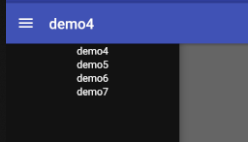
如图,抽屉里是从demo1开始的,但是123被盖住了,实际上toolbar下面还有个textview
所以归根结底,我想问的问题是CoordinatorLayout里怎么调整控件相对位置????
部分布局文件
xmlns:app="http://schemas.android.com/apk/res-auto"
xmlns:tools="http://schemas.android.com/tools"
android:layout_width="match_parent"
android:layout_height="match_parent"
android:fitsSystemWindows="true"
tools:context="com.utopia.demo_drawer_toolbar_recycleview.MainActivity">
<android.support.design.widget.AppBarLayout
android:layout_width="match_parent"
android:layout_height="wrap_content"
android:theme="@style/AppTheme.AppBarOverlay">
<android.support.v7.widget.Toolbar
android:id="@+id/toolbar"
android:layout_width="match_parent"
android:layout_height="?attr/actionBarSize"
android:background="?attr/colorPrimary"
app:popupTheme="@style/AppTheme.PopupOverlay" />
</android.support.design.widget.AppBarLayout>
<android.support.v4.widget.DrawerLayout
android:id="@+id/drawer_layout"
android:layout_width="match_parent"
android:layout_height="match_parent"
>
你可以使用android studio创建一个含有coordinator的使用案例