使用NPOI添加excel內容失敗(在現有excel檔案后添加數據失敗)
通過click事件,在檔案中新建d:\a1.xlsx這個文件,也可以保存數據;但是重新打開,添加數據失敗!
下面使用了兩種NPOI方式,全部失敗!!沒有報錯,也沒發現問題所在。
執行后都是只能顯示如下內容,也就是說可以新建並且存入,但是,但是,但是在現有excel后添加數據失敗,請大家幫忙看看,指教!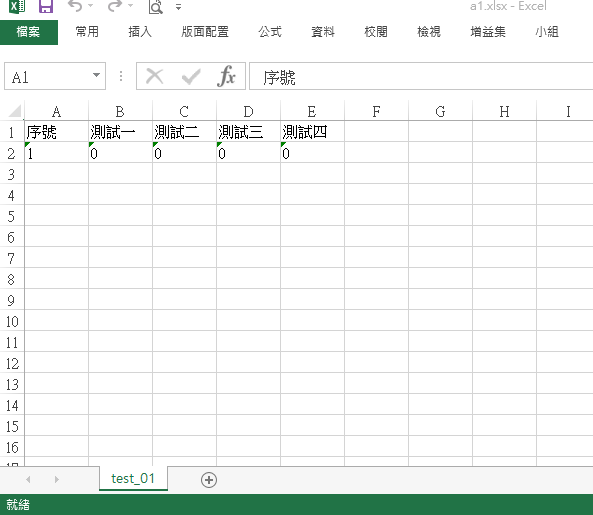
private void button51_Click(object sender, EventArgs e)
{
NPOI.XSSF.UserModel.XSSFWorkbook book = new NPOI.XSSF.UserModel.XSSFWorkbook();
NPOI.SS.UserModel.ISheet sheet = book.CreateSheet("test_01");
if (rowIndex == 1) //執行一次
{
NPOI.SS.UserModel.IRow headerRow = sheet.CreateRow(0);
headerRow.CreateCell(0).SetCellValue("序號");
headerRow.CreateCell(1).SetCellValue("測試一");
headerRow.CreateCell(2).SetCellValue("測試二");
headerRow.CreateCell(3).SetCellValue("測試三");
headerRow.CreateCell(4).SetCellValue("測試四");
NPOI.SS.UserModel.IRow dataRow = sheet.CreateRow(rowIndex);
dataRow.CreateCell(0).SetCellValue(rowIndex.ToString());
dataRow.CreateCell(1).SetCellValue(userControl_station_status6.textbox94_int.ToString());
dataRow.CreateCell(2).SetCellValue(userControl_station_status8.textbox93_int.ToString());
dataRow.CreateCell(3).SetCellValue(userControl_station_status10.textbox92_int.ToString());
dataRow.CreateCell(4).SetCellValue(userControl_station_status12.textbox91_int.ToString());
fs = new FileStream(@"d:\a1.xlsx", FileMode.OpenOrCreate, FileAccess.ReadWrite, FileShare.ReadWrite);
book.Write(fs);
//fs.Flush();
headerRow = null;
dataRow = null;
sheet = null;
book.Close();
book = null;
book = null;
book = null;
fs.Close();
fs.Dispose();
fs = null;
}
else
{
FileStream fs = new FileStream(@"d:\a1.xlsx", FileMode.Open, FileAccess.ReadWrite);
XSSFWorkbook workbook = new NPOI.XSSF.UserModel.XSSFWorkbook(fs);
ISheet sheet2 = workbook.GetSheetAt(0);//获取工作表
IRow row = sheet2.GetRow(0); //得到表头
row = sheet2.CreateRow((sheet2.LastRowNum + 1));//在工作表中添加一行
row.CreateCell(0).SetCellValue("ftfyfghghvgh");
row.CreateCell(1).SetCellValue("ftfyfghghvgh");
workbook.Write(fs);//写入文件
workbook.Close();
workbook = null;
fs.Close();
fs.Dispose();
fs = null;
}
}
private void button51_Click(object sender, EventArgs e)
{
NPOI.XSSF.UserModel.XSSFWorkbook book = new NPOI.XSSF.UserModel.XSSFWorkbook();
NPOI.SS.UserModel.ISheet sheet = book.CreateSheet("test_01");
if (rowIndex == 1) //執行一次
{
NPOI.SS.UserModel.IRow headerRow = sheet.CreateRow(0);
headerRow.CreateCell(0).SetCellValue("序號");
headerRow.CreateCell(1).SetCellValue("測試一");
headerRow.CreateCell(2).SetCellValue("測試二");
headerRow.CreateCell(3).SetCellValue("測試三");
headerRow.CreateCell(4).SetCellValue("測試四");
NPOI.SS.UserModel.IRow dataRow = sheet.CreateRow(rowIndex);
dataRow.CreateCell(0).SetCellValue(rowIndex.ToString());
dataRow.CreateCell(1).SetCellValue(userControl_station_status6.textbox94_int.ToString());
dataRow.CreateCell(2).SetCellValue(userControl_station_status8.textbox93_int.ToString());
dataRow.CreateCell(3).SetCellValue(userControl_station_status10.textbox92_int.ToString());
dataRow.CreateCell(4).SetCellValue(userControl_station_status12.textbox91_int.ToString());
fs = new FileStream(@"d:\a1.xlsx", FileMode.OpenOrCreate, FileAccess.ReadWrite, FileShare.ReadWrite);
book.Write(fs);
//fs.Flush();
headerRow = null;
dataRow = null;
sheet = null;
book.Close();
book = null;
book = null;
book = null;
fs.Close();
fs.Dispose();
fs = null;
}
else
{
NPOI.SS.UserModel.IRow dataRow = sheet.CreateRow(rowIndex);
dataRow.CreateCell(0).SetCellValue(rowIndex.ToString());
dataRow.CreateCell(1).SetCellValue(userControl_station_status6.textbox94_int.ToString());
dataRow.CreateCell(2).SetCellValue(userControl_station_status8.textbox93_int.ToString());
dataRow.CreateCell(3).SetCellValue(userControl_station_status10.textbox92_int.ToString());
dataRow.CreateCell(4).SetCellValue(userControl_station_status12.textbox91_int.ToString());
fs = new FileStream(@"d:\a1.xlsx", FileMode.Append);//写入流
book.Write(fs);
dataRow = null;
sheet = null;
book.Close();
book = null;
book = null;
book = null;
fs.Close();
fs.Dispose();
fs = null;
}
rowIndex++;
}
}
// 方法 1
FileStream fs = new FileStream(@"d:\a1.xlsx", FileMode.Open, FileAccess.ReadWrite);
// XSSFWorkbook workbook = new NPOI.XSSF.UserModel.XSSFWorkbook(fs);
XSSFWorkbook workbook = new XSSFWorkbook(fs);
ISheet sheet2 = workbook.GetSheetAt(0);//获取工作表
IRow row = sheet2.GetRow(0); //得到表头
row = sheet2.CreateRow((sheet2.LastRowNum + 1));//在工作表中添加一行
row.CreateCell(0).SetCellValue((sheet2.LastRowNum).ToString());
row.CreateCell(1).SetCellValue(userControl_station_status6.textbox94_int.ToString());
row.CreateCell(2).SetCellValue(userControl_station_status6.textbox93_int.ToString());
row.CreateCell(3).SetCellValue(userControl_station_status6.textbox92_int.ToString());
row.CreateCell(4).SetCellValue(userControl_station_status6.textbox91_int.ToString());
FileStream fs2 = new FileStream(@"d:\a1.xlsx", FileMode.Create, FileAccess.Write);
workbook.Write(fs2);
// workbook.Write(fs);//写入文件
workbook.Close();
workbook = null;
fs.Close();
fs.Dispose();
fs = null;
fs2.Close();
fs2.Dispose();
fs2 = null;
使用兩次“流”就能實現。分數給自己吧!
上面有一些錯別字,複述下
通過click事件,在檔案中新建d:\a1.xlsx這個文件(成功), 也可以通過FileStream 保存數據(成功);
重新打開d:\a1.xlsx,並且在後面添加一行新的數據(失敗)~~試了兩種方式都不行啊
http://www.cnblogs.com/xwgli/archive/2013/05/03/3057824.html
有人知道嗎??
頭痛啊!
在現有excel后添加數據失敗?是不是rowIndex没有更新,又从1开始了?你需要先获取当前文档中有多数行